Keywords are words that form a part of visitor’s intent while searching for the information on search engine. Google keyword planner tool might sound a bit complicated but it is very simple to operate.
It is actually a better version of the Google keyword tool and completely free to use. This tool helps in building search marketing campaigns and also helps the advertisers in making ad campaigns in an easier manner. It was introduced by Google in 2013. Keyword research can be done extensively through this tool. This helps marketers in reaching their target audience. The research on phrase and landing page can be carried out by this tool. It is also used for search engine optimization (SEO) purposes as the data is valuable for website related optimization.
The steps to follow to open Google Keyword Planner Tool are mentioned below:
1. Sign in to your Google Ads account
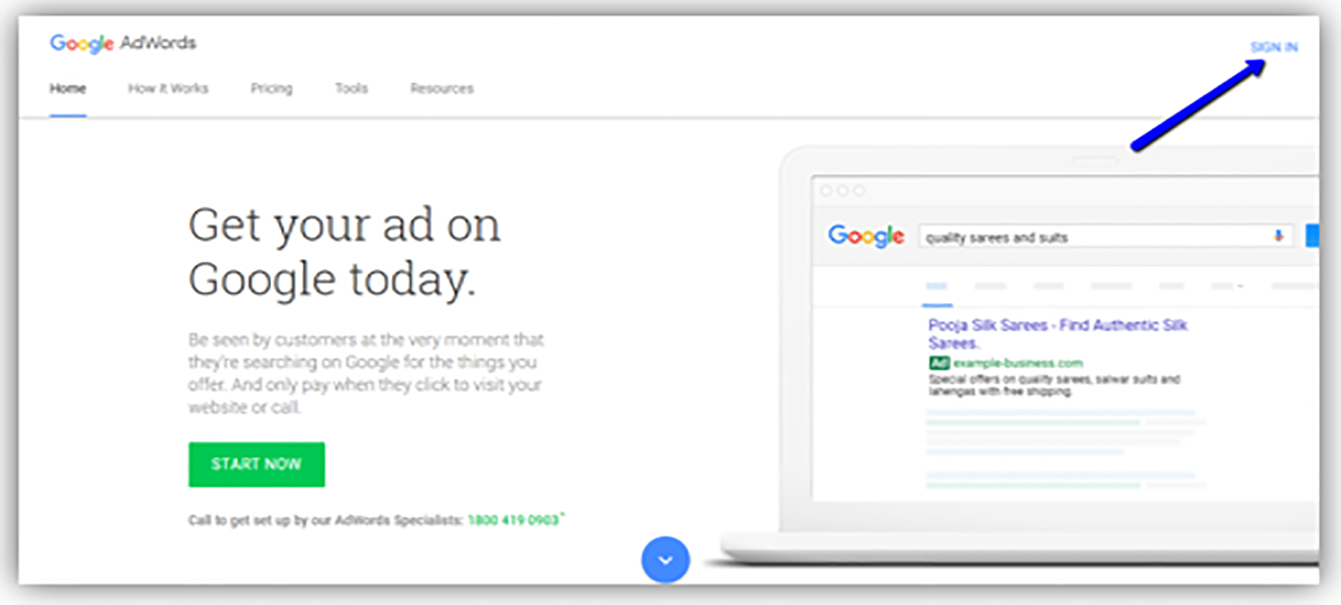
2. In the new page, click on “ tools, billings and settings ” logo at the top right.
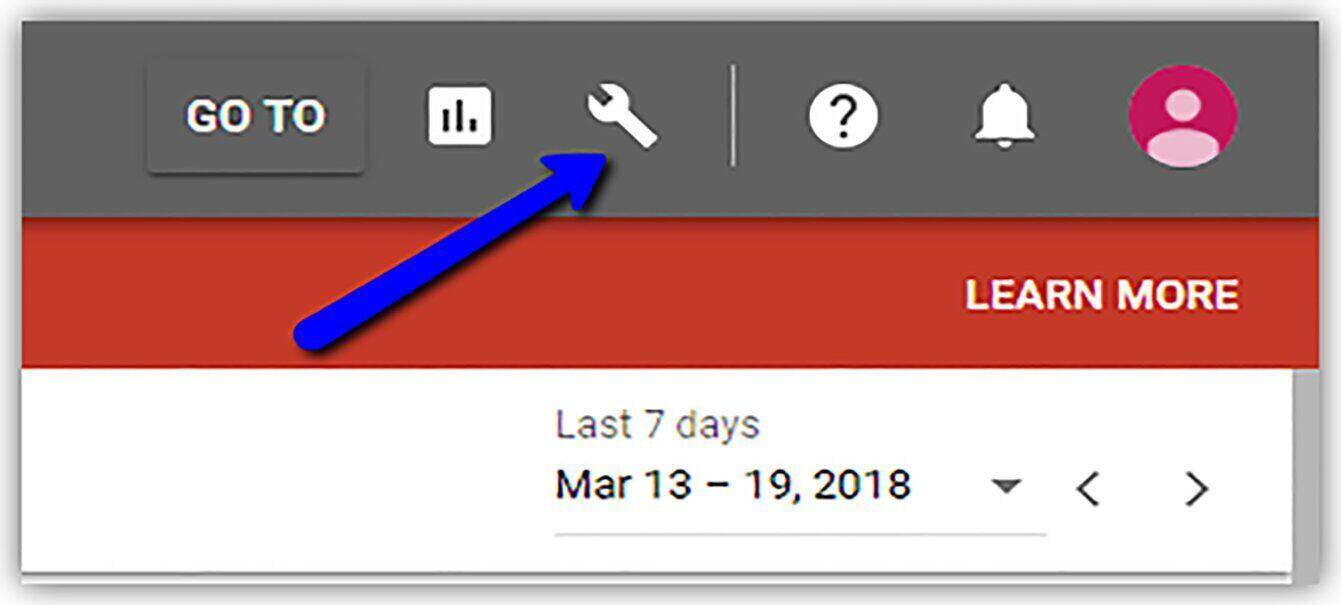
3. Under the planning section, there is a keyword planner option. Click on it.
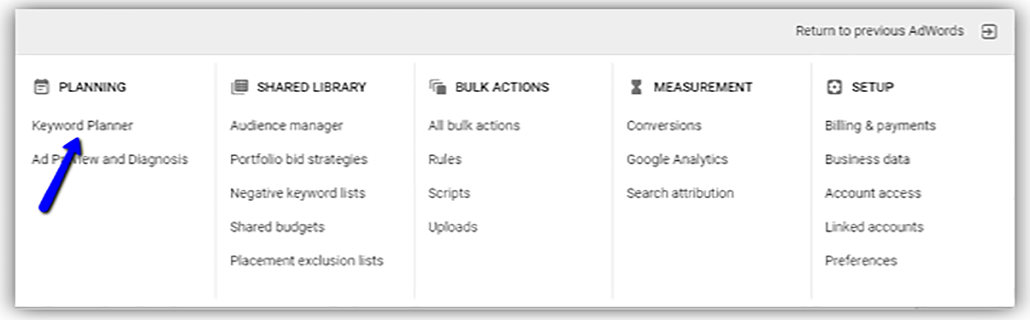
4. After entering in to the keyword planner there are various options available.
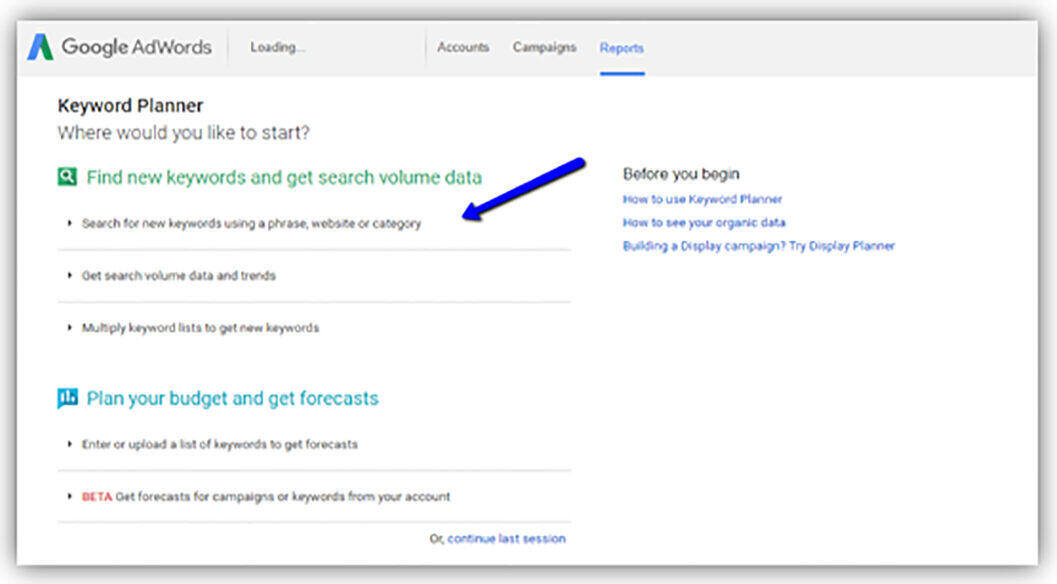
5. Click on them and use their functions as mentioned below:
• New keywords search: This tool generates keywords from the initial list of keywords. The list includes search volumes and the data trends.
• Multiple keywords search: Two separate lists are combined to create a new combination of keywords.
• Cost performance forecast: Forecasted clicks on a budget can be known through this forecast tool. This is used mostly by advertisers for forecasting the future.
Google Keyword Planner Tool is a very useful part of any search marketing initiative. There are many advantages of using this tool.
Some of them are given below:
• It divides the areas into specific target areas and keyword volume of that specific area can be found.
• The tool divides the keywords into ad groups and it helps in making different strategies.
• It makes better permutations and combinations with the use of modifiers.
• Research tools available on other websites are paid service but using Google Keyword Planner Tool is completely free.
• You can know which keywords competitors are using and the keywords which are getting most profit.
• Selection of correct keywords will help in increasing networking. This is the reason why it is known as the best tool for advanced keyword traffic.
• Creating silo structure for website is now easy as the tool helps in finding related topics and boosting relevance of the website.
• The local keywords have greater possibilities with this new tool. The search can be targeted for a smaller audience.
The new updated version of the keyword planner tool has got graphs which gives a better detailed information and also helps in comparing the data of various time periods. The representation of data is very proper and helps you in getting important information without wasting much time.
The Google keyword planner tool works well but as we know nothing is perfect in this world. So, there are bound to be certain disadvantages.
Those are mentioned below:
1) Trending Topics Not Covered: The Google keyword planner tool calculates for average monthly searches for a period of 12 months which means that the recent trending topics would not be covered under it.
2) No Device Segmentation: Using this planner you cannot target a device. This is because Google combines the desktop and mobile search volumes. Segmentation is not possible.
3) Search Volumes Not Displayed: The search volumes of local and global areas are not automatically displayed in the Google keyword planner tool.
4) Broad Phrase Not Displayed: Exact phrases are now only displayed in the keyword planner tool and not the broad phrases.
5) Google Ads Account Necessary: Using this tool without Google Ads account is not possible. Some users find it annoying to open an account and want to work directly without it.
6) Inconsistent Grouping of Words: Acronyms and abbreviations are grouped sometimes and on some occasions they are not. Combined words and misspellings are grouped sometimes and in some cases they are not. This creates inconsistency in grouping of words.
7) Errors in Monthly Search Volume: This metric provided by the keyword planner is one of the most used ones. There are some errors which might happen because the numbers which show up might be approx. and not exact.
8) Keywords Hidden: All the keywords in a database are sometimes not shown because the planner limits the maximum number of suggestions. Some important terms can get missed out because of this.
9) Autocorrect Errors: Google understands the mistyped search queries and they are often auto corrected. The terms are combined for both search results and search volume metric which may have errors and not the actual meaning.
10) Illogical Recommendations: Google keyword planner sometimes give recommendations which are completely illogical. The main reason behind these absurd recommendations is that this planner is not limited to only matching phrases and displays all types of combination of words. This lacks any meaningful connection.
The Google keyword planner tool can be made to work better and in a useful way by applying certain tips and tricks related to using this tool.
Some are given below:
1) Be careful while assuming numbers: The exact scientific calculation is not done in the google keyword planner tool. Hence, the estimated tool calculation can be a bit misguiding and might lead to confusion. For e.g. If a particular phrase ‘computer’ has 800 monthly searches but it can actually be 1200 monthly searches. In small estimates it won’t be a problem but for big estimates the data is not exact.
2) Look on Search Volume Trends: Paying attention to volume trends is very important. The advantage of looking at the search trends is that you can target keywords with high demand rate and limited competition.
3) Keywords Double Check: Certain phrases combined by the Google keyword planner is different from the way it comes on the organic search. The Keywords should be double checked.
4) Adding Keywords to Campaign: Saving preferred keywords and not downloading it as a .csv file is very useful. All phrases can be kept at one place and then targeted by saving it on a spread sheet.
5) Search Volume Balance: There should be a good balance between the search traffic and competition. In a competitive market the Google friendly websites work well. A keyword with less searches and low competition is better than a keyword with more searches and high competition.
6) Other tools verification: The Google keyword planner tool can sometimes show results which are completely off base from the original words entered. A verification can be done by using tools available on other websites.
7) Watch for related terms: After entering a search phrase, related phrases are also shown in it. These phrases should be accommodated which will make Google know that the has a certain theme. Google gives priority to keywords which are synonyms.
8) Use High Ranking URL: For finding better keywords from landing pages, high ranking keywords and better landing pages should be used.
9) Use Product Category: This function helps in finding initial seed keywords and casting a very wide net.
10) Use Data Range: To discover better seasonal trends, data range should be used. The settings can be changed according to a particular season or for an entire year.
11) Use Negative Keywords: When an initial wide net is casted, keyword planner might generate a lot of results. So, for refining it use of negative keywords is a must.
12) Click & Cost Performance Function Usage: This function is used in getting the search volume by match type. It gives a fair idea about the different modifiers and volume they make up.
The above tips work well in every aspect whether it is for search engine optimization or paid search marketing. This also gives a clear insight on the content people are searching for right now.
Google introduced the new keyword planner tool because there were certain things that were lagging behind in the previous keyword tool.
The new features are mentioned below:
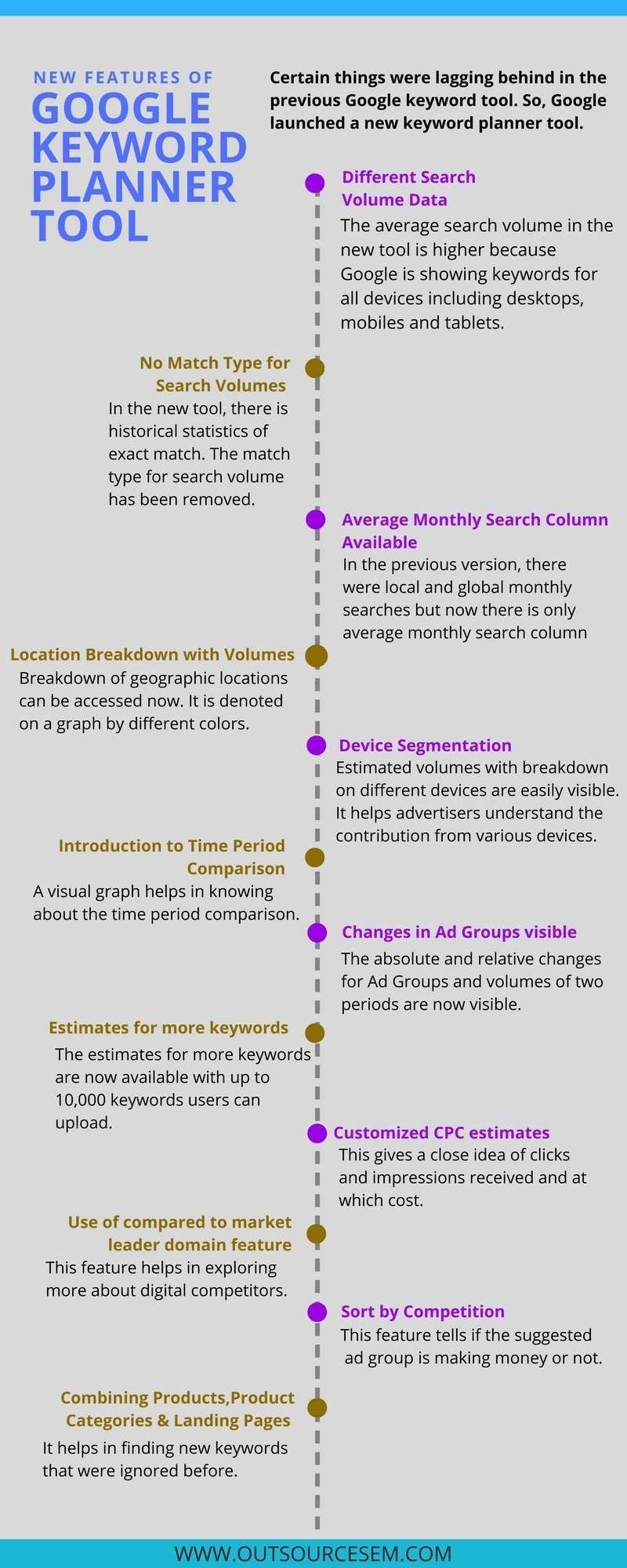
1) Different Search Volume Data: In an official statement stated by Google it was said that the average search volume is higher because they are showing average keyword for all devices including desktops, tablets and mobiles. This data is very useful for advertisers.
2) No Match Type for Search Volume: In the new tool, there is only historical statistics of exact match. The Keywords match type for search volume has been removed.
3) Average Monthly Search Column Available: In the previous version, there was local and global monthly searches but now it has been replaced by average monthly search column for simplifying the search volume data.
4) Location Breakdown with Volumes: Breakdown of geographic locations can now be easily accessed. Different locations will be stated through different colors on the graph.
5) Device Segmentation: Breakdown of estimated volumes on different devices such as desktop, mobiles and tablets are visible. The visual graph helps the advertisers understand the contribution from various devices.
6) Introduction of Time Period Comparison: The visual graph helps in knowing about the time period comparison. There is also an option to customize the time period.
7) Changes in Ad Groups Visible: The absolute and relative changes for ad groups and keywords volume of two periods are now visible.
8) Estimates for more keywords: The estimates for more keywords are now available with up to 10,000 keywords which users can upload from their own list to get performance data.
9) Customized CPC estimates: Customized estimates on actual budget, bids and location are easily available now. This gives a close idea of clicks and impressions received and at which cost.
10) Use of Compared to Market Leader Domain Feature: The default chart will only show keyword trends by month. You can use the drop down feature to explore about the digital competitors. Their domains can be used to get more idea about keywords.
11) Sort by Competition: The competition and suggested bid columns are not there in organic search but for paid search ads. It tells if the suggested ad group is making money or not. You can also know whether the keyword is in marketing funnel or not.
12) Combining Products, Product Categories and Landing Pages: It helps in finding new keywords that were ignored before. However it has been seen that the keywords which you get might be relevant for advertisers and not for content marketers and SEOs.
Impact of Google keyword planner tool on advertisers:
Google keyword planner tool had a major impact on marketers when it got launched. It denied the advertisers from using the tool if they were not having any active campaign. This created a stir among the advertisers. Google got criticised for this because if somebody was new to advertising and wanted to use this tool would not have been able to as it required an Google Ads account and an active campaign. Someone launching a new campaign would have to do it on their own and without the help of keyword planner tool. However, Google clarified it later that it was only a technical glitch and no active campaigns would be required in future. At present, this keyword planner tool works well for advertisers and marketers. Active campaigns are no longer required but an Google Ads account is mandatory to use this tool.
Final Words
The good reputation Google has built up over the years makes it trustworthy and popular. It is convenient for users to use this keyword planner tool and not depend upon keyword tools available on other websites. The results which Google gives would not be available elsewhere. The Google keyword planner tool helps in connecting with the right people at the right place and at the right time. So, go forward and use this tool for a great experience in getting the ad campaigns work in a smoother manner. By hiring digital marketing experts from a digital marketing company you can avail various services like copywriting services, conduct PPC audit and carry out PPC report, run facebook ads, video ads, email marketing, web development services and so on.
#Ref
- The New Keyword Tool From Google Ads.
- How to use the Keyword Planner Tool effectively.
