Topic targeting is a unique feature of Google Ads which allows you to target topics instead of keywords across the Google display network. Topic targeting helps you gain a lot of impressions. It allows your ads to be eligible for appearing on any page of display network that have content related to your particular topic.
Using topics to circumstantially target your ads, helps in reaching wider audience. As we know that content across web changes over time, pages on which your ads appear can also change with it. For the purpose of displaying your ads to those pages, choose one or more topics which are relevant for your ads.
Topic targeting can also be used in combination with individual placements (placements are generally sites or pages where you want to show your ads, and keyword targeting lets you choose which keywords will target your ads). For precise targeting, you can combine topic targeting with placements or keywords targeting.
• Keyword & topic targeting: Suppose your target keywords and topic lies in the same ad group, then keyword will be considered first for the purpose of showing ads. Your ads won’t appear on pages that doesn’t match with your keywords, even if these pages are related to the topics you have chosen. Working of topic with keywords somehow also depends on the display network campaign setting. You can choose it from wide to narrow reach i.e. broad to specific.
• Placement & topic targeting: Topic targeting allows your ads to appear on any site that is related to your content on Google display network. While, placement targeting allows your ads to appear only on certain pages that you have chosen on Google display network. It will not appear on the placements which you haven’t specified. Both of them can be used in a single ad group. If you have selected “specific reach” in display network campaign setting, then your ads will appear only on those specific pages which have content related to your topic.
• Topic & Audience: After creating retargeting campaign & demographic (Here you can target gender, age &/or parental status) list, you can refine your audience through impressions on relevant topic pages.
Topic targeting cost:
Topic targeting cost is done in the same manner as other targeting option. You select the maximum bid amount or choose an automated bid strategy which you’re able to pay each time your ads appear. Thereafter, Google Ads system will show your ads on Google network with content related to your topic where your bid can gain good position.
Why Topic Targeting?
• You want to reach broad audience or generate additional traffic.
• For example, you sell bicycles for street use and know that people also looks for mountain bikes for trekking purposes. Then, you can also select trekking and camping subtopics to show your ads on those pages to reach wider audience.
• You would like to ramp-up your ad delivery, or your CPA goal is flexible.
• You have a flexible campaign budget.
• You want to prevent your ads from appearing on pages with specific topic that aren’t doing well or are unrelated to your business.
Topic targeting vs Interest targeting
As we have studied earlier, topic targeting used to place ads on pages that are more relevant to overall “topic”. Interest targeting allows you to reach people who have particular interests, regardless of the ads you are serving them is relevant to the page they are currently looking for. In simple terms, interest target users while topic target relevant sites.
• Topic targeting: On Google display network, you have power to target placements by topic. In this, Google will examine the content of each pages & assign it an appropriate topic. While creating up your campaign, you select various topics from pre-existing list, likewise fitness, entertainment, education and many more. Then, Google will start showing your ads on different quality sites related to those selected topics. Thus, you can review your campaign statistics topic wise, helping you to adjust maximum CPC according to their performance. Topic targeting is a good way to grab more exposure on Google display network without targeting these sites one-by-one.
• Interest targeting: You also have capability to target placements by user’s interest. In interest categories, you are targeting group of audience whose online behavior shows that they share common interest, like, education or fitness. Once you have assigned the categories you are interested in targeting, you can show them relevant ads whenever & wherever they’re online. Users don’t have necessarily to look for pages that are related to your ads, due to availability of cookies information being shared by Google placing them in specific interest group. Just like topic targeting, you can also dig deeper to more specific results.
Targeting users through Google display network is not so much user friendly as in case of some well profound social networking sites. If leveraged in sophisticated way, then it will help you enhance conversions improving overall campaign performance.
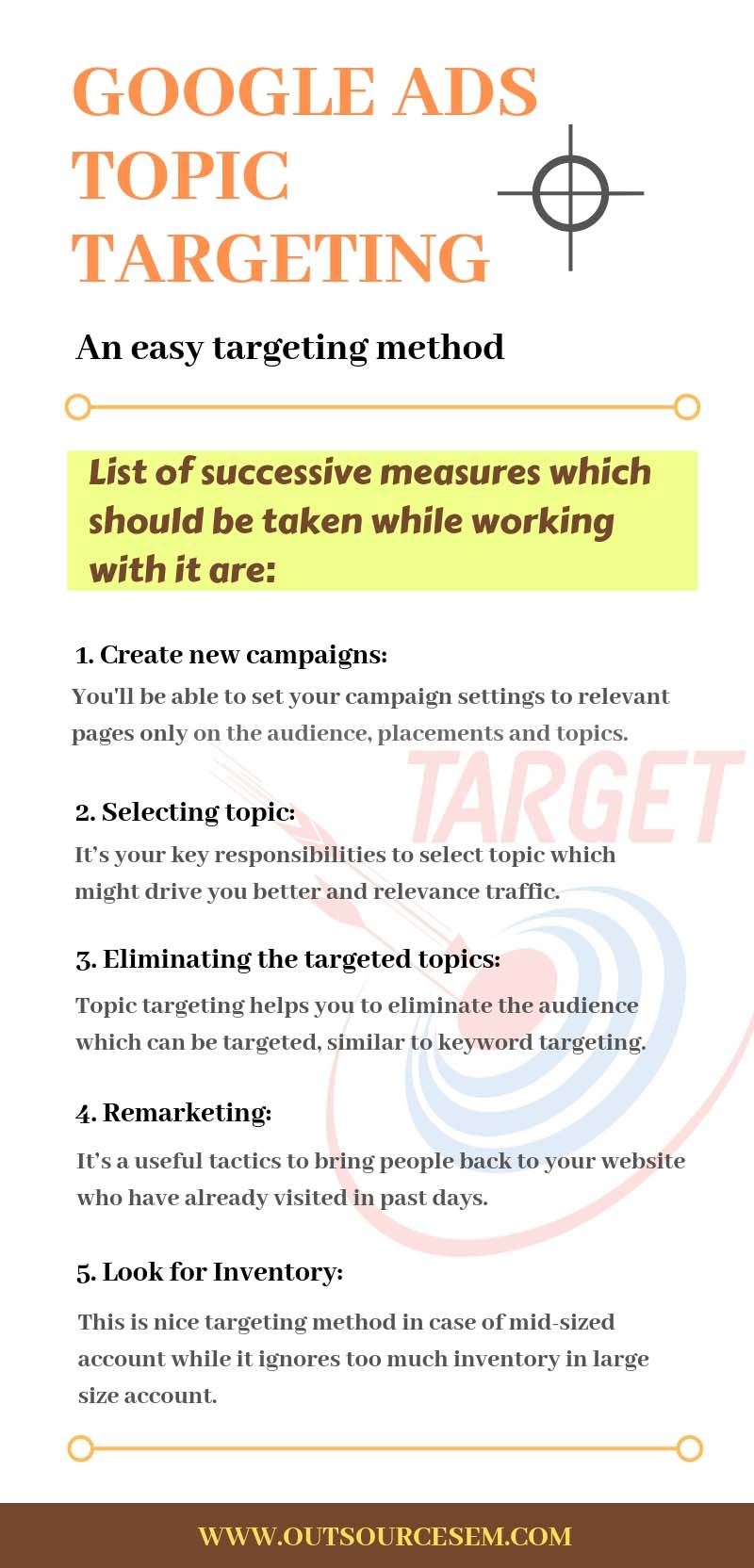
Here is a list of successive measures which should be followed while working with topic targeting:
• Create new campaigns for topic targeting: It is because you will be able to set your campaign settings to relevant pages only on the audience, placements and topics or else which you manage. You are simply running an automatic display network placement just like any primary display campaign and it will not provide you desire traffic you are looking for by targeting topics.
As per Google description over contextual targeting, they will match your ads on the basis of keywords in contextual targeting but if page matches one of your topic then use topic bidding instead of keyword bidding. It is similar to that of keyword based contextual targeting and our goal is to achieve specific results through topic targeting. So, we will keep our campaigns set to relevant pages only on audience, placements and topics or else which you handle.
• Topic selection is pretty easy: It’s your key responsibilities to select topic which might drive you better and relevance traffic. Once you have set up your campaign for topic targeting, the topic you have chosen will appear in Google Ads editor under the placement tab, & you can download your statistics there and manage in the same way as you did in the case of managing placements.
Even you can either type in a keyword & you will get matching topics, submit the URL you are trying to search topics for it, manually search it yourself, or use the codes provided by Google Ads to add them in bulk amount.
• You can also eliminate the same topics which you are targeting: Google display network also discourage you at some point of time especially when you eliminate traffic through addition of negative keyword & individual site/URL exclusion is supportive but less effective than our requirements. However, with topic targeting you can eliminate the any of the audience which are available to target same as you do by adding negative keywords in keywords targeting.
In combination with other exclusion tools, topic targeting exclusion will help in further decreasing the irrelevant impressions & clicks. At the bottom of the topic tab, you can find this exclusion tool for all display campaigns.
How topic targeting helps in improving display advertising. The methods are given below:
• Retarget through remarketing: It’s a useful tactic to bring people back to your website. Usually, we do common practices likewise user is getting a link from friends or through an external source and reach an article on your blog. And, these users are generally eager to know about your products or watch these products for friends without having any type of intentions for buying. But, since they were spending time on your site- they’ll have remarketing cookies on their respective browser. So, you show them lots of ads regardless of the sites they are visiting on. This type of situation lead to multiple thousands impressions and it enhances clicks for their remarketing campaign.
Suppose you want to show ads about your topic when someone visits the website, you can combine remarketing with the topic also. It can help you to reach people when they are researching for products or services you offer, then there will be no need of showing your ads each time they visit any display network site. The only step you have to take in this is to add remarketing list instead of adding keyword list. But applying this always will not be useful on a regular basis as impression is what we also need to look for.
• Looking for inventory on high traffic sites: This is nice targeting method in case of mid-sized account while it ignores too much inventory in large size account. Suppose you sell flight tickets; you could also add few keywords regarding air travel so that your ads will be shown only on the travel section of any particular website when the content will be about flight tickets. Sometimes, there may be article about air travel in business section where you want to show your ad. At this point, topic targeting will play an effective role. As we know that using keywords & placements together works more effective, but keyword may narrow down your inventory often due to Google theme matching option. While, with placements it helps in finding large groups of relevant inventory.
The steps would be same as in the case of keyword for the purpose of setting-up of placement & topic together. The only thing you have to keep in mind is to use placements instead of keyword.
Conclusion:
Hope you have got the good idea about Google Ads topic targeting which we were discussing till now. You understood the importance of topic targeting in display network campaign, and how it can bring lots of impressions. We have discussed about various ways where targeting via topic can be implemented. You can use it with placements or keywords for precise targeting results.
Further, we have discussed about the estimation of cost in topic targeting which is done in the same manner as with other targeting option. Either you can select maximum bidding amount or you can opt for an automated bidding option. You should follow the above mentioned steps to get effective outcomes from topic targeting tool. By hiring PPC experts you can run perform campaign analysis, run search ads, display ads, facebook ads, video ads, carry out PPC reports, conduct PPC audit and many other services for your client.
#Ref
- Hello to Adwords topic targeting
-Google Adwords topic targeting
