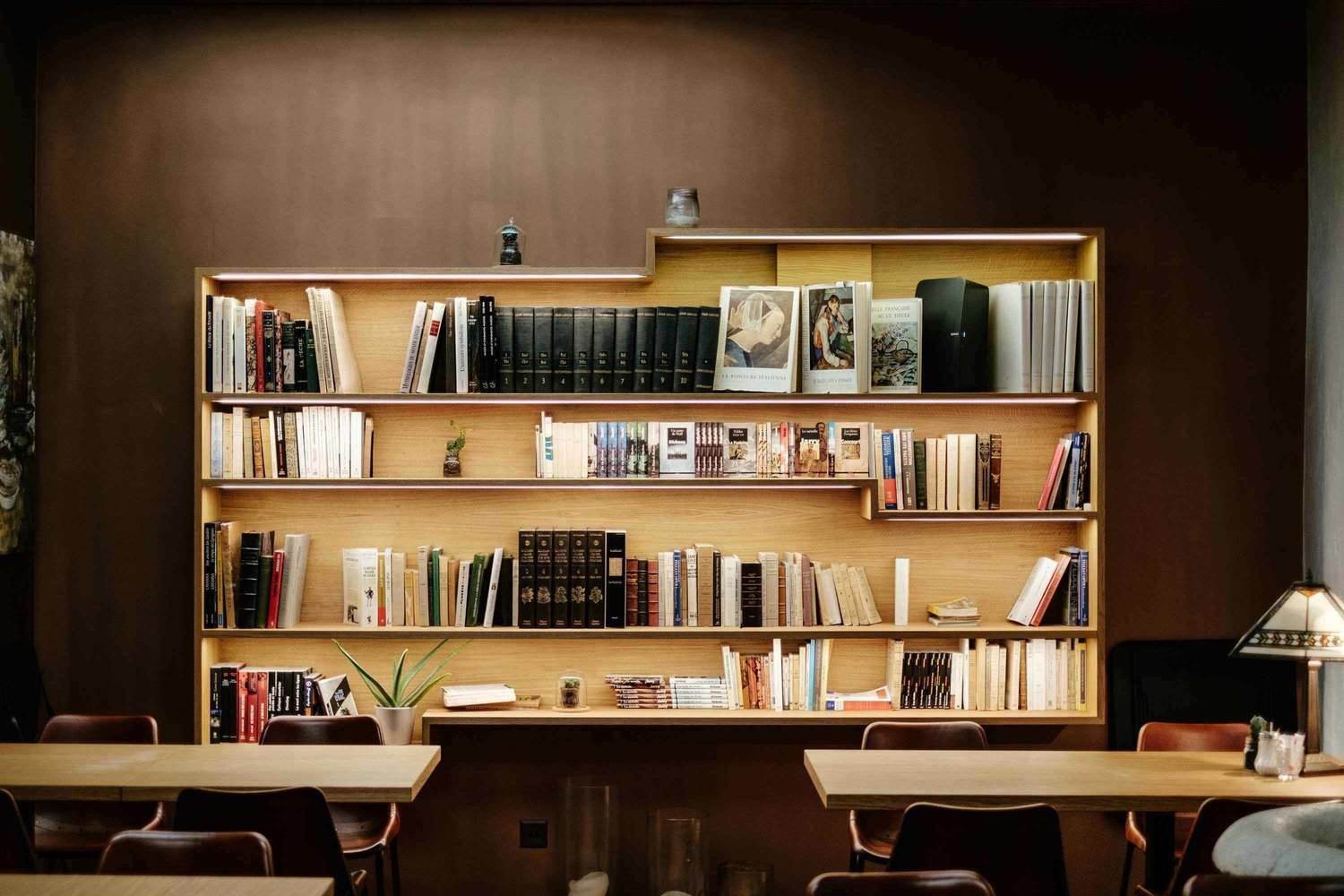Remarketing is also known as retargeting, a constructive way to establish a relevant network with visitors on your website. It is most effective for targeting those viewers or visitors who’ve already visited your website or have used your mobile app. Remarketing gives you advantage to bring back the visitors who left your website without making the intended action. You can always reach these customers by using attractive remarketing banners and text ads across different devices.
How does Remarketing function?
Remarketing is a simple method and ideal especially for sales and conversion purposes. This method functions by assembling a cookie on the visitor’s browser as he or she visits your website.
The cookies are then recognized and added to the remarketing list with different measures which also ensure maximum relevance to create the highest level of impact. Impact here means conversions and sales.
How to set up a Remarketing campaign?
Setting a Google Ads remarketing campaign consists of two simple steps:
1) Creating an audience or remarketing list: A remarketing list is basically a collection of users, carefully chosen based on the stipulations by the advertiser. This defines the list for different sections of your website using rules for targeting audience. For example, if you want to define a list for a webpage where you sell heels, you can use this rule: "URL contains heels." Note that you must have 'heels' in the URL of the product pages.
Let’s see how remarketing lists are created:
• Click “Shared library” in the left navigation bar.
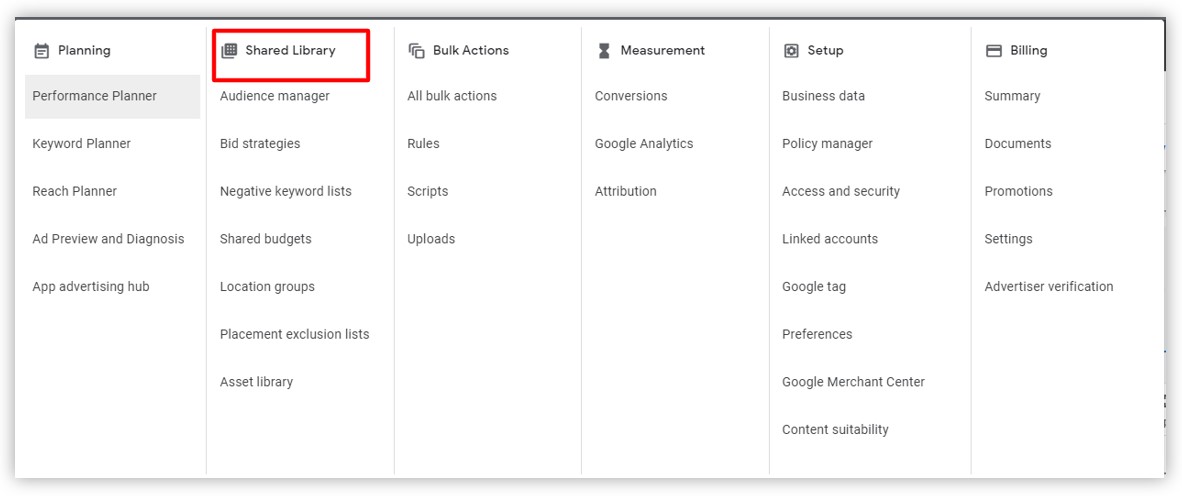
• Then click into the “Audiences” section.
• Now Go to “+ Remarketing List”
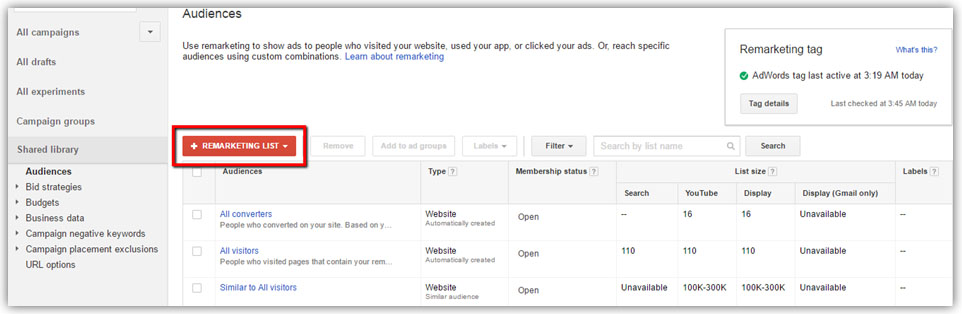
• Next enter a descriptive name for your remarketing list.
• You can target the visitors in “Who to add to your list” section and clearly specify how your visitors to be divided.
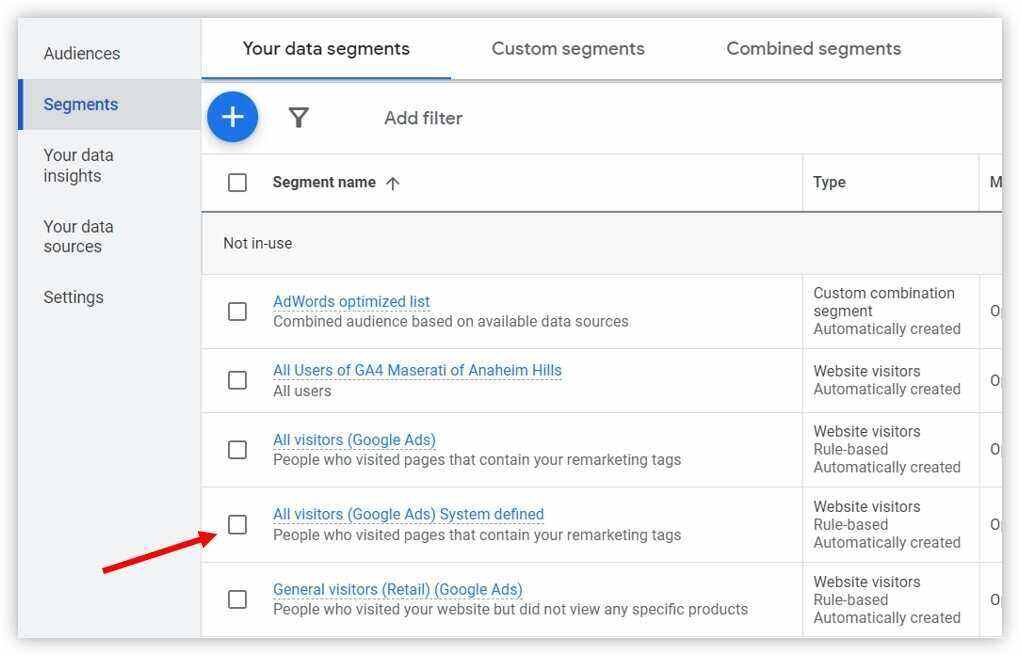
• Choose “membership duration” for each visitors, this allows you to limit how long the visitor’s cookie will halt on your list. Google Ads sets 30 days by default which is enough to start unless you have a lot of traffic to your site. It can be adjusted up to 540 days for display and 180 days for search marketing. As the allotted time is reached, visitor’s cookie is then removed from the list.
• Finally click on “Save” button.
2) Setting up remarketing campaign: Setting up a remarketing campaign doesn’t require you to understand anything new, it is just like other normal campaign which you create. Enter campaign name and select your budgeting and bidding preferences, and then decide which remarketing list will be used for targeting the ads. You can also use different targeting options like gender targeting, location targeting etc.
Remarketing formats
Google Ads offers different types of remarketing option. Each one has their own characteristics which may help you in different ways to reach your goal. So, why not try them all and find which one works best for your account?
• Standard Google Ads Remarketing
• Remarketing Lists for Search Ads
• Remarketing for mobile app
• Dynamic Remarketing (only for e-commerce websites)
• YouTube Remarketing
What are the Advantages of Remarketing?

Remarketing is an extremely powerful tool if you’re looking to drive sales activity, increase conversion rates, or raise your brand awareness. Apart from this, it is cost-effective method that gives loads of profit to Online advertisers and PPC agencies:
• Brand exposure: Brand exposure plays a vital role in business advertisement. The more your brand is exposed, the more there will be chances of customers to make a purchase.
• Increase conversion rates: Brand exposure leads to increase conversion rates for your display advertising campaigns. So, always try to keep your brand at the top of your customer’s mind. This will increase your chances of upcoming sales.
• Improved ROI: Improved conversion rates transform to a faster return on your investment and a lower cost per sale.
• Grasp Highly Targeted Audiences: Remarketing allows you to create a highly targeted and personalized ad campaigns on the basis of the segments of your website a user visits, or even on the action which he or she takes. Only related users will be exposed to the ads, when they browse other websites in your ad network based on your bid and preferences. Ads may also be exposed to the users when they search for terms connected to your products or services on Google or other search engines.
• Cool ad creation: In Google Ads, it’s very simple to create multiple text, image, and video ads and that also without paying for that. Also you can set up dynamic remarketing campaign for attractive and striking ads which helps you build leads and sales by bringing previous visitors back to your website to complete what they have started.
• Reduced Online Advertising and Cost Per Action Costs: Basically retargeting ads are cost-effective way to reach potential customers. Alike pay-per-click (PPC) advertising, retargeted ads only costs you if a user clicks on your ad, and each ad charges nearly $1.
What are the Disadvantages of Remarketing?
You must have heard excessive of anything is bad. Though, remarketing is a better option for brand awareness among your customers. But, extreme usage of remarketing can also harm your business as visitors get irritated of continuous showing of banners and ads. As a result your brand gets devaluated, and therefore I’d suggest not to overuse of remarketing.
Conclusion
Hope this article has provided you the benefits of Remarketing campaign. Also how you can use remarketing for your business goals. But one of the most important thing you must keep in your mind, it’s not compulsory that the most effective way for one account will also be effective for another account. Hence, keep testing and trying new ideas within your campaign for better outputs. By hiring digital marketing agency you can avail various services like-Lead generation, perform PPC campaign analysis,prepare PPC report,conduct PPC audit and many other services for your client.