Whether you are planning to do SEO for new or existing website, SEO audit is very crucial step for optimizing your website. It helps you identify existing problems and gaps in site optimization. Wondering how to perform seo audit? What are best tools that you can use? Let me tell you all these in detail.
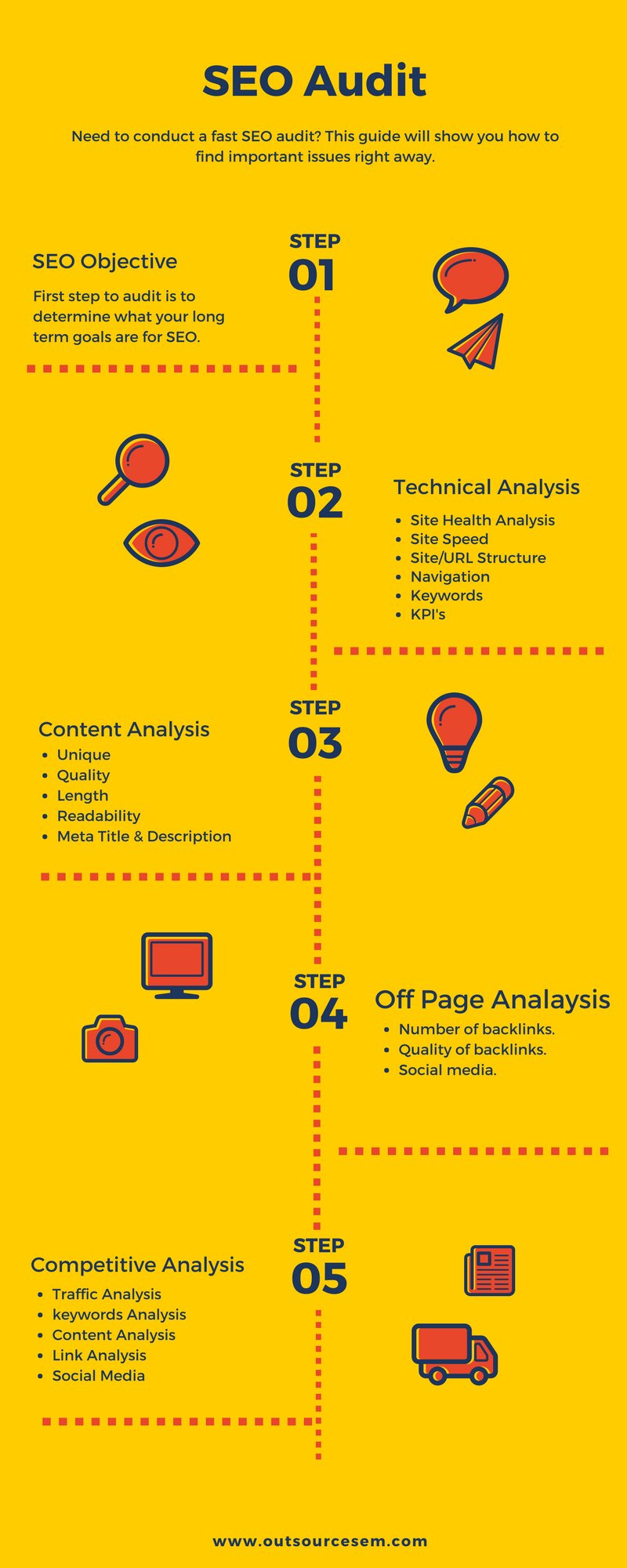
Find the purpose of SEO
Before starting the audit, any Digital marketing company should first find its purpose. Some of the reasons may be because its a new website, existing website, website redesign, diagnose traffic drop and website penalties. Now once you have understood this next you should look into website properties, background and history. In other words we can say a complete website analysis should be done. After gathering all these information, it’s time to take a site tour. Look at – broad topic landing pages, sub topic focus pages, user account pages and product/service pages. If site has seen tropic drops or penalties –
• Check website’s historical data
• Obtain crawl, backlink and related data
• Investigate historical link building and SEO efforts
SEO Audit Tools
Tips and Tricks
There are various tools available in market which helps you complete set of onsite and offsite issues. One of them is Screaming Frog. This tool is free for first 500 URLS and then costs £99/year.
There are various others tools like Semrush tool, Moz tool, Ahref tool etc.
Executing an SEO audit or having one executed for you is an opportunity for understanding what is working for you, what is not and where the opportunity lies. Although every site is unlike, there are number of areas to be reviewed that are common.
You need an admin right for analytics. So make sure you don’t forget to ask it from the client. Analytics data will help you understand how people are finding your site. Also you’ll be able to analyze keywords for which you are shown apart from the keywords that you are optimizing. Analytics also helps you see how many new visitors your search engine campaign has brought to you.
Google webmaster tool helps you understand what you have to do to improve your site’s visibility on SERP. You can also see how many impressions your site is generating by keywords or page. It also helps you monitor click through rates (CTR) from result page.
So basically difference between Google webmaster and Google analytics is webmaster tool reports on how search engine interacts with your site while Google analytics reports on how website users interact with your site. Both these tools can be extremely helpful for your search engine optimization (SEO) and the best part is that they all are free.
Components of SEO Audit
Once you are done with above tasks, the actual work begins. So, let’s understand what all you need to analyze.
• Site Crawl – Start with a site index in Google to compare what is being indexed with your output from a crawl. You can use “Site:http://www.MyDomain.com” to review what Google has indexed. I have used “outsourcesem.com” as an example. From below e.g. we can see that outsourceSEM has around 1300 pages in Google index. Now after this you can use any of the above mentioned tools to check for site errors. From this you will get insight on on-page issues, backlinks, duplicate Meta tags etc.
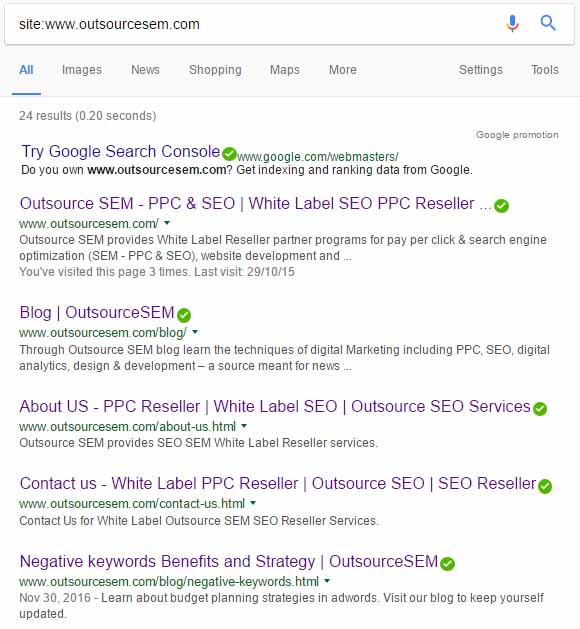
• Site Speed – Site speed is again one of the most important factor which you should look upon. Site speed is one of the huge factor not just for SERP but also for visitor usability. Google page speed insight allows you to check the speed of the site for both mobile and desktop. It also gives suggestion on how to improve performance.
• Domain – Check the history of domain so that you have a fair understanding of what has been done with the domain in the past. Also don’t forget to check your site with and without www.
• Site Info – It’s a good idea to know what you are dealing with site build. It is a great tool to know about the software, server types, libraries, CMS, framework, CSS and other information. Also, it tells you more about how the operation is run and how clean the build may or may not be.
• Architecture and site structure – I have seen it often that site structure is overlooked most of the time. It’s one of the most important aspect of site’s SEO performance. There are lots of things which you need to check to ensure your site is SEO friendly like – are your users reaching the desired page in two to three clicks? Are the page names and the navigation working in the same strategy? Is your website user friendly? Are there call to actions on the website? Are there sitemaps on your website? Are there breadcrumbs on my site?
These are the questions which you have to ask yourself while analyzing the site structure.
• Navigation – Navigation on the site has to be easy for a good user experience. Users should be able to reach the desired page on your website in 2-3 clicks. Though Google SEO guide has not mentioned anywhere about the 2-3 click rule but it clearly states that navigation of the site should be easily accessible. Also as a good rule of thumb it’s always recommended to avoid flash and JavaScript navigation.
• Search Engine Penalties - This is again one of the most important parameter which you need to check and once you are sure that the site is penalized try to find the cause of penalty. If your website is penalized, your pages will be completely deindexed or you will receive a message in Google webmaster tool. You can also check for recent updates as Google penalize websites based on certain set of criteria and you need to check them. Once you have found the reason of penalty, fix them and ask search engines that penalized you for reconsideration.
• Page URL Names – Page URLs should reference target keywords and should be readable to the users. For e.g. URL should be like – “www.xyz.com/service.html” rather than "www.xyz.com?itemNumber=13065788". Other thing which we should look into is underscore and hyphen between the keywords. It is always recommended to keep hyphens rather than underscore in URLs.
• Keywords – Before starting seo you need to ask clients, on which keywords they want their site to rank. Now we need to check where the site ranks for these keywords. One of the best way of doing this is through Semrush or Google webmaster tools. Also you can get a fair understanding of your competitor keywords with the help of “Semrush” tool. Make distinctions between long and short term keywords and start organizing and prioritizing them. Keyword research is one the most time consuming task in seo but it helps you get most useful insights.
• KPI – It is used by SEO agencies to measure the performance of website in organic search and make improvements accordingly. Not only this but it also helps you determine the top performing pages, top converting keywords and areas of the website that needs to be optimized.
• Content – Now that you have the keywords, next thing which you need to look upon is content on the website. Are these keywords included in the content? What’s the density of these keywords? (You can check this with the help of “Internet Marketing Ninjas Optimization Tool and Moz on-page grader”.) Does Meta tags and URLs include the targeting keywords? Is the content relevant to the title, description and URL of the page? Is there any duplicate content on site? (You can check this using copyscape). Duplicate content can be very bad for SEO because Google can’t identify which page should be indexed and which should be not. Hire a digital marketing agency that will create helpful content and promote your products/services through content marketing.
• Rel=Canonical – This is very important and helpful tag. It tells search engines which content is duplicated and where the master is. For e.g. you are doing seo for an online shoe store and you have same shoe in “leather shoes” section and “formal shoes” section. In such case, you can use "rel=canonical" tag to avoid duplicacy. Rel=canonical can easily be set in http headers of the site in the .htaccess or PHP. It’s a hint to search engine but does not affect how the page is displayed or performed.
• Meta – You need to check whether there are any identical, missing, short or long title Meta descriptions, have you included the targeting keywords in it, is your title over optimized? Having duplicate Meta title or description makes it difficult for search engines to understand what the page is all about and also you lose the opportunity to use more relevant keywords. So it is always recommended to have no Meta title or description rather than having duplicate one. Most search engines truncate titles more than 75 characters which looks unappealing to users. Also if you don’t want to miss out the opportunity of ranking high on SERP, don’t miss any whether it is title or Meta description. You can check this issue with the help of tools like screaming frog, moz, Semrush.
• Broken Links – Broken links can cause a page to return an error status. This error occurs due to incorrect URL or if the link the page is leading to is malformed. Broken links prevents search engines from indexing your site. As a result your ranks may get affected on SERP. Multiple broken links also discourages users from going to other pages of your site. Broken links can be both internal and external. Internal broken links are those links which is leading to other pages of your website that are malformed and external links are those which are leading to page on other websites which are malformed. There are various tools which helps you in recognizing the pages with broken links like – Google webmaster tools, Screaming frog, Semrush, Moz etc.
• Images – Sometimes broken images can be a problem for you. Broken image is an image that no longer exists or its URL is misspelled. Broken image provides bad user experience and signal to search engines hence affecting your website ranking. You should either fix all these links or remove them from the site. Sometimes, size of the image can be an issue for your website. Optimizing the size of the image can have great impact on your overall ranking and page speed as well. Also don’t miss to check Alt tags on images. They are important and should be the part of best practices. Tools like Semrush, Moz, Raven Site Auditor, and Ahref can help you in checking this issue. Also Google page speed insights tool provides you with the URL of images whose size should be optimized.
• External Links - These are links on other sites which are linked over to your website. Google would look at the popularity and quality of these sites over time to help place you in ranking among others in search results. The more is the link, better is the ranking. There are various things you need to analyze while checking external links like – Are the links relevant to page content?, Do these links have relevant anchor text and have keywords included in them?, Are any of these links broken?, Are any of the links no followed?
• Conversion – As there can be some issue with the form, don't forget to check them. They are very important for companies whose main goal is to generate leads, increase conversions rate and sales, as there might be some issue with the form. Are all the forms on their site working? Is your CMS updated? Is the form too long or there are number of fields in it that it is preventing people from completing it? Hotjar tools records sessions on your site usage, your forms etc. Also don’t forget to check for “Captchas” if any on the form because these can cause hurdles in form conversion.
• Low text to html ratio – Text to html ratio is the ratio between actual texts vs. html code on the website. Google now a days gives preference to content on the website. So it’s suggested that the text to html ratio should not be 10% or less. Higher is your text to html ratio higher are the chances of your website to rank. Also if there is more code on a page, it slows down the load speed of a page. So don’t forget to check these as well.
• Too many on-page links – Having more than 3000 links on a webpage can make your site look low quality and also search engines don’t crawl pages more than this. Still there are lot of good sites with thousands of links, but it’s always recommended to keep few thousand links on the website.
• Page Load Speed – Users tend to leave your site if it takes too long to load. Search Engine Crawlers have limited time that they can allocate to each site on internet. Not only this but it also improves your website's ranking and increases the conversion rate. There are various tools which helps you find the speed of the page like Google Page Speed Insight.It not only provides you the score but also the changes that is needed on the site to improve the site performance. There are other tools as well like - YSlow, Pingdom Full Page Test.
• Frames - Frame tags are considered to be one of the most significant search engine optimization issues. It makes it difficult for search engines to index and crawl content within tags. Frames loads a website as single page, which makes the search engine think that your content never gets updated.
• With and Without www – This is one of the most common dilemma which people come across. There is no theoretical difference between the two, but the thing which matters is you should remain consistent to the one which you choose. Most of the websites miss this and keep both versions of the URL. If this is the case then search engine will crawl both the versions and will split the link juice between them, and hence it will affect the rankings of your webpage.
• Temporary Redirects – 302 redirect is the temporary redirect and in most of the cases it should not be used. It doesn’t pass the link juice to new URL. So it’s always recommended to use 301 redirect instead of 302. Using 301 redirect indicates both to browsers and search engines that the page has been moved permanently.
• Backlink Analysis – It’s very important to run full backlink analysis and analyze both good and bad links pointing to your site. Having more links is not important but having a good link is more important. Having one good quality link is far better than having 100s and 1000s of low quality link. Bad links can not only harm your site but they can also spam your site. You can check number of toxic links with the help of Semrush new feature Backlink Audit. Below are the few pointers you should check while analyzing backlinks –
How many root domains are linking to your site? Are you getting number of links from single domain or are they coming from different domains? Most of the time what happens is you have thousands of backlinks and each of them comes from the same domain, this can be harmful for your site.
• Sitemaps – Adding sitemaps is considered one of the best practices for SEO. Sitemaps informs search engines for any changes on the site hence helping them to index your page faster. Also if you have messy internal links than sitemaps helps you with this also. So while doing audit for your client’s site don’t forget to check this as well. You can do this by typing “/sitemap.xml “after your domain name.
For e.g.– www.example.com/sitemap.xml into your web browser. Only good pages intended for your visitors should be included in your sitemap.xml file. While analyzing sitemap you should check whether it’s a well formed xml document or does it follow the sitemap protocol? There is specific format for sitemaps and if you don’t confirm to that, it might not be processed correctly. Next you should check whether these sitemaps been submitted to webmaster tools account. Also are there any pages in site crawl that doesn’t appear in the sitemap? This is needed so that you can keep your sitemap up to date. And lastly you should also check for pages which are there in the sitemap but are not mentioned in the site crawl. If such pages still appear on site, they are currently orphaned.
• Domain Authority & Page Authority – Domain authority and page authority is a score which tells you how competitive your site is on SERP. While domain authority measures the predictive strength of entire domain or subdomain, Page authority measures the strength of an individual page. You can use this while comparing your site with other site and also to know the strength of your sites. Domain Authority is basically based on three metrics MozRank, MozTrust and link profile. So the best way to improve this score by improving your overall score.
• Social Engagement – Over the years web has become more and more social. Hence, the success of your website depends more and more on its ability to attract social mentions. Each social network provides its own form of social currency. Additionally, you should evaluate the authority of individuals that are sharing your site's content. Just as you want backlinks from high quality sites, you want mentions from reputable and highly influential people.
In Closing – Although armed with the above information, you still have few tasks to perform. This is not complete and comprehensive list, as there is lot more to do and every single bit of information leads to new discovery. But, now I have faith that you must have got a lots of understandings that will lead to various ideas on how to change your site to increase rankings and increase the traffic, leads, or sales. Partner with SEO experts to get a detailed audit of your website along with SEO reports. They will provide local SEO, guest posting, plan and strategy, reputation management, and copywriting services to improve your website's ranking on the SERPs.
You can also refer these links for more details - Moz and Search Engine Journal.
