In this new age of technology, slow website pages give bad user experience. Do you like websites loading slowly? Or will you visit the website again with slow loading speed? No, you won’t. If user experience is not good, then they will look for the better options available. This is the reason, why Google considers site speed as one of the most important ranking factors because websites with poor loading speed can decrease the popularity of Google.
You must be knowing what site speed is? Still, let me explain, Site speed refers to the amount of time it takes for a website to be fully rendered by a browser. The quicker your page loads, the higher the rankings it can receive. Moreover, pages with good loading speed positively affects the user experience and also helps in increasing conversion rate. One of the main factors that affects page generation time is your server’s performance and HTML code density.
Today, we’ll discuss how site speed affects your Google rankings and what you can do to fix it. Below are some of the important reasons why site speed matters and White label SEO solutions that we deliver to our clients.
• Good site speed gives a good user experience
• Makes your website more flexible for visitors
• Helps to improve your Google rankings
• Helpful in reducing abandon rate
From here you must have understood the benefits of site speed and why it is important for a website. And now you must be thinking how to improve your site speed? Right? Don’t worry friends, I’ll discuss few of the best practices for you which you can follow to improve your website loading speed.
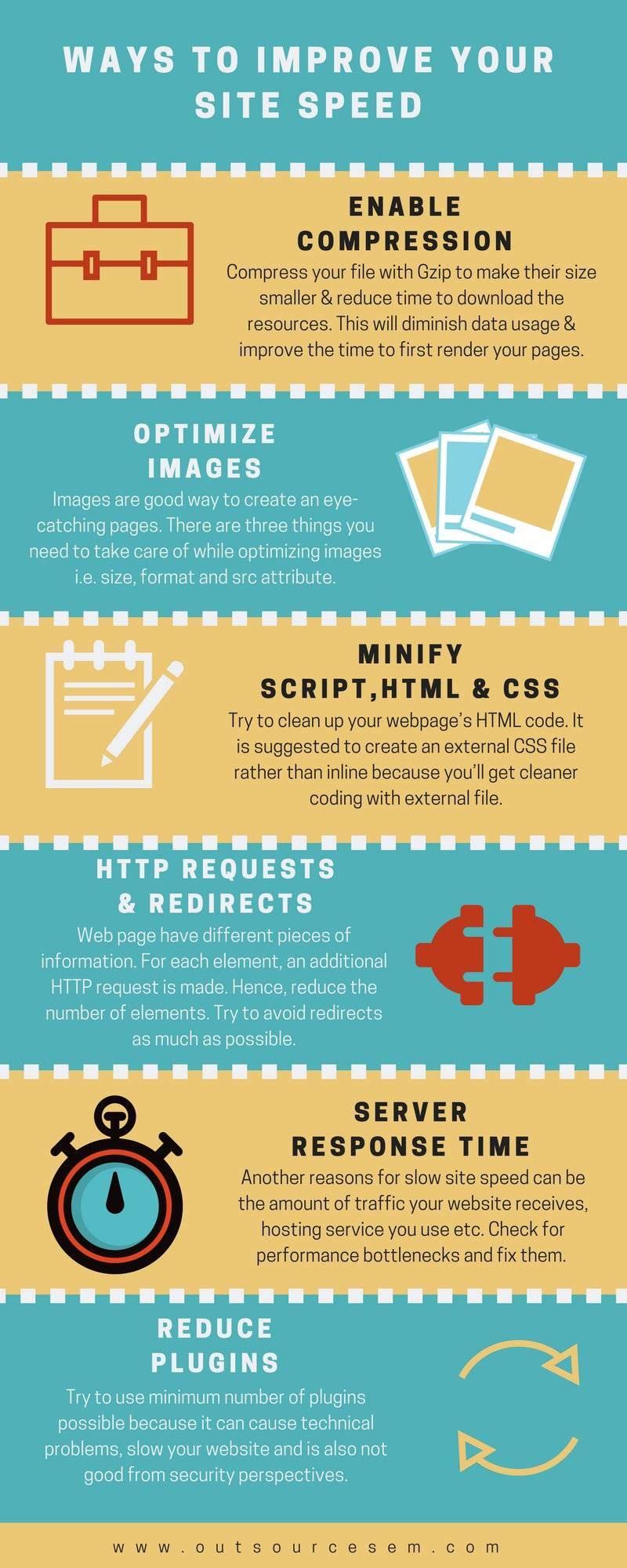
• Enable Compression: Good contents are often large and takes time to download. For this, we can use a method called compression. You can compress your file with Gzip to make their size smaller and reduce the time to download the resources. This will also reduce the data usage for clients and improve the time to first render your pages. According to Google, Gzip can reduce download time up to 90%.
• Optimize Images: Images are good way to make your page attractive and eye-catching but it often causes page speed performance issues. Therefore, you must consider image optimization for good results. There are three things you need to take care of while optimizing images – size, format and src attribute.
Crop the image to correct size, oversized images take too long to load. Also, it is suggested to use JPG format as it is the best format. Although, PNG is also considered good but it is not fully supported by older browsers. Besides size and format, make sure code is right too. Remember to include src attribute with a valid URL.
• Optimize Script and CSS: CSS are used for styling of your web pages. You can either create an external file or an inline to put your CSS. It is suggested to create an external file rather than inline because you’ll get cleaner coding with external file and also these files are loaded before your site is rendered.
Don’t use duplicated codes, since it can make unnecessary HTTP requests from the server and will increase your website’s loading speed.
• Minify JavaScript and HTML: Try to clean up your webpage’s HTML code including extra spaces, commas, line breaks and other unnecessary characters. This will also help to reduce your website loading time.
• Minimize HTTP Requests: Web page have different pieces of information which takes additional loading time to download like images, scripts, stylesheets, flash etc. For each element, an additional HTTP request is made and thus more on-page components increases your loading time. Hence, reduce the number of elements to reduce website loading time.
• Improve Server Response Time: Another reasons for slow site speed can be the amount of traffic your website receives, hosting service you use etc. Check for performance bottlenecks and fix them. The ideal server response time is less than 200ms (milliseconds).
• Reduce Redirects: Redirects increases your loading time because it triggers an additional HTTP request. Hence, try to avoid redirects as much as possible and use them at minimum. One of the great tools that can help you spot 301 redirects is Screaming Frog.
• Reduce Number of Plugins: Try to use minimum number of plugins possible because it can cause technical problems, slow your website and is also not good from security perspectives.
Site Speed Test Tools
Here are some of the free tools mentioned below, you can refer to check your website’s loading speed. It is good to test your website’s performance multiple times using different tools and should consider the average of all.
1. GTmetrix: This tool gives you detailed insights and allots grade from A to F for your website. Information is shared in six parts PageSpeed, YSlow, Waterfall, Timings, Video and History. This tool lets you choose the browser like Chrome vs Firefox, also you can test your website performance from seven different locations.
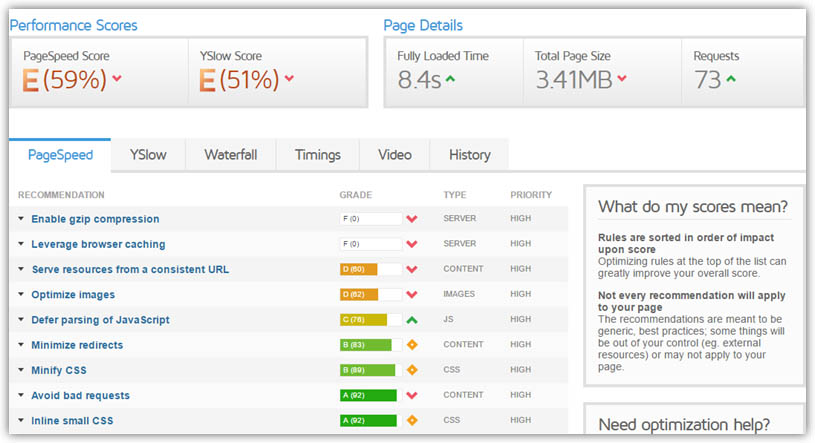
2. WebPageTest: This tool is not much different from the above mentioned tool but lets you choose from 40 locations and 25 browsers. This tool also allots grade from A to F for your website. You can analyze the report which is in six shares summary, details, performance review, content breakdown, domains and screen shot.
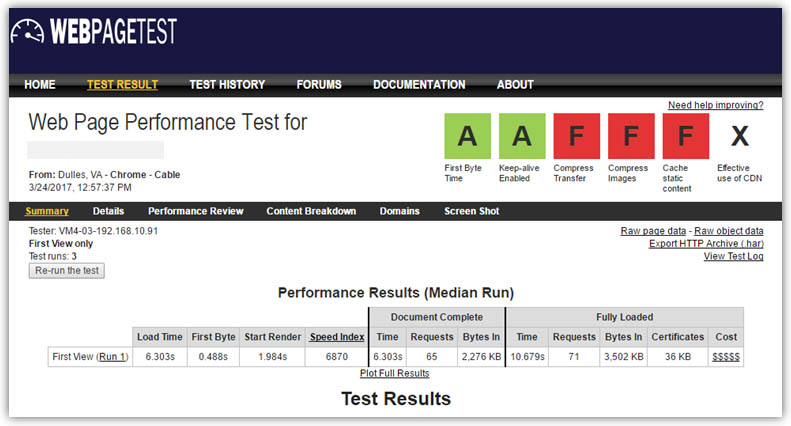
3. Google PageSpeed Insights: This is a tool that measures the performance of your website on the scale of 0 – 100. Higher number indicates how well optimized is your website. Score of 85 or above indicates that the website is performing well. This tool analyses and gives report for both mobile and desktop version. Also gives suggestion summary like optimize images, enable compression and minify CSS etc.
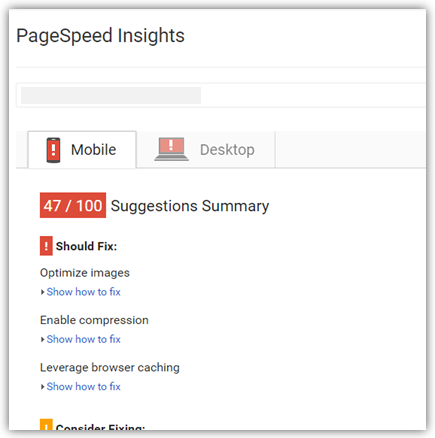
4. Uptrends: This tool gives 35 location to choose from when you run speed test. Report is divided into two parts waterfall and domain groups.
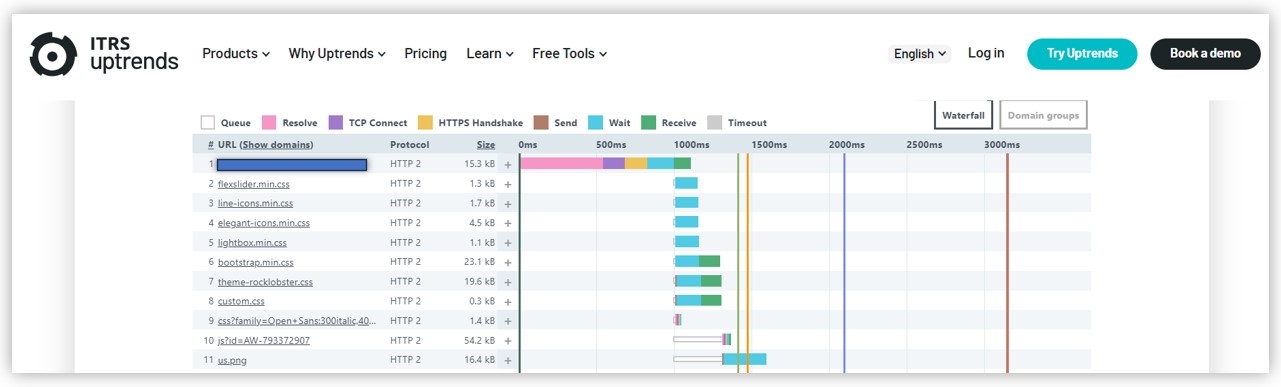
5. Pingdom: This tool is very popular for website speed testing. Its report is divided into four sections waterfall breakdown, performance grade, page analysis, and history. It provides great information like size analysis, size per domain and the number of requests per domain.
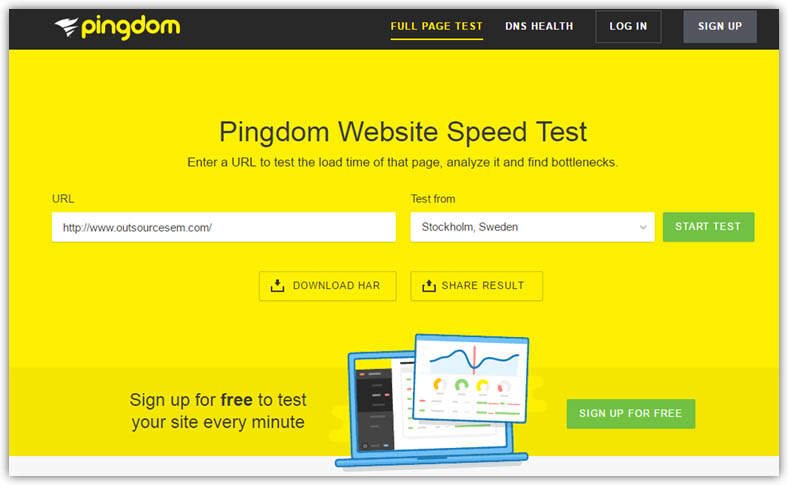
Final words
Improving your website speed is crucial factor not only to improve your Google ranking but also to boost your profits high. I have mentioned some of the tips for speeding up your website which can be easily implemented but there are also certain technical strategies for which you must understand technical belongings, This includes search engine optimization, website technical aspects and quality content. You can also hire a digital marketing company to improve the SEO of your website. They have experts to optimize website content and provide you with an SEO audit, SEO report, local SEO, link-building strategy, and guest posting. They also offer other services such as content marketing, reputation management, social media marketing, email marketing and website conversion analysis to improve brand awareness and drive traffic to your website. Hence, apply best practices and make your website ahead of your competitors. Good Luck!
#Ref:
Optimizing Page Speed – Actionable Tips For SEOs and Web Developers.
