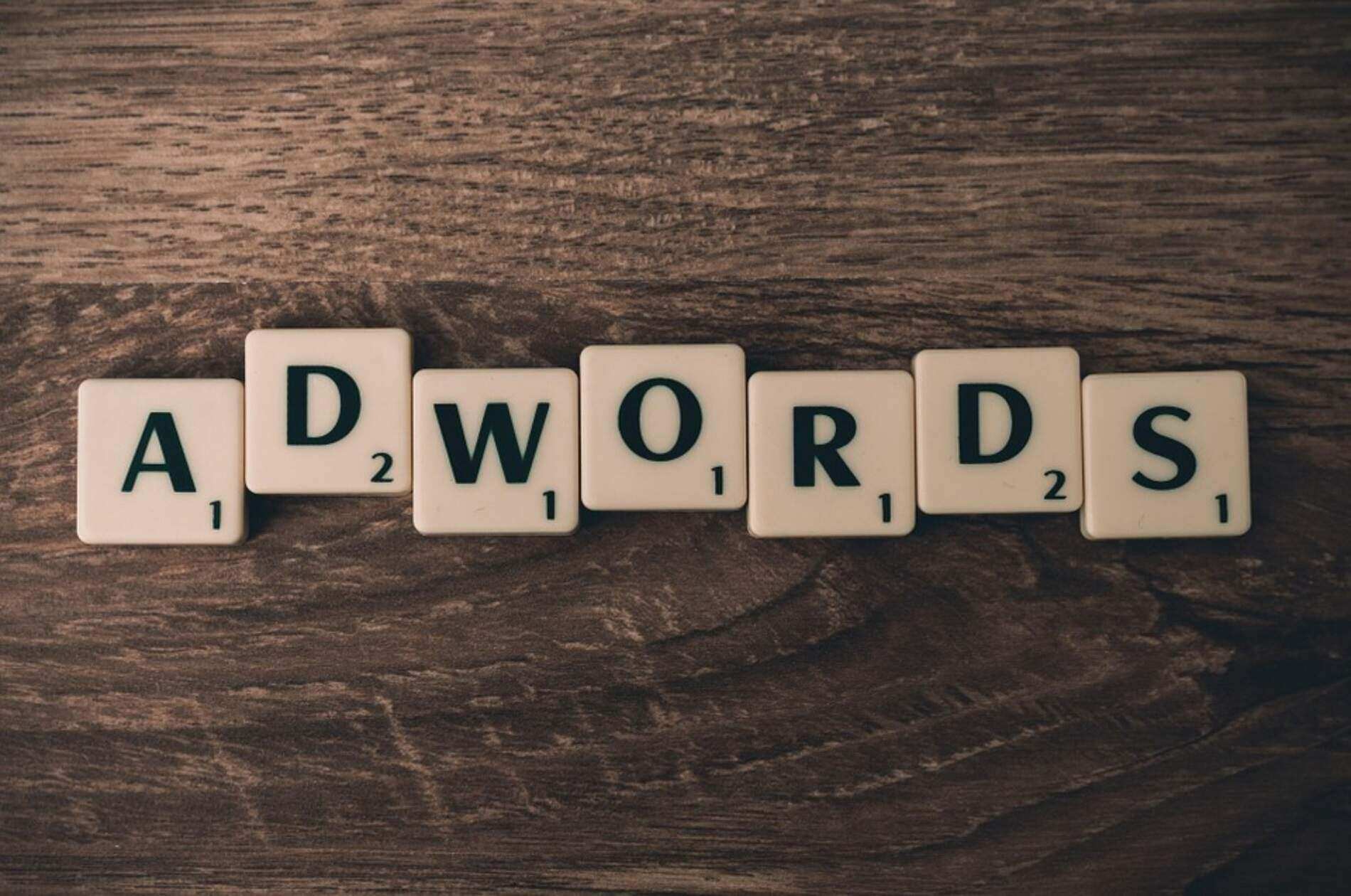Have you ever thought of understanding the impression share of your PPC campaign? It’s vital to analyze impression share to improve your online advertising results. It helps you identify if your ads can reach more target audiences by enhancing the ad rank or increasing the ad budget. Apart from impression share, there is much more that you should know and therefore, I’m sharing this article with everyone.
Google Ads provides the option to examine your account’s impression share at either campaign, ad group or keyword level under competitive metric. Impression share is the percentage of the total number of impressions that your ads receive, divided by the total number of impressions that your ads were eligible for. Impression share eligibility is based on many factors like geo-targeting, approval status, keyword bidding and quality score.
Google Ads offers many analytical tools and competitive metrics is one of them which empowers you to acknowledge the impression potential of your PPC campaign. This will help you identify what impression share you are obtaining. Moreover, other metrics will help you know how many impressions you lose because of low ad budget or ad rank. In short, it gives you the power to measure the success of your account.
Why do you need competitive metrics?
Google Ads competitive metrics, which you can see in columns in Google Ads, help you gain insight into your competitive position. To improve the position of your ad campaign and drive traffic to your landing page, the Google Ads competitive metrics need to be optimized. To do so, you should conduct a PPC audit and prepare a PPC report to see what competition metrics you need to work on. The competition analysis helps you know which keywords your ads are ranking, the click-through rate, etc. It enables you to analyze how your display ads, search ads, video ads, etc., are performing.
With intense competition in the online advertising world, your PPC ad campaign should lure visitors into making a click on your ad. As the digital marketing world keeps varying with the marketing trends that include PPC trends, SEO trends, e-commerce trends, etc., your ad campaigns should highlight the unique features of your product or services. You need to perform a competition analysis to make the target audience choose your brand name ahead of your competitors and the competitive metrics provide insights into the user behavior. You can make changes in your PPC plan & strategy to better the performance of Google Ads competitive metrics.
With different types of ad campaigns in Google Ads, you can perform audience targeting in multiple ways and run ad campaigns through search ads, video ads, text ads, responsive ads, etc. The Google Ads competitive metrics inform you about the performance of your ad campaign. The Google Ads competitor analysis helps you know how many times your ads appeared for the keywords or search terms entered, whether changes in ad placement are required, whether the ad copies and ad description require modifications, etc. When performing competitor research, these competitive metrics show what changes need to be done to generate leads, improve click-through rates, lower acquisition costs, etc. You can then take the necessary steps like performing a/b testing, bid adjustment, etc., to increase advertising ROI.
How to view competitive metrics in Google Ads?
These are the few steps to modify your campaign’s columns:
1. Click the Campaigns tab.
2. Go to “Columns tab” and click on Modify columns.
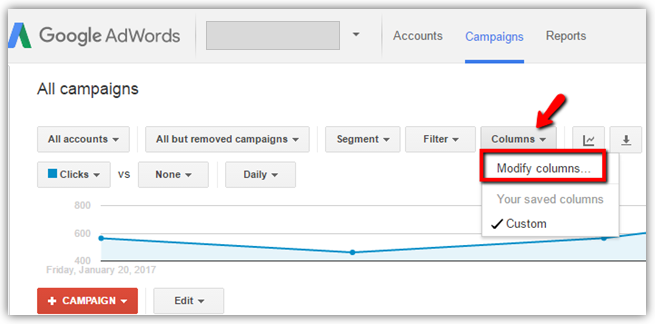
3. Scroll down and click on “Competitive metrics”.
4. Add metrics that you wish and click on "Apply" button.
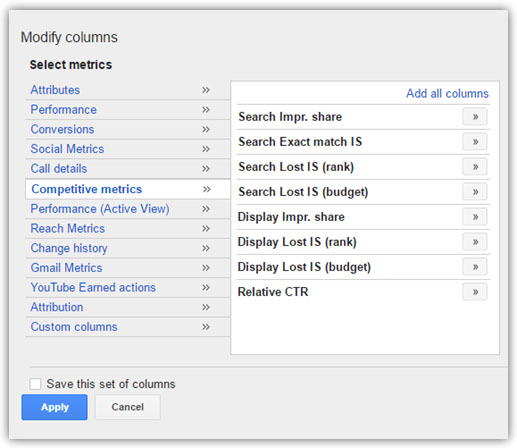
And then you’ll be able to view the chosen columns added to your campaign data. Now let’s find the purpose of these metrics and how they can help you offer Best White label PPC solutions to your client. Below are the metrics that comes under competitive metrics, defined according to Google:

1. Impression share for search campaigns
• Search Impression share – The impressions that your campaign received on the Search Network divided by the estimated number of impressions you were eligible to receive. This metrics lets you identify your impression share on the Search Network for a specific campaign, ad group or keyword.
Search impression share is the percentage of impressions your ad campaigns, ad groups, keywords receive to the total number of impressions you were eligible to receive. The search impression share shows the percentage of users that interacted with your ad and highlights your performance in the ad auction. With 3.5 billion Google searches per day, you need to target the relevant audience to avoid wasting your ad budget on irrelevant clicks. The impression share depends on various factors like audience targeting, image quality, approval status, etc.
With this Google Ads competitive metrics, you can target multiple users looking for the products or services you offer. You need to ensure that the ad is relevant to the one displayed on the SERP. You also need to have an engaging post-click landing page to keep the user's interest engaged so that the user moves down the marketing funnel and takes the intended action.
• Search Exact match IS – The impressions that your campaign received on the Search Network divided by the estimated number of impressions you were eligible to receive for the search terms that exactly matched your keywords. Suppose, you are using broad match or phrase match keywords and receive low impression share but the exact match impression share is high. Then, you might add the terms as an exact match; this can help you to Increase your impression share.
This Google Ads competitive metrics help you reach target users searching for specific keywords or matches very close to users’ search query. This competitor analysis metrics by Google means the largest search engine will show your ad when users search for the exact phrase or keyword you are bidding on. For the keyword or search term to appear in the Google Ads acquisition, it should closely (not perfectly) match the users’ search query.
Google Ads competitor analysis is essential as products or services of multiple businesses appear for the search term entered by the user. With a proper plan & strategy, you can thoroughly analyze this competitive metric by using the specific phrase that only exactly matches your ad description. This Google Ads competitive metrics may not receive a comparable number of impressions but the click-through rate (CTR) may be considerably higher. Some points that you need to focus on to improve the performance of this Google Ads competitive metrics are discussed below:
a. Including a bunch of negative keywords.
b. Using keywords in the ad group.
c. Smartly working on bid adjustment.
With different plans & strategies for organizing keywords into ad groups and how to delegate them, you can outsource PPC services & get the work done by PPC experts. The experts would conduct competitor analysis and provide you with strategies on how to be ahead of them. It would help you make the most of your advertising budget and get started on the right foot with search exact match IS.
• Search Lost IS (budget) – This is the percentage of time your ads were not shown on Search Network because of low budget. You can view this metric only at campaign level because budgets are set at campaign level and not at the keyword or ad group level. Try to manage your ads with ad-scheduling and bid-adjustment to reach most significant target audience.
With this competitive metric, you get to know that the ad budget of your ad campaign is not sufficient to increase impressions. You can analyze the user's intent and buying activities and then perform audience targeting. With a percentage increase or decrease in your ad budget, you can target the users based on user intent, navigation on the landing page, etc. You can also perform competitor research to analyze the necessary steps you need to take to generate more leads with a specified ad budget.
• Search Lost IS (rank) – This is the percentage of time your ads were not shown on Search Network because of poor ad rank. Let us understand this with an example, suppose you see 10% in this metrics, then it means that your ad was not shown to 10% of customer searches that matched your keywords.
This Google Ads competitive metrics is essential to analyze, as it highlights the users that your ad missed to target. When doing competitor analysis, it is vital to examine the result of this metric as the users who did not interacted with your ad must have visited other businesses. You can implement some of the points discussed in your ad strategy when doing Google Ads competitor analysis.
a. Ad description - You need to write great content in your ad description. A better ad description helps optimize ad rank, cost per click, etc.
b. Increasing bids - You may need to increase your bids in your Google Ads account. If you notice that your daily ad budget is not totally spent, you can raise the bid amount.
c. Reviewing quality score - Quality score is a metric that ranges from 1-10 in Google Ads. To optimize the search lost IS (rank), you need to improve your keyword quality score. This would help you see changes in the click-through rate and appear to users left out previously.
d. Enticing ad copies – A well-written ad copy creates urgency among the users to click on the ad. The ad copies convey the users’ details about what the user would get after clicking on the ad. You need to have excellent product page descriptions and a notable post-clicking landing page so that the user takes the intended action.
There are myths about PPC ads that you cannot achieve desired advertising ROI with a lower ad budget. However, this may not always be adequately said and depends on your bid strategy, including ad scheduling, target CPA, number of clicks, geo-targeting, etc. You need to consider a checklist of things in bid adjustment. It may seem to be a daunting task due to time availability and experience. In that case, you outsource search ads services to the experts and even get reports on competitor research to enhance your search ad campaign performance.
• Search lost top IS (budget) - The search lost top impression share(budget) determines the percentage of users your ad did not appear for on top positions above the organic search results for on the first page due to inadequate ad budget. The competitor analytics metrics help you have an idea about the advertising budget you should spend on your ad campaign.
• Search top IS - Search top IS stands for ‘Search top Impressions Share’. This Google Ads competitive metric shows the number of impressions you have received in the top location corresponding to the number of impressions you were eligible to receive. These ads can appear for the search terms or keywords on top positions above the organic results. If you wish to bid on page location, search top IS competitive metric should be analyzed.
When you conduct competitor research, search top IS would help you determine the difference between the position your competitors are targeting when bidding on page location. After conducting competition analysis, you can work on bid adjustment(lowering and raising the bid amount) to achieve a better ad position. You can prepare a PPC report and determine whether any changes in your bidding strategy are required to achieve the desired results.
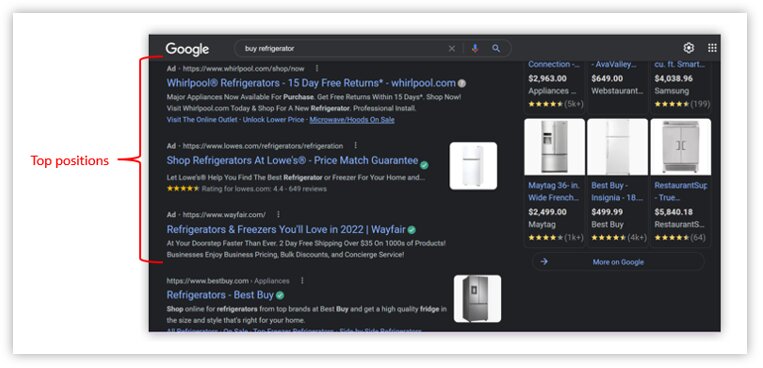
• Search lost top IS(rank) - The search lost top impression share(rank) helps you know the percentage of users your ad campaign lost on the first page due to lower ad rank. This competitor analysis metric shows how often your ads did not show above the organic search results due to poor ad rank. To improve the ad rank on the first page and get in touch with the users that your search ads could not target, some of the points mentioned below could be considered.
a. Ad scheduling
b. Demographic targeting
c. Use high-traffic keywords
• Search lost abs.top IS (budget) - This competitive metric helps you know how often your ad did not appear on the absolute top position(the first ad) above the organic results due to a lower ad budget. This competitor analysis metric would help you know which ads are occurring on the top position when performing competition analysis. If you have to spend a bit more to acquire leads so that they finally take the intended action on the landing page, then there is no harm in spending more. To optimize the search lost abs. top (budget) you can consider some of the mentioned points.
A. What is your cost per acquisition (CPA)?
B. What is your average order value?
C. Knowing your bid amount.
• Search lost abs.top IS (rank) - This Google Ads competitive metrics signifies how often your ad did not appear on the absolute top position(topmost) due to lower ad rank. Let’s say that your ad did not appear in the top position 40 times out of 100. This means 40 times your search ad missed to appear on the topmost position above the organic search results. Once you figure out that the percentage of the top position of your ad appearance is low, you can take the necessary steps to optimize them. You can then take necessary steps like conducting keyword research, improving ad relevancy, etc., to improve your ad rank and position.
• Search abs.top IS - This competitive metric shows the percentage of impression share that your ads appeared on the topmost position. With this competitive metric, you know how well your ad is performing. Google’s search algorithm and artificial intelligence analyze your ad descriptions, ad headlines, etc., and then display ads accordingly. To maintain or achieve search abs. top impression share, you need to perform campaign analysis, lead generation, perform remarketing, etc. Outsourcing these to a digital marketing company would be pretty beneficial.

2. Impresssion share for display campaigns
• Display Impression share – The impressions that your campaign received on the Display Network divided by the estimated number of impressions you were eligible to receive. This metric gives you a quick look over the amount of traffic your campaign is receives.
The display ad campaigns need to be optimized well. It helps the engaged audience with your ad campaign choose your business for the relevant search query and attract the prospect customers to click on your ad. With this competitor analysis metrics, you get to know the performance of your ad campaign and the changes required to improve it. As display ads appear on the Google Display Network, you need to focus on increasing users’ trust so that you get quality backlinks from authoritative websites.
• Display Lost IS (budget) – This is the percentage of time your ads were not shown on Display Network because of the low budget. This metric lets you measure the amount of traffic your campaign is missing out on because of a low budget. Similar to Search Lost IS (budget), you can view this metric only at the campaign level. As this metric shows that the lower ad budget results in the loss of impressions for your display campaign, you can take the necessary steps to work on bid adjustment.
• Display Lost IS (rank) – This is the percentage of time your ads were not shown on Display Network because of poor ad rank. After knowing the stats from this competitive metric, you can determine how much change is required to improve your ad rank on the search result pages.
3. Relative CTR – It is calculated by dividing your display campaign’s CTR by the average CTR of all other ads running at the same place. You can view this metric at the campaign and ad group levels. According to Google, this metric has been designed to give you insights into how your display ads are performing in comparison to other ads running for the same place on Google Display Network (GDN) and it is important to inspect relative CTR before taking any action centered on impression share.
Let’s understand with an example – Suppose you have a click-through rate (CTR) of 0.83% and the average CTR of your competitors is 0.67%. Then your relative CTR will be 1.2, which means your CTR is 1.2x better than them. But relative CTR often varies because it depends upon you and your competitors' work.

4. Click share - Click share is a competitive metric represented as a percentage of how many clicks your ad received to the possible chances that your ad could have received. It highlights the user engagement with your ad. For, e.g., the click share and impression share work in tandem. A low click share and high impression share indicate that your budget and bid are very high and do not resonate with the content that the users are looking for. In Google shopping ads, it has been available for several years and now as a competitor analytics metric; it is also available for search and hotel campaigns and provides insight into the users' activity.
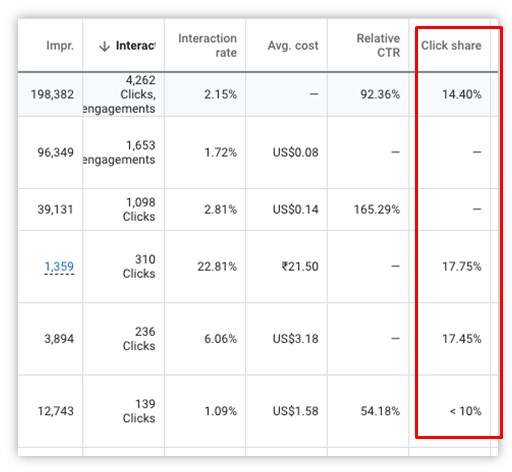
Tips and tricks
At first, you must understand the objectives of your campaign and make the required efforts to accomplish them. Using these competitive metrics to manage your campaigns and build up your online presence compared to your competitors.
If you are not receiving a good impression share for broadly matched keywords, in that case, analyzing search term reports can be a good way. It will help you identify the relevant search terms and then you can add them as keywords to increase your impression share on those searches. Moreover, you can recognize irrelevant terms and add them as negative keywords.
Search/Display Lost IS (rank) and Search/Display Lost IS (budget) helps you identify the reason for low impression share. You can take the right action according to the opportunities for better results. It would be best to boost the quality score of keywords before increasing the bids and control your ads with different targeting options offered by Google Ads.
Closing thoughts
Competitive metrics give keywords, ad groups, and campaign effectiveness. They are beneficial in capturing the maximum relevant audience conceivable. This article will help you stack up against the competition. It offers you valuable ideas to optimize your campaign performance.
These competitive metrics help you know the performance of your ad campaigns and what needs to be changed to keep the interest of the user engaged with your ad. It would help you understand the changes that need to be implemented when performing Google Ads competitor analysis like running holiday ads, advertising in the metaverse, etc. The better you optimize these competitive metrics, the better are the chances of increasing clicks, lowering CPA, etc. If analyzing these metrics is a troublesome process for you, you can outsource these services to professionals with expertise in e-commerce PPC, email marketing, content marketing, white label PPC reports and skyrocket your online sales.