In this blog, we will acquaint you with the working knowledge of Google shopping Ads and how you can use it to maximize conversions and profit. Shopping ads enable the customers sitting at one end of the world to buy the products from another end of the world.
Today the world prefers everything online. From seeking information to entertainment and now, even shopping, the internet has become the ultimate answer to everything. Thus, in this blog you would be enlightened about the full benefit of Google shopping Ads and how you can create your own Shopping ads on Google.
What are Google Shopping Ads?
Google shopping Ads are a type of pay-per-click ads that include product information. They give you simple information like images, price of the products, and merchant’s name.
You can opt for Google Shopping Ads for your offline store as well. Opting to outsource Shopping ads services to PPC agencies is also a good idea because PPC specialists there create a special strategy to run a robust campaign that will improve its performance, thus increasing sales and conversion. You can also outsource PPC audit services so that the PPC experts prepare a PPC report optimize the performance of the Google Shopping Ads to maximize the results with the advertising ROI.
They are created using data elements from the information of products submitted by you in the Merchant Center data feed. The information that are presented in the Merchant Center data feed will be presented online in front of viewers. They will match the search result according to their desire and click on the ads that are reliable to their search.
These ads are so effective because when customers search the products, they can see the high-quality images of the product along with rich snippets in time like the review of the products, price of the products, etc.
You are also provided the access to customize your ad content, set your campaign budget and pricing accordingly. You can easily manage the ads with the help of advanced reporting and performance tools.
You may have noticed that most of the time the product listing ads are shown at the top of right-hand side of SERPs (search engine result pages) and that’s why chances of gaining customers become high as these are the places where customers are looking at the screen the most. Well, the positions of the ads may change on SERPs but trust me it will always be somewhere where viewers’ eyes go most of the time.

Amazing benefits of Google Shopping Ads
Today Google Shopping Ads have become an important part of the ecommerce business. Ecommerce PPC services provided by advertising agencies can also create shopping ads for their client’s businesses.
Here are some benefits that can give you reasons to create Shopping ads for your own brand.
1. Brand products will be in Google shopping spotlight
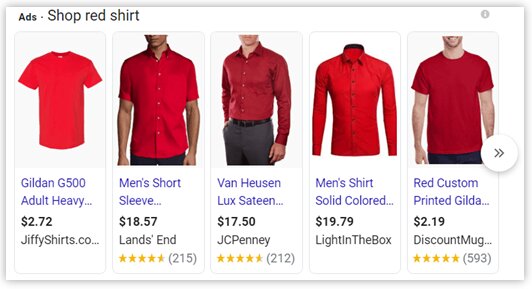
If the products are in the spotlight, then it is helpful for both small businesses and multinational brands. If you are new in the field of online business then it is recommended that you too create Shopping ads for your brand that can showcase your products.
First of all, your ads will appear on top, and secondly, it is not necessary that the user should know your brand’s name in order to see your ad on the result page.
Since, Google Shopping Ads ensure that the ads will appear above organic search results, the chance to expand your brand’s name increases.
Your ad will appear on SERPs based on what users are searching and what keywords they are using while searching so whenever you create an ad try to use relevant keywords.
2. Will give better results as compared to text-based ads

These days Shopping ads are eating up text ads as it is obvious that users will be more attracted towards high-quality, image-based ads. It is also important to increase the conversion rate on mobile website as you know that most of the users are mobile-based, in the current era. You can track the conversion rate with the help of Google Ads and Google Analytics. Studies also verified that Google Shopping Ads generate more than 25% conversion rates as compared to text ads, hence you stand a chance to increase conversion rate. You can optimize conversion rate with the help of many tactics.
PPC specialists at PPC agencies can also help to gain conversion rate by running PPC campaign on your website.
3. Get better leads as compared to Google Ads

Since, Google shopping ads provide relevant information related to products, the quality of leads would definitely increase. Different advertising agencies providing PPC services work on outsourcing lead generation for their clients. By creating ads on Google, your brand’s products will be more appealing and customers will be more attracted towards them. By using this feature of Google your products will show relevant information and that is obviously appreciated by the users. If shoppers don’t search your brand’s name, then also it will appear because users are searching the products instead of a particular brand. They can further decide what company they should choose based on images, reviews, and ratings.
Including all these images, ratings, product descriptions, and reviews will engage the viewers hence will increase the CTR and since the shoppers already had an idea of what to expect from the website will definitely help in lower the bounce rate.
You can always opt for professional help to create ads for your business website’s products. There are tons of advertising agencies that are willing to provide you such services. You can also avail offshore PPC services and hire offshore virtual assistants to work on your shopping campaigns to maximize sales for your business.
4. Google shopping is easier to manage

You can either opt for text ads or Shopping ads. I would prefer you to go for Shopping ads as text ads need bidding on keywords that can cause much time and money. On the other hand, Shopping ads are simpler and eliminates the process of keyword bidding.
You can set up Google Shopping feed in your Google Merchant Center account and can pull product data directly to Google with the help of an application that connects your online store through Google Shopping’s API.
Here, you are saving time and efforts as well because here you are sending your product data to Google. The data itself does all the work related to keywords. You don’t need to use Google Ads Keyword Planner Tool or Google Trends for keyword research. Also, you don’t need to hire different advertising agencies for keyword research services.
5. The benefit of broader reach
Using Google Shopping Ads gives you the benefit of having the potential to appear more than once for a single search query.
For e.g. suppose that a user searches for olive oil, then it is quite possible that different types of olive oil may appear of the same brand. As you can see, in the below image, that different types of olive oils are appearing from “Kosterina”.
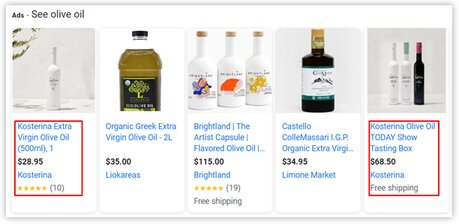
Since, Google is also focused on choosing the keywords for which to show your products, it is also possible that your product may appear for the keyword that you may not have guessed. Like an exact match is not required for your ad to appear on SERPs. Google is becoming smarter about using synonyms, so the search has become flexible that also affects your ad visibility.
Like, if your ad is appearing for sneakers then it is also possible that it may also appear for search queries like boots or shoes.
While using text ads you need to develop the keyword bidding strategy and bid on these keywords to make your ad appear on top but here, you can gain more customers regardless of what words they are personally using to illustrate the products of their choice.
Advertising agencies providing PPC services always take care of keywords and product descriptions, and with the help of PPC specialists they develop different strategies that can rank your website.
How to create Google Shopping Ads campaign?
Now, you must be excited to know how to create Google Shopping Ads campaign. You can outsource Shopping ads services to PPC agencies where specialists can help you to accomplish your goal within time.
Just read the full brief given below to understand the process:
1. Sign Up/ Login to your Google Ads account.
2. Click on ‘Campaigns’ in the left on the page menu.
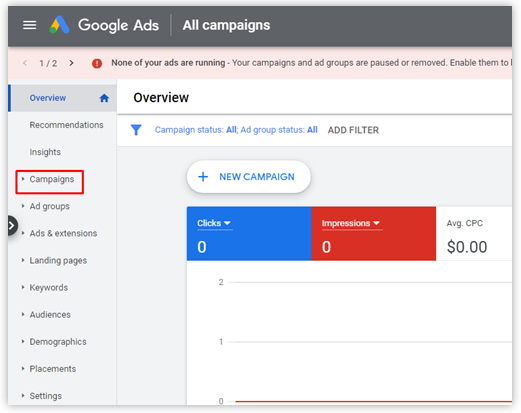
3. Click on the plus button, then on ‘New Campaign’.
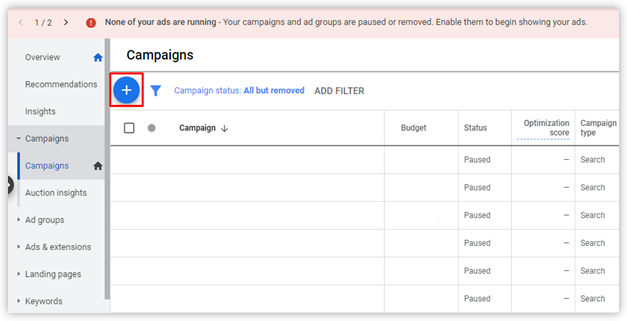
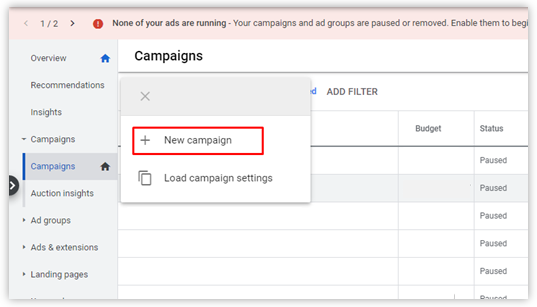
4. For “Campaign goals”, select ‘Sales’.
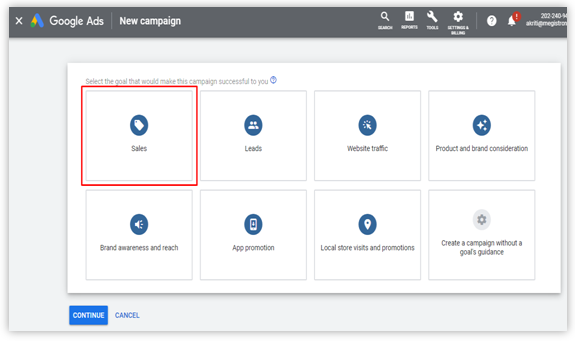
5. For “Campaign Type”, select ‘Shopping’ and then click on ‘Next’.
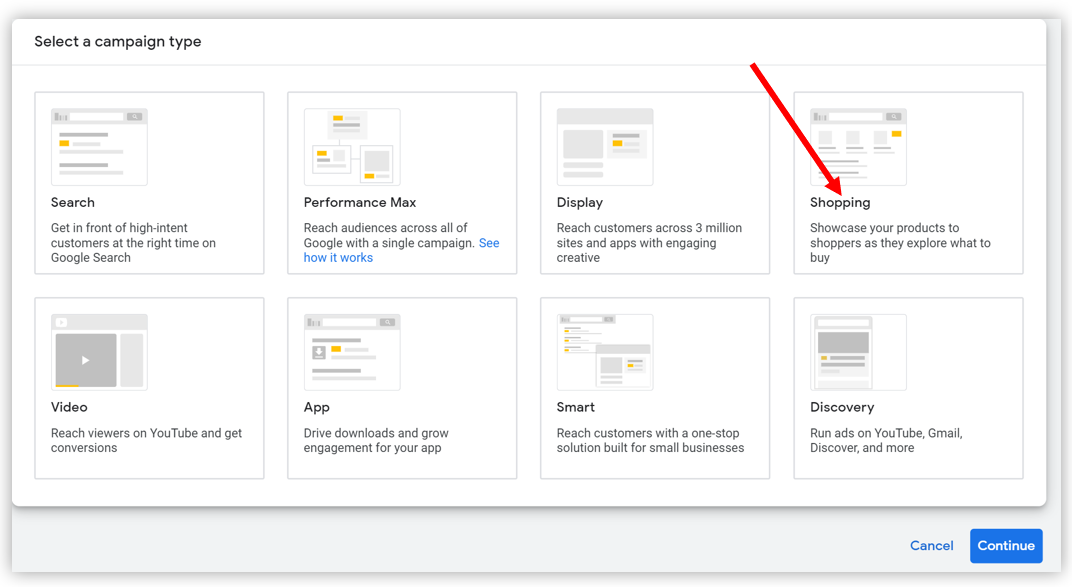
6. You will be designated to a page where you need to choose your advertising preferences. Following are the advertising preferences you need to choose:
• Campaign name - Here, you need to enter a name for your campaign. You can also change the name of your campaign once it is created. The campaign’s name is needed to find it later.
• Merchant - Select the merchant center’s account having a list of your products that you would like to advertise. If you are unable to see any account here then you need to link your merchant center and Google account. After creating the merchant center, note that you can’t change it.
• Country of sale - In this option, you need to select the country where you are willing to ship and sell your products. In order to advertise, you need to be sure that the product data in the selected merchant center is available for the country you selected. If there is no product data available then there won’t be any products to advertise until and unless you add them. Selecting the country of sale is an irreversible process; it means you can’t change it after you have created the campaign.
• Inventory filter - If you want to limit the number of products used in your campaign then this is the option where you can achieve the same. All you need to do is select criteria for the products, and the products that will match those criteria will be added to your campaign. You can also make changes in this setting after your campaign is created.
• Bidding - Select the type of bidding that is going to be used in your campaign. You can always change this setting even after your campaign is created.
• Daily budget - Select the amount that you are willing to spend on your campaign.
• Campaign priority - This feature is only needed when you are engaging the same products in different campaigns for the same country. Campaign priority is there to determine the campaign budget that would be used in the case of overlapping of products in your campaign.
• Networks - The default setting of the network is there to provide you the benefit of traffic and higher conversion rates. If you want to limit the network of your ads’ appearance, you can always edit this setting and exclude the networks by unchecking the box.
Below are some networks where your ad can appear:
a. Google Search Network
b. Google search partners
c. YouTube, Gmail, and Google discover on display network.
• Devices - It will inform you of the devices where your ad will appear. By default, it can appear on any device like laptops, computers, mobiles, or tablets. You can change the setting after the creation of your campaign.
• Locations - This setting allows you to limit the geographical area of where your ads showing. This is a reversible process, i.e., you can change the setting later.
• Local inventory ads - If you want your shopping campaign to include products that would be selling in local stores, then this is the right setting for you. To advertise the products in the local area all you need to do is update local product data in the merchant center. After that click the box for “Enable ads for products sold in local stores”.
7. Click on ‘Save and continue’.
8. Now choose the type of ad group you want to create:
• Product shopping ad - They are individual product ads that are created automatically using the Merchant center account’s information. If you want to choose this type of ad, then continue to the next step.
• Showcase shopping ad - Here, several products are grouped together in a single ad. There are few additional steps that you need to follow in order to complete this process.
9. Add some extra information and you will get one step closer to creating your first ad group.
• Ad group name - Enter the desired name for your ad group. You can change it later.
• Bid - After creating the ad group, you need to provide the bid for the ad group that would be applied to the first product group in the ad group. You can further change the bid.
10. Then click on ‘Save’.
11. Finally, your campaign is created. You will be directed to the product group’s page, where all the products of your Shopping ads campaign would be categorized in “All Products”. You can further subdivide and can create more groups to make bidding more specific.
Closing thoughts
PPC agencies provide different PPC services and creating Google Shopping Ads is one of it. The PPC specialists help create PPC campaigns by providing white label services like search ads, video ads, display ads, mobile ads, and Shopping ads. When you outsource PPC services, rest assured to have the best advertising ROI results by maximizing the ad budget's return. The PPC campaign analysis service helps you to analyze if the PPC campaign or shopping ads campaign is running smoothly or not. Here, with the help of PPC specialists, you can create the Shopping ads campaign for your brand. There are many benefits of Google Shopping Ads that you were enlightened in this blog. So, if you want to make your business work online then just go for it and get the full advantage of it. As you outsource SEO services so that the SEO professionals help you with video SEO, enterprise SEO, SEO analytics, etc. Similarly when you outsource PPC services the PPC consultants help you to achieve the desired goals.
