With 3.5 billion Google searches per day, digital marketing agencies cannot miss the opportunity to advertise on the largest search engine – Google. There’s no secret to the fact that the more targeted and focused your ads are, the more clicks you generate and the chances of increasing leads for your business scales. Digital marketers know the difference between PPC and SEO that SEO is free while PPC ads are paid (but drives quick results) and thus prefer paid ads over SEO to achieve their marketing goals in less time.
Google Ads is a paid advertising platform that falls under a marketing channel known as pay-per-click advertising where you pay for every click made on your ad. If you wish to run ads and target the relevant audience, you need to run the appropriate ad type so that the ad budget does not get wasted. The PPC metrics would help you in analyzing how your ads are performing and you can then work on PPC plans that help in lead generation, improving conversion rate and increasing sales. To run an ad campaign, you need to figure out the appropriate ad format and various Google ad types which are discussed below.
Types of Google Ads

1. Search ads– Whenever you search for a product or service online, Google displays multiple search results for a single search query. Search ads are text ads that are displayed either on top or at the bottom on the result pages. These ads appear on the SERPs whenever a specific search query is made by the user. These search ads appear above organic search results and are identified by a small “Ad” box located next to the page’s URL. Search advertising can be applied across various channels i.e., from desktop to mobile devices. These ads are based on keyword combinations and you can even apply negative keywords for the search terms that you want your ads to trigger.
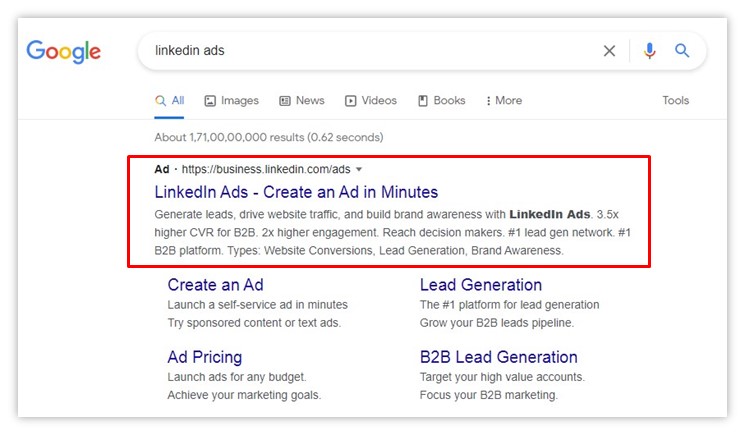
2. Responsive ads– Responsive ads are the ads that are flexible with their sizes and can transform themselves to fit across a broader range of ad units and screens. With specific ad technology, you can set up ads that appear small at one place and larger at the other. Advertisers need to input their assets such as headline, description, images, etc. Google can then use this information and resize the ads to fit almost any ad space across their network on mobile or desktop. With the launch of mobile-first indexing, advertisers focus on responsive ads, as it can be adjusted for mobile devices by adjusting the height and width of the ad in portrait mode. In the Google Ad types, responsive ads are further categorized into two types.
A. Search ads– Responsive search ads are text ads that allow you to enter multiple headlines and descriptions which Google’s machine learning will test, learn, and optimize for the best performing combination according to the search query. This PPC ad type can you help to create ads that are more relevant to the ideal customer’s searches. To increase the likelihood of responsive search ads by Google provide at least 5 unique headlines that do not repeat the same or similar phrases. Traditional ads in Google’s platform were considered a little limited as they restricted the text ads to two headlines and a single 80-character description line. With the launch of responsive search ads by Google, now a wider scope of ad creativity is available. Now you can create:
• Three separate headlines with 30 characters each.
• Two separate description lines with a character limit of 90 characters each.
B. Display ads– Responsive display ads are ads that are automatically created by Google using the assets that you provide. Google automatically adjusts the size, appearance, and format of your assets to fit available ad spaces on the Google display network. Responsive display ads can consist of the following text elements like long headline, short headline, description, business name. Responsive display ads are generally measured by view-through conversions, meaning that the visitors see your ads but do not click on it instantly, but then convert later. Display ads can boost your organic traffic and works best for brand awareness. This ad type allows you to fill every space on the Google Display Network that may include text and banner ad spaces. In Google responsive display ads you can now include the following combination:
• A short 25 character headline and a longer 90 character headline.
• Include 205 characters of text and images.
• Add up to 5 descriptions and 5 logos.
3. Video ads– In this digital era, video ads help to keep the interest of the user engaged and the advertisers can easily convey their business messages. Video advertising is a promotional content that plays before, during, or after streaming the original content. Video ads convey a huge amount of information in a very short time. These PPC ads provide advertisers the opportunity to increase brand awareness and increase sales as video ads have a higher engagement rate, higher click-through rate.
With video ads, you can do demographic targeting and reach the ideal audience based on location, age, gender, interests, etc. The effective way to run video ads is to focus on keeping your ads short, target specific keywords, etc. so that the user gets familiar with the products or services that you are providing and further moves down the marketing funnel to make a purchase. Other than the Google search engine, you can consider running video ads on YouTube, Facebook, etc.
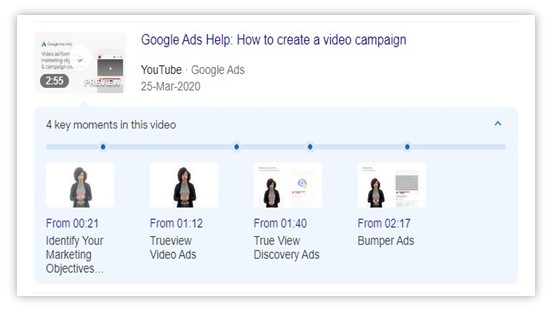
4. Shopping ads– This Google ad type is product-based advertising and is displayed specifically for product searches on Google in a visually appealing way. Shopping ads are ads that include rich product descriptions like the product image, product price, brand name, etc. Google shopping ads are currently supported in 94 countries and you can consider running ads in the specific language and currency of the particular country.
When shopping online, people search for the products on the search engine and you can target the potential customers to reach the landing page, so that they can buy the product. In the search results there are text-based search ads, so to have effective results on shopping ads you need to focus on writing an effective ad copy, doing proper keyword research, appropriate keyword bidding strategy, etc. While shopping ads are easy to set up, they can be challenging to master if you do not have an appropriate marketing strategy. To run an effective Google shopping ad campaign you need to focus on the primary three core areas- product feed optimization, targeting & bidding strategy and campaign structure.
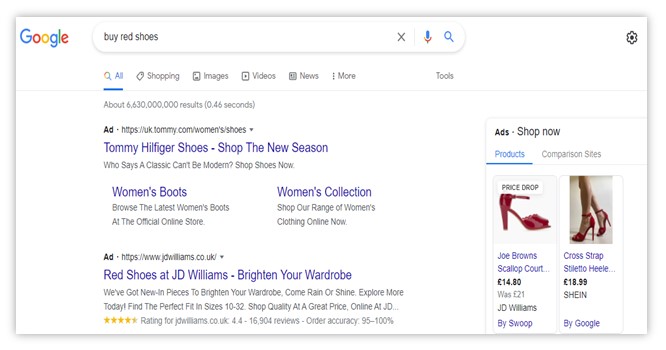
5. Expanded text ads– As consumer trends shift and evolve, 15% search queries are new searches that we have never seen before. Expanded text ads earlier known as standard text ads are a type of PPC ads to connect with the target audience and increase sales. Expanded text ads are a type of search ads in the Google ads campaign and appear in the search results on Google.
With expanded text ad, you can create three headlines, two descriptions and a display URL. The expanded text ads take up more space than normal search ads as they have additional information that makes the ad more intriguing and provides the user with valuable information about your business. This Google ad type can maximize your presence on the search engine result pages(SERPs), give more information to the target audience, help you in A/b testing to know which ad headlines attract more visitors, etc. Your Google Ads need to make it easier for people to connect with your business, so Google has announced that starting June 30, 2022 you will no longer be able to create or edit expanded text ads and strongly encourages transition to responsive ads.
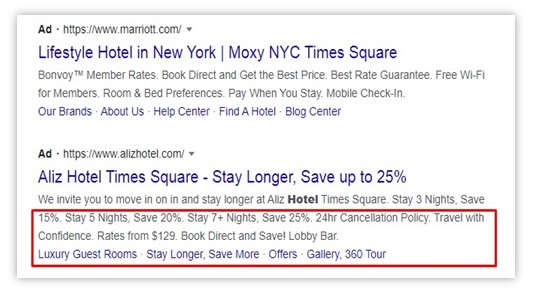
6. App ads– A Google ad app campaign is an automated campaign type that enables you to attract users to install your apps and helps to perform in-app conversions. As 63% of mobile users are more likely to buy from businesses that have a mobile app so you need to have an app for your business so that the target audience is able to avail of your products and services. The app ads help to connect you to users across Google search, Google display, YouTube and Google Play. These app ads can be accessed anytime from mobile devices and help the users to buy the products at the ease of fingertip. The app ads help to reach the target audience without cookies and have a higher degree of precision. To make your app ads more effective, you need to keep optimizing the ad by working on bid adjustment, updating content on the app, working on ad copies, etc. that helps in driving conversions.
7. Image ads– Image ads are advertisements you can run through Google ads to show your business product or services via image to generate leads and drive conversions. This Google ad type is one of the best to grab the user’s attention and let convey your messages to the target audience. Google Ads comprises of two different networks to run ads i.e. Google Search network and Google display network. You can run image ads on both these network as search network contains ads that appear on Google search results while display ads contain ads that appear on websites like the banner ads. Image ads have dimensions in Google ads editor with the size limit of 150kb. You need to be very specific while creating image ads as Google ads do not allow double-sized images. E.g. – you cannot run a 180*60 image ad for a 90*30 size slot.
8. Discovery ads– With changes in user intent, Google ads types also keep updating to keep the visitor engaged in finally getting the products or services they are looking for. Google introduced discovery ads in 2019, which has now become one of the most impactful and engaging forms of search engine marketing today. Discovery ads are relevant ads that are shown as users scroll through various Google feeds looking for the content related to their interests. These ads are visually compelling, are designed as per mobile-first indexing and lets you build brand awareness with your brand’s story in the ad. Once you have created a discovery ad campaign by providing ad copy and other ad details then Google uses machine learning to craft the best performing combinations to optimize the ad performance. Google targets the same signals as it uses for in-market audience targeting, depending on the user’s web and app activity on YouTube, Gmail, etc. These ads resemble display ads and provide the option for retargeting, reach a large number of audiences (nearly 3 billion users as of now), improves audience custom affinity, drive engagement and maximize conversions.
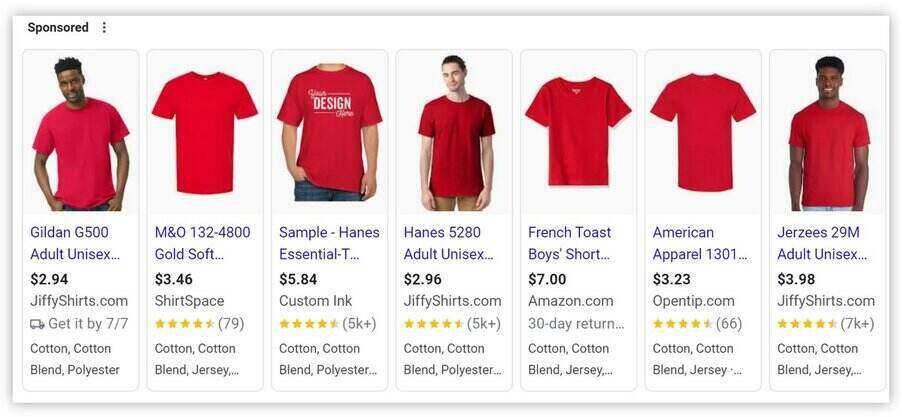
Round off
As there are various Google Ad types, you should focus on having the appropriate ad type to target the relevant prospect. After running an ad campaign in the Google ads campaign, you track can the performance of your ads by linking Google Ads with Google Analytics account. You should always work on competitor analysis to make sure that your ads are yielding the desired results. If you face any difficulty in running an ad campaign, you can always outsource video ads, search ads, display ads, mobile ads, campaign analysis and various other services to a digital marketing company.
References
• The ultimate guide to Google Ads [examples]
• Google AdWords made simple: a step-by-step guide
