Google Ads is an online advertising platform that helps businesses to promote their business offerings. It is an effective way to boost traffic, target potential audience, and receive more inquiries and in-store visits. However, it's quite challenging to get those results without the right and effective Google Ads strategy as there is so much competition out there, and everyone is trying to be on top and attract the audience's attention towards their business and brand. To get the best possible results with Google Ads in one place, you need an impactful strategy, while on the other hand, you need some patience as it takes time and consistency to bring your website to the top of search engine result pages. Google Ads provides you the opportunity to connect with your potential audience by targeting them based on their demographics and their online behavior, which helps in increasing the chances of attracting and adding new customers to your business. In this blog, we will dive into a detailed analysis of Google Ads performance and five simple settings that will help you enhance the Google Ads performance.
All you want to know about Google Ads
Google Ads is an online platform that promotes your products or services online and helps your website gain global visibility. It displays advertisements based on your bid, ad relevance to users, and its quality. It is leveraged to boost website traffic and raise awareness. It is based on a bidding strategy where you, as the advertiser, select a maximum bid amount and have to pay Google for every click received on the ad.
Types of Google Ads
1. Search Ads: These type of ads are also called keyword-driven digital ads, are a cost-effective way to connect your target audience with your business. The various advantages of using search ads are precise targeting, immediate visibility, target customers more precisely, increased traffic, attracting new leads, and additional sales. Search Ads have three main components- a headline, display URL, and description text all designed to convince users to click through. The process of placing online advertisements on web pages that display results from search engine queries. It is also called paid search advertising or PPC advertising, a marketing technique that positions ads on search engine result pages. It is powerful because it reveals the search intent of each user.
2. Display Ads: This type of advertisement helps you showcase your brand or product on various online platforms. These display ads carry visual elements and call-to-action buttons that link to a landing page. Google display campaigns help you reach an audience with visually engaging ads as they browse millions of websites, apps, and Google-owned properties. There are various reasons you should use Display Ads: to create awareness about your product or service who have passive intent to buy your products or services and to display information about a product/service through images and videos to reach a niche market.
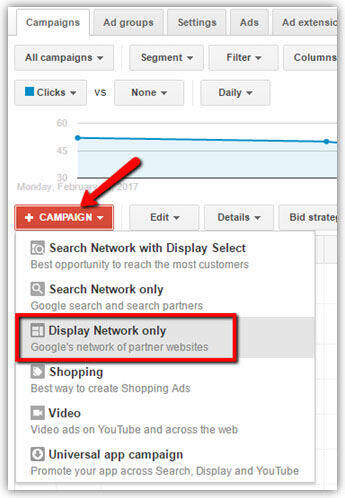
3. Shopping Ads: These type of ads display comprehensive details about the products you want to sell. These ads help you acquire qualified leads and boost traffic by showing the most relevant products to the search query. These shopping ads are one type of ad created from product data. These shopping ads show users a photo of your product, title, price, store name, and more. These are also called product listing ads that appear above the standard search results when a user searches for a product on Google.
.jpg)
4. Video Ads: Attractive videos quickly catch users' attention. Video advertising is promoting and selling a product or service using videos. Unlike still images or texts, videos bring ideas, stories, and products to life. When videos combine with motion, audio, and visuals, they deliver the right message. Video ads are an essential part of digital marketing; short and informative videos promoting products can play before, during, or after the main video a user is watching. Various forms of videos are highly engaging and creative to attract customers to buy their product or service. Videos are easily shareable and carry an emotional connection between the brands and the users.
5. Local Service Ads: These paid ads help businesses gather leads via calls or messages. They only appear for relevant local businesses to the person searching. These ads can display the company” 's name, reviews, ratings, city, phone number, opening hours, and more. It helps local businesses meet customers online. To get started with Google local service Ads, you must have a Google Ads account and apply for a local service ads program.
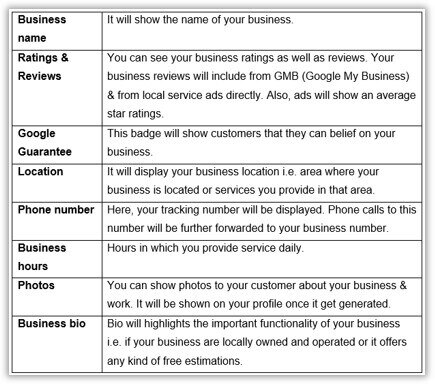
Elements of Google Ads campaign
1. Keywords: These are an essential parameter of Google paid campaigns. It represents a term or phrase you select appropriate for displaying sponsored Ads. Performing accurate keyword research is imperative to identify the relevance of your business. Various SEO tools are available for finding a relevant keyword and their competition for your business. Further, it is necessary to consider using keywords such as broad match, phrase match, and exact match to target specific audience segments.
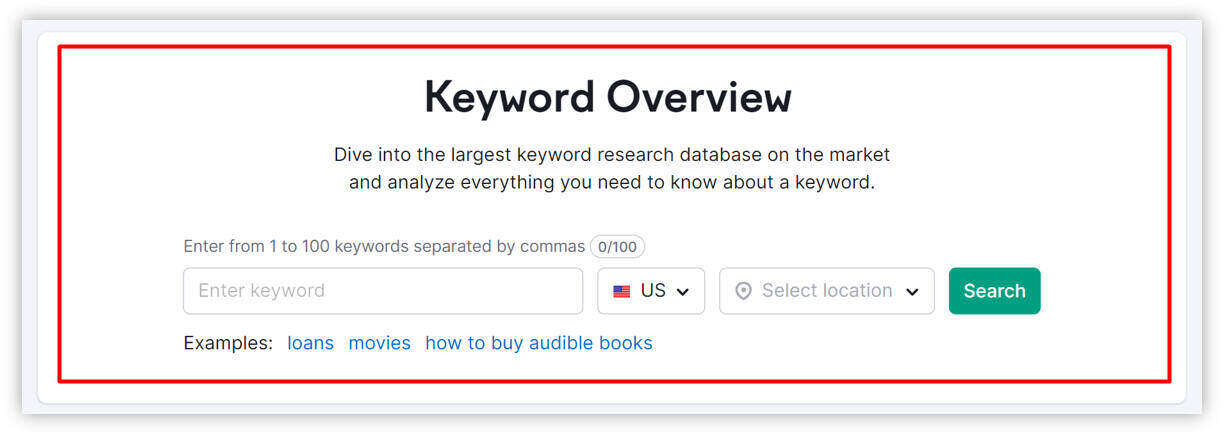
2. Budget allocation: The budget represents the maximum amount you are willing to spend in your Google ads campaign. A business can set a daily or total budget for a specific period. A comprehensive budget planning is essential to fulfill your business goals and objectives. The budget is set depending on the competition in the digital marketing industry. Once the campaign is launched, constant performance monitoring is necessary to optimize budget allocation and maximize return on investment. Depending on marketing goals, funds are distributed among different campaigns based on priorities.
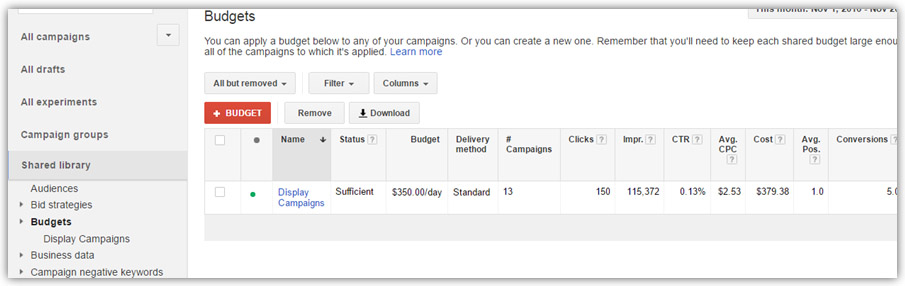
3. Cost-per-click: It refers to the amount paid each time a user clicks on the sponsored ad. CPC is determined by different factors, such as keyword competition, ad rank & position, etc. Strategies such as keyword optimization, targeted keyword matches, and the creation of highly relevant ads can be used to optimize CPC. Moreover, regularly monitoring keyword performance and making changes based on the results obtained will help maximize the value of clicks.
4. Click-through rate: It is defined as the ratio of clicks on a particular link to the frequency of times a page, email, or ad is shown. It is used to measure the success of online advertising campaigns for a particular website as well as the effectiveness of email campaigns. A higher click-through rate indicates the interest of the users and can lead to more conversions.CTR can be boosted by using compelling ad texts, ad extensions, targeted keywords, and the right audience segmentation.
Steps for framing a successful Google Ads campaign
1. Specify campaign objectives: All successful e-commerce campaigns start by fixing achievable, measurable goals and KPIs against which to measure them. Goals can be different depending on the business to business; that is, they can be either to increase website traffic, increase sales, generate leads, or promote specific products.
2. Choose the campaign type: After selecting goals and objectives, you will see a list of campaign types to reach. It is important to select the right type of campaign based on your brand strategy, business needs, and the time you require to invest.
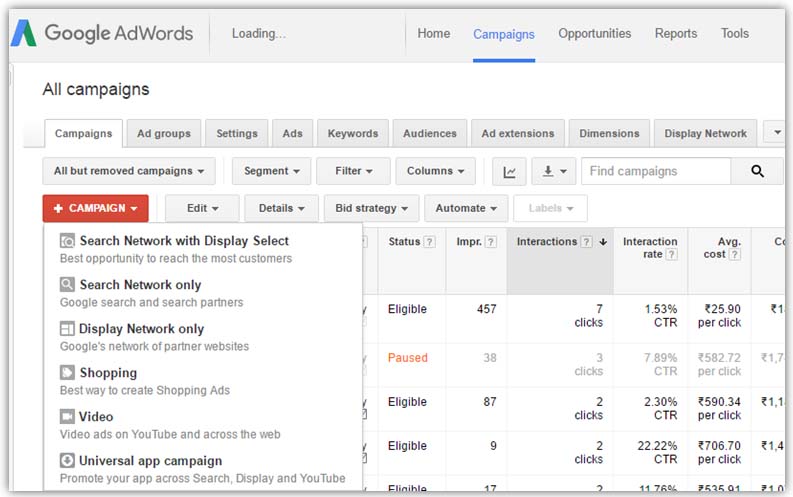
3. Consider the sales funnel: A sales funnel describes the process of becoming a customer from a prospect. Decide if you are looking to catch new leads at the top of the funnel, develop prospects in the middle, or convert potential customers at the bottom.
4. Choose KPIs: It is a metric you use to evaluate the success of your campaign. Key performance indicators are used by marketers to analyze how their ads are performing. To find out whether your marketing strategy is on the right track, you can monitor your KPIs. Also, you could choose KPI to evaluate the performance of individual campaigns or marketing efforts.
5. Budget planning and bidding: The right budget allocation ensures that your bids are competitive, while your bidding strategy determines how you allocate that budget to individual keywords, ad groups, and campaigns. Your budget should match the campaign objectives. Setting a budget also means you have to target an average daily budget to limit your spending on ad bidding. Further, if you’ve selected a campaign objective, when selecting a bid type, you’ll notice a recommendation for bidding focus, such as conversion, based on your campaign objective.
6. Set campaign duration: The next part of planning your budget and bidding strategy is deciding on the campaign duration. Take into account seasonal factors or promotional periods that might affect your budget. Set aside a portion of your budget to test what strategies work best. This becomes important once you start experimenting with different bidding strategies.
7. Create ad groups: Ad groups are an essential part of PPC marketing. Each campaign is made from one or more ad groups. Creating effective Ad groups helps you drive more traffic and leads at lower costs while increasing the number of conversions on your site. Effective ad groups help enhance the performance of Google Ads and generate quality leads to the landing pages.
8. Set up conversion tracking: Setting up conversion tracking helps to improve the effectiveness of your ads and targeting and helps in overall campaign analysis. This means that users will act on your website after clicking on an ad. Common examples include form submissions, purchases, app downloads, and newsletter sign-ups.
9. Writing effective ad copy: Images and videos catch attention, but good Ad copy encourages clicks. Write attention-grabbing headlines that spark curiosity, address a problem, or evoke urgency. Use action-oriented language such as “buy,” “learn,” or “get started.” Include keywords from your ad group or campaign to raise its relevance and quality score, lowering ad costs.
Core essentials that affect the performance of Google Ads
A. Keyword choice: Ensure keywords are closely related to your ads and landing pages. You need to focus on conducting PPC keyword research to choose the best keywords for your ads. You can also choose negative keywords to ensure that the ad budget is not drained on irrelevant clicks.
B. Landing pages: Match the user’s intent and deliver on the ad’s promise. Ensure fast loading times, mobile optimization, and clear CTAs. Use Google’s core web vitals to evaluate your page’s overall user experience.
C. Ad assets: Use various types of sitelinks extensions like callout, structured, snippet, and location extensions to provide details like price, location, and contact information.
5 simple setting changes to enhance Google Ads performance
.jpg)
1. Turn off auto-applied suggestions - Many users do not know about the account creation; Google automatically implements an auto-apply feature for its various campaign recommendations. If these features are left engaged, Google will auto-apply these recommendations every 14 days. As elaborated by the platform, auto-applied suggestions will either keep your campaigns up to date with Google Ads or it will actively optimize your campaigns and improve your ads to achieve positive results.
2. Restrict or expand target location - Talking about the settings, consider your geotargeting. If your targeting is too restricted, your audience might be too small to perform, especially if your keywords are hyper-specialized. On the other hand, If you have a limited budget and a large geography to cover, you might be spreading that budget too thin to compete with others bidding for the same keywords. Find out where you have the best performance and narrow your focus there.
3. Try a different bidding strategy - Google Ads has a range of bid strategies for advertisers to utilize, both manual or enhanced manual CPC and those automated by Google`s smart bidding strategies. Test these bidding strategies in your campaigns, give your campaigns plenty of time to complete the learning algorithm, and build on the performance.
4. Initiate a different offer - If you do business in a highly saturated market, or even if you don’t, you’re competing with everyone else who wants to provide similar services as you. If the first instinct you had in launching keywords was sending all your traffic to a sign-up or contact-us page, it might be possible that you do not see the result in performance. In the era of information, people need trust signals. Just like you would not buy any car without knowing that the brand is good, your potential leads will not believe that you are the best solution to their problem. Give your audience content around their pain points. Educate them on the solutions available. Build their trust, and then you can direct them to your contact page.
5. Try a different ad campaign - You must observe whether you are reaching your target audience in the right way. Sometimes, it might be better to find your audience before they find you, which is why a display campaign with in-market or custom-intent audiences may be best for you. Maybe getting traffic to your site is not the problem; it’s getting people to sign up or make a purchase once they are there. A highly targeted remarketing campaign may be exactly what you need.
Final thoughts
Thus, we conclude that Google Ads is an important platform for promoting your brands or services on search engines. Its performance can be enhanced by various methods, including 5 simple setting changes, which can control your Google Ads spending on irrelevant clicks and impressions while improving campaign results. So any digital marketing agency that wants to promote its brands, generate leads, avail remarketing services, desire to increase paid traffic on the website, build brand awareness, or, in other words, want to outsource PPC services should opt for Google Ads platform by implementing these three changes. Also, by hiring our digital marketing experts, you can avail of PPC services and other related online advertising services like electrician PPC, flooring PPC, plumbing PPC, roofing PPC, small business PPC and etc for your home businesses. All these services can lead to increased website traffic and conversions for your business.
References:
- Improve your Google Ads performance: 3 simple setting changes
- A Guide to Google Ads Optimization
