For online advertising on Google, there are two distinct platforms, Google Ads for advertisers and AdSense for publishers.
Before we talk about the differences between Google Ads and AdSense, let’s understand a common visible similarity that lies in both words- “AdSense & Google Ads”, that is “Ad”. Both platforms work for a similar reason and with a similar aim that is ‘to Advertise’.
When we talk particularly about the word “Google Ads”, the term ‘Ads’ stands for the relevant arrangement of words, pictures and videos that has some meaning and purpose, attracts people, provides information of what people are searching for and hence to be displayed on search engine result pages.
Similarly, in the word “AdSense”, the term ‘Sense’ stands for the Sensibility of placing or positioning those meaningful ‘words, pictures and videos’ at an appropriate place or platform where it reaches to the maximum number of viewers.
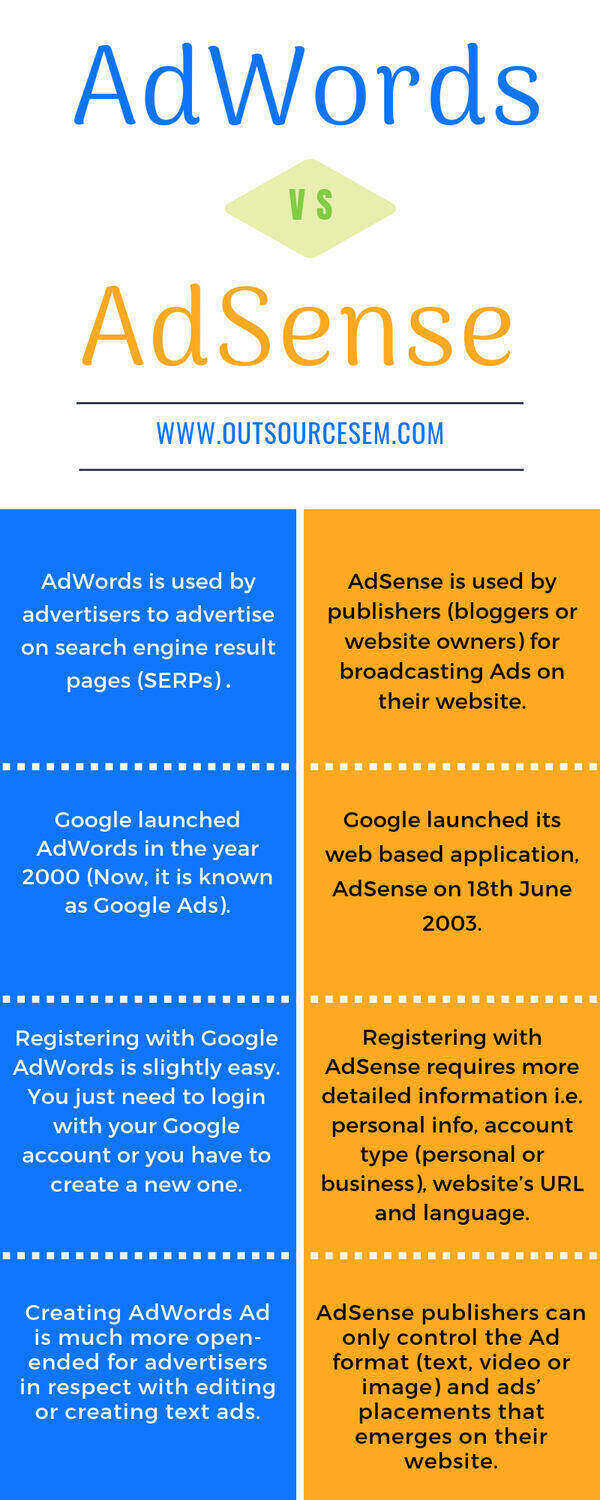
The Basic Difference -
• The basic difference here is that, Google Ads is used for advertising on search engine result pages (SERPs) and across Google Display Network (Content Sites). AdSense is used by publishers (bloggers or website owners) for broadcasting Ads on their website.
• Google launched its Online Advertising platform Google Ads on 24th July 2018 (Previously it was known as Google AdWords, that was launched in the year 2000) and AdSense in 2003.
• Though it is mandatory to get registered on both platforms for initiating any advertising related work. Registering with Google Ads is slightly easier than registering with AdSense. In Google Ads, you just need to login with yours Google account, while registering with AdSense requires more detailed information about your name, contact information, website’s URL, account type (personal or business) and website’s language. And at the same time you also need to accept the policy statement of AdSense.
• Creating Ads on Google Ads is much more open-ended for advertisers in respect with editing or creating text ads. However, AdSense publishers do not have that leverage to edit or create Ads, they can control the kind of Ad format (text, video or image) and ads’ placements that emerges on their website.
What is an Ad?
The term Ad is a short form of Advertisement. In general terms, an ad is a medium of communicating sponsored promotional messages to general public. With an aim to encourage sales, the purpose of creating ads is to spread awareness about products and services. An ad can be in the form of text, image, video ad or audio. As per necessity you can choose the format and platform where it would be displayed.
Nowadays, success of every advertisement depends on how ad’s content evolves with the need and personal traits of viewers.
Generally, there are two types of advertising, Online and Off-line. Advertising on television, newspapers, billboards, radio etc. comes under off-line advertising. But when it comes to online advertising, Google provides two distinctive platforms, Google Ads for advertising on Google search engine and AdSense as a publisher to display ads on websites.
Google Ads
Introduction
For online advertisement on Google and across its platforms, Google Ads allow PPC (Pay Per Click) Ad makers to advertise on Google Ad network, i.e. Google Display Network (content sites), Google Search Network or SERPs (Search engine results page).
Google Ads enable advertisers to outreach new customers and expand their business locally and globally. Advertising on Google and across its network itself is a huge opportunity for businesses and advertisers to exhibit their business, products and services to the viewers at larger extent.
It is the duty of advertisers to plan a budget for ads, choose a platform where ads would appear, target audience and location, monitor ad campaigns and their performance. And at the same time it also enables advertisers to edit or change ad campaign settings if needed.
The primary objectives for every Ad maker should always be to render quality work, eliminate errors and bring potential traffic to their websites in a manner to convert potential traffic into sales. However, advertisers have to pay Google a certain amount whenever an ad gets clicked.
To understand how Google Ads works, you need to understand few basics first. These are Campaign, Keywords, Keyword Match Type, Placements, Quality score and Bidding, Ad Rank, Search Phrase/Search Query, Organic Search and Paid Ads.
i. Campaign - According to Google Dictionary, the meaning of campaign is “an organised course of action to achieve a goal”. In simple terms, it stands for a systematic approach to attain a desired goal.
Running Ad campaigns is a continuous process, which requires strategic planning and research for proper execution of the steps which are required to design an ad campaign i.e. keyword research , writing ad copies, estimating ad budget, targeting audience and locations etc.
The prime goal of each campaign differs from the desired outcome of each campaign, that decides the duration of its existence. However, covering a large number of audience and increasing impressions’ count and clicks lies as the basic objective of every campaign. And at the same time campaign analysis plays a crucial part in monitoring and optimizing those campaigns.
ii. Keywords - These are specific textual words or phrases that are used to make Ads. These keywords enable online potential customers to help them find, what they are searching for and allow advertisers to get their keywords/ads triggered.
iii. Keyword Match Types - PPC Ad makers often makes mistake in the selection of right keyword match. Google allow advertisers to use right keyword match as per their campaign plan. Below are the following Keyword matches:
• Broad: When you opt for Broad keyword match, your ads will be triggered whenever people search for your given keywords. No matter what is the order of keyword search, your ad will still show up.
For example, if you run an ad for best black shoe, your ad will appear for a broad match keyword for black best shoe, buy best black shoe, best black running shoe etc. This keyword match has a lot of potential to get your ads triggered.
• Phrase: Using Phrase keyword match is slightly different, if people searches for your given keywords in that exact order or in addition with other words before or after it, your ad will still appear.
For example, if you run ads for “best wrist watch”, your ad will only appear for “best wrist watch”. Though your ad can still show up for other related keywords but the individual keywords should be in that specific order. i.e. “where to buy best wrist watch” etc. If you want to use Phrase keyword match, you have to enclose it with double quotation mark.
• Exact: In this keyword match, your ads will only appear when searcher enters the exact keywords and in the same order. For example, an ad for [best wrist watch] will only appear when people search for [best wrist watch]. It will not appear for searches like [buy best wrist watch] or [where to buy best wrist watch]. For using Exact keyword match you have to enclose keywords with square shape bracket.
• Broad Match Modifier: This keyword match type has more potential for triggering your ads from relevant searches than any other keyword match type. Unlike broad match, using this keyword match type won’t let your ads get triggered unnecessarily to synonyms or irrelevant searches. At the same time, it provides a flexibility that, order of the searched keywords or query is not so important to get your ads triggered. Using this keyword match type not only gives you an extra edge but control as well. For using this keyword match type, you have to put a plus sign (+) before every keyword.
iv. Placements - An ad placement elaborates the process and techniques of positioning ads on websites. Ad Placement can be as wide as an entire website or just a single ad unit on a website page. It also defines the location of ads to appear across all online digital platforms such as, social media outlets, websites, mobile apps, Google display network and search engines.
v. Ad Targeting - Targeting with respect to ads refers to reaching people at that exact time when they search for words or keywords matching with your ads with relevant information. Ad targeting is a pre-planned procedure that plays a key role in covering a particular or more specific target in respect with keywords, audience, location, device, language etc. which are described below.
• Keyword Targeting: Whenever we target particular keywords or phrases we use keyword targeting. Suppose, as an advertiser if you have to advertise for Mobile or Computer, so you would bid on certain keywords that are relevant to mobile or computer.
• Audience Targeting: If you want to show your ads to a particular audience, the use of Audience targeting comes into play. This targeting is done demographically i.e. Age, Gender, income etc.
• Location Targeting: Location targeting can be defined as the process of targeting certain area, geographical region or location, where you want your ads to appear exclusively. In this targeting you can exclude locations as well where you don’t want your ads to appear.
• Device Targeting: This type of targeting is used when you want your ads to display only on certain devices i.e. mobile, tablet or computer.
• Language Targeting: Suppose, you want your ads to appear to the audience who understand different language. So, in order to display ads to them too, based on your selected language targeting, Google helps you target your chosen audience who understand different language.
vi. Quality Score and Bidding - Bid and quality score works differently for different kind of campaigns. For Keyword targeted campaigns, your bid would be your maximum Cost-Per-Click(CPC) bid (the maximum amount you are willing to pay for each click on your ad) and quality would be your keyword relevancy, landing page relevancy and click-through-rate (CTR) of your ads. Cost-Per-Thousand-Impression(CPM) bid is used in a Placement Targeted Ad on Google Display Network(GDN) and the quality of your ad is the quality of your landing page.
vii. Ad Rank - This is Google’s automatic tool to determine the rank and order of your Ad to appear across various search and content platforms on internet. This is a very crucial phase for advertisers as well as for Google to differentiate between multiple advertisers’ ads. Ad rank is a combination of your bid (how much you are spending) and quality of your Ads, keywords and website.
viii. Search Phrase/Search Query - These are words or phrases that people use while searching any information online. Whenever we are in need of some information, we go online and try to find it on search engines. The words/phrases which you type in the search bar are known as Search phrase or Search query.
ix. Organic Search and Paid Ads - The search results that appears on SERPs are divided into two parts, these are organic search and paid ads.
• Organic Search: These are list of websites that appears in the form of search results as the outcome of any search phrase. No one is liable to pay for showing up their website on result pages.
• Paid Ads: These are list of paid results in the form of ads that appears on the result page. Ad makers have to pay for showing up their ads on search engines. Basically, it works on cost per click(CPC).
AdSense
Introduction
Google AdSense is cost per click (CPC) advertising program which connects advertisers with the online publishers. AdSense allows publishers of Google Network of Content Sites to publish automatic text, image, video or interactive media advertisement to targeted content websites and audience. AdSense is the easiest way for bloggers and webmasters to generate income by placing ads at different locations on their websites.
It simply allows website owners or bloggers to earn from their content by displaying relevant Ads ads on their respective websites. To allow relevant ads display on your website, you must get your website registered under Google AdSense first. For doing so your website should act in accordance with the policies of Google AdSense.
How AdSense works?
By matching relevant ads and content of your website, Google AdSense display ads to your website. To understand AdSense in a simple way. Let’s take an example. Suppose, if an advertiser wants to advertise product like Mobile and Tablet, so he would bid on certain keywords relevant to mobile and tablets i.e. smart phone, processor, front camera, battery capacity etc. Being the registered AdSense publisher and owner of your website, you can earn out of your content by matching those keywords with your website and hence displaying Ads on your website.
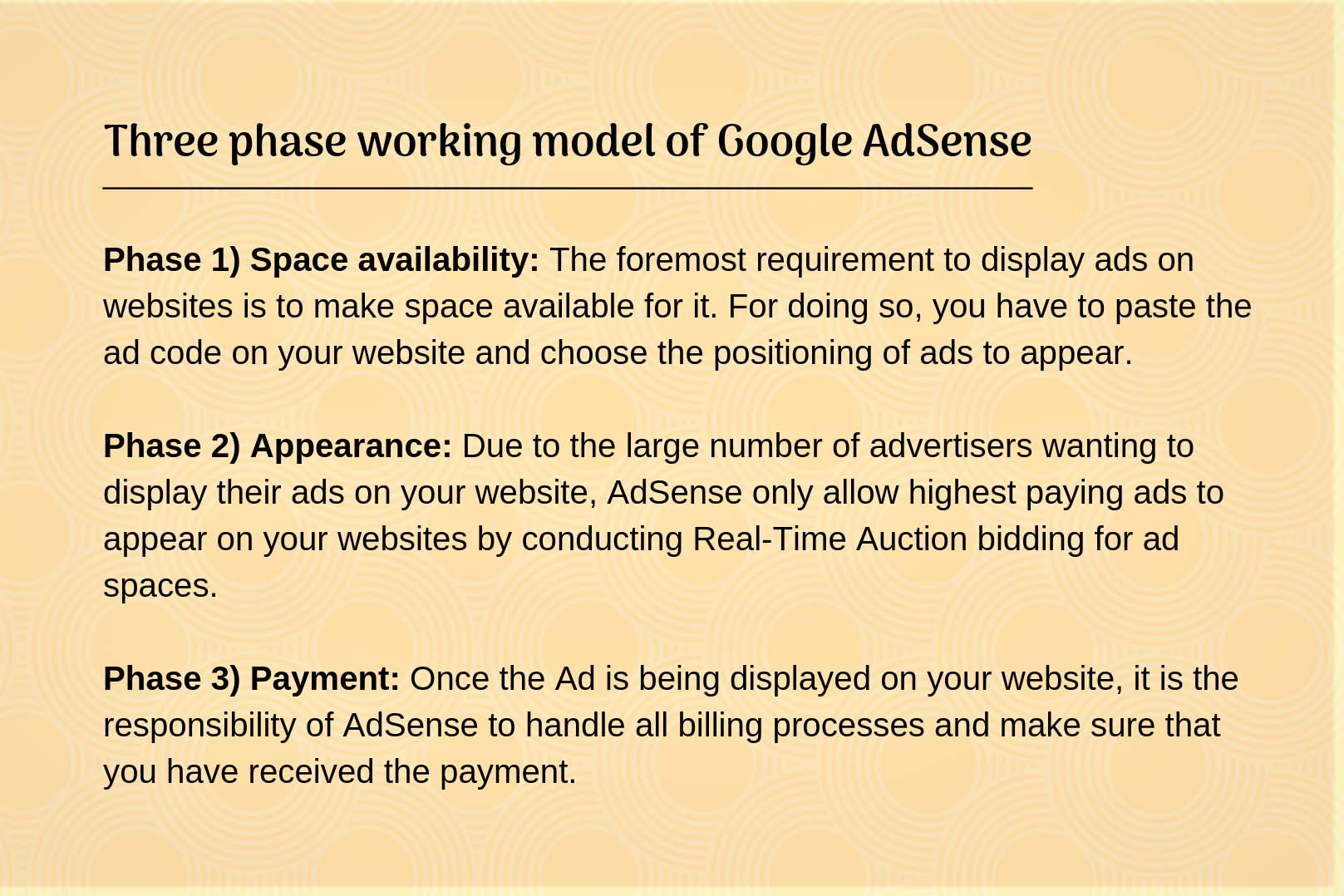
Criteria for signing up to AdSense account
The basic requirements:
1. Google account- If you are a Google mail user or any other Google service user, you already have your Google account. If not, you have to create a Google account by the time you are signing up for AdSense.
2. Your own content created from scratch- It implies that the blog or content of your website is original and you are the owner of your website. You should be insured that it meets with the AdSense program policies.
• Creating AdSense account: Before applying for AdSense account, it is so important to have great content on your website. The content should be unique, distinctive and attractive so that it increases site visitors. For validating your website through AdSense, the rank of your website plays crucial role.
Now follow these steps:
• Go to https://www.Google.com/adsense/start and click on Sign up.
• Select a Google account for signing up for AdSense.
• Enter the site’s URL on which you want to display ads.
• You can choose whether you would like to receive customized help and improvement notification from AdSense. (It is recommended to click on YES, so that AdSense can help you use more its services)
• Choose your nationality (country).
• Enter your personal and payment address.
• Verify your phone number.
• Read and accept the Google AdSense terms and conditions.
• Click on “Create Account”.
Once your AdSense account is created, AdSense will automatically verify the details of your website to check if it fulfils the AdSense program policies. When the verification process is being done, it will send a mail regarding verification status.
#Ref
1. What is Google Ads?
2.What is AdSense?
3.Learn how AdSense works?
4.Why AdSense?
