Google Ads is one of the most promising tools for digital advertisers. With nearly 3.5 billion searches on Google, digital marketers cannot miss the opportunity to get in touch with a wide range of audiences, thus helping in lead generation, driving traffic to the landing page, etc. To help advertisers manage their ad campaigns smoothly and hassle-free, Google introduced Google Ads Editor in 2006. The offline Google Ads Editor tool offers multiple functions that streamline changes to ad groups and ad campaigns, thus making it easy to implement bulk changes in the Google Ads account.
Be it any form of PPC ads like Facebook Ads, YouTube Ads, LinkedIn Ads, etc. Any changes in the ad campaign reflect very quick results. So, even a minor ad fatigue could affect your ad rank and position, drain your ad budget and impact various PPC metrics. Thus, advertisers always wish to have a tool where they can make bulk changes and perform multiple reviews to ensure that changes are error-free and then implement it ultimately in the Google Ads account. Let us see how Google Ads Editor can help save time and money for multiple campaigns, boost ad ROI and improve the performance of your PPC ad campaigns.
What is Google Ads Editor?
Google Ads Editor is a powerful offline tool that provides the option to make bulk changes to Google Ads account. It allows you to bulk edit Google Ad campaigns offline, which is quite safe as any changes in the Google Ads Editor are not live unless you push them to be live. In the Google Ads account, suppose you work on bid adjustment and then change a bid in the Google Ads interface; the changes are applied then and there.
Applying changes in the Google Ads account makes it live instantly and you may see a fraction of your advertising budget get drained quickly unless you pause the ad campaign or make some changes. So, to avoid ad mistakes ruining ad campaigns, Google Ads Editor comes in handy. After adjusting the keyword bid amount, you can check the changes again and again and then roll it in the Google Ads account finally; once you are satisfied, the changes made are good to go live.
Why use Google Ads Editor?
Google Ads Editor is a free tool that you can use to implement multiple changes and then copy-paste it to the original Google Ads account. It allows you to make changes offline. You have the option to review the ad changes and once you are very sure that all the changes in the ad campaign are ready to be implemented, you can make it go live on the Google Ad platform. With the bulk changes applied to the Google Ads account, you can work on real-time bidding, optimizing quality score, etc., to improve the conversion rate and increase online sales for your business. Some of the points on why you should use Google Ads Editor are mentioned below:
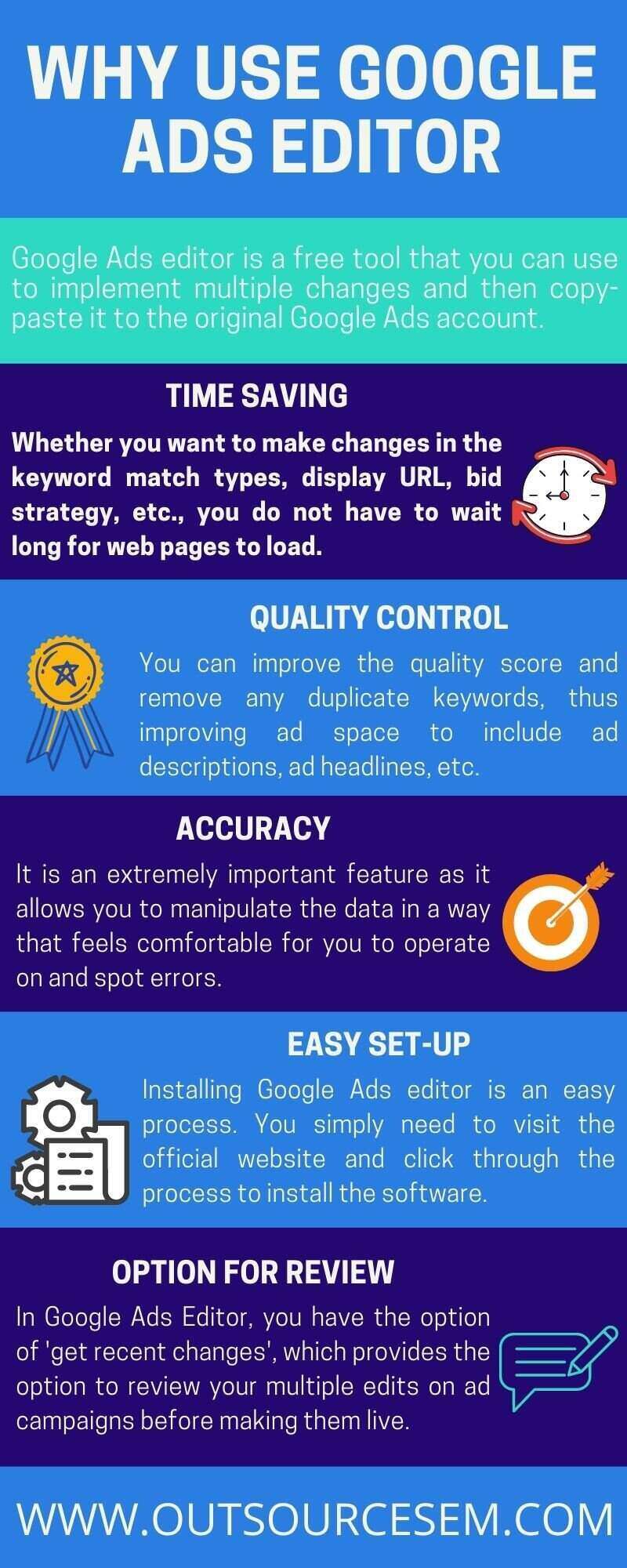
1. Time-Saving - With Google Ads Editor, you can make offline changes in the ad campaigns. Whether you want to make changes in the keyword match types, display URL, bid strategy, shared library, etc., all can be done easily. It means that you do not have to wait long for web pages to load. This means that Google Ads Editor does not depend on the page loading speed once you have logged in to the account. If you have a large account with lots of Google PPC metrics to work on, it can be helpful as it can be accessed anywhere and anytime.
With this tool, you can copy-paste almost any change that you implement. You do not have to wait long after making changes. After you have logged into the Google Ads Editor account, you start making changes that you wish to apply. Due to any reason, suppose you did not complete the setup process in one go, then also it would not affect the ad performance as it is not live. You can come back later and continue to make the changes, thus saving time for your business.
Since PPC ads require money to be paid to the search engine every time a click is made on them, you need to monitor the performance of the Google PPC ads and then implement changes accordingly. You may have to run ads at holiday times, so you can work on ad copies, write great content, optimize post-click landing pages (for holiday and festive season), etc., to make the user click on the ad and take the intended action. As all these changes can be applied earlier in the Google Ads Editor, you will have to make a few changes(offer discount, use eye-catching call-to-action, etc.) and finally make it live in the Google Ads account. To enhance the performance of SEO campaigns as you focus on availing white label SEO services so that the SEO professionals help save your time with link building, SEO analytics, SEO analytics, etc. Similarly, you can avail of white label PPC services, so that the PPC consultants help in lead generation, campaign analysis, etc. and enhance the performance of PPC campaigns increases.

2. Quality control - Google Ads Editor is user-friendly and has many features geared to boost the ad campaign's performance. One such feature is the quality control. You can use the search terms analysis to determine the quality keywords that drive traffic to your landing page. Just as in search engine optimization, the prime focus is to rank higher in the SERPs for a search term or keyword entered by the user; similarly, in Google Ads, you bid on keywords to make the relevant user click on the ad.
It allows you to make changes to the different types of keyword that improve your impression share, boosts your click-through rate, etc. You can also include negative keywords so that your ad does not show for irrelevant search queries. You can improve the quality score and remove any duplicate keywords, thus improving ad space to include ad descriptions, ad headlines, etc., in your ad copies. You need to periodically use this tool to check that you are on the right lines in your marketing strategy.
3. Accuracy - With Google Ads Editor, you have the option to import and export files. There are various Google Ads types that your business may be dealing with, like responsive ads, shopping ads, etc. So, when implementing changes in the Google Ads account, there are chances of human error like keyword duplication, exceeding characters limit in ad copies, etc. Thus, it is best to work on changes in the Google Ads Editor and then post it in the Google Ads account.
You can export files either as a CSV format or HTML format. Suppose you are versed with the knowledge of Excel. In that case, it is an extremely important feature as it allows you to manipulate the data in a way that feels comfortable for you to operate on and spot errors. Once you are done editing your data, you can just import it straight back into the Google Ads Editor and finally to the Google Ads account.

4. Easy set-up - Another important feature of Google Ads Editor is that you do not have to make much effort to set it up to start using. Installing Google Ads Editor is an easy process. You simply need to visit the official website and click through the process to install the software. It is a free tool and once downloaded, you can start implementing the changes that you wish to finally see on your Google PPC ads to receive more clicks, optimize cost per click, cost per acquisition, etc.
Once you have set everything up, you need to add your existing account to manage your ad campaigns using Google Ads Editor. To do this, simply click on ‘Accounts’ on the menu at the top of the screen and select ‘Add’. You can then decide whether you want to use it by signing in to Google Chrome or continue using the software. Once you have signed in, the editor will ask you if you want to see all of your campaign information. Once the process is completed, you will be able to see everything in the editor and will be able to edit it. Using Google Ads Editor would be a great choice to implement changes to the Google Ads account. If you find using ads editor tricky, a Google Ads specialist would be best to help you manage your ad campaigns.
5. Option for review - As a digital advertiser, you may have business in various fields like e-commerce, digital services, etc. You may have e-commerce PPC strategies, digital marketing strategies to rank higher on the SERPs, etc. In your PPC plan & strategy, you should focus on making the target audience click on the ad and then take the intended action finally on the post-click landing page. With the launch of mobile-first indexing, you should even consider optimizing your ads for mobile devices so that none of the target audience is left untouched. But to keep the user's interest intact with your ad, you need to keep pace with the marketing trends. You need to focus on the PPC trends and make changes accordingly in your PPC plan & strategy. It also helps to increase the user's trust and improves brand awareness.
After making multiple changes in the running ad campaigns, it becomes live once you make the changes and click apply. Even a minute error can make your ad budget get wasted within seconds. So, it is best that you work on these changes in the Google Ads Editor as it provides the option for multiple reviews. Suppose you made some changes in the ad campaigns. Another of your team members also made changes in the shared library, ad extensions, a/b testing, demographic targeting, etc. You can, later on, see both the changes and then decide what changes to keep and what to exclude. You have the option of 'get recent changes', which helps to review your edits before making them live. It’s possible to download a list of changes you’ve made over a set period on your Google PPC Ads. This tool allows you to review everything from slight tweaks to a complete list of changes that you can evaluate before finally making them go live. A Google Ads specialist can ensure whether the changes made in the Google Ads Editor are good to go live or not, depending on the ad specifications.
How Google Ads Editor helps you manage your PPC account
With so many ad groups operating simultaneously, making multiple changes in the ad campaigns could be a tough task as even minor ad fatigue can quickly drain your ad budget. You can make changes offline, across your ad campaign in the Google Ads Editor and then implement it finally on your Google Ads. Let us now glance at how Google Ads Editor can benefit your Google PPC ads.
1. Available offline - The best advantage of using Google Ads Editor is that it is available offline. This means that you do not require an internet connection to operate on Google Ads Editor compared to Google Ads. The lack of internet lag helps you minimize dependency and helps you to save time. It allows you to import the statistics on various PPC metrics like the number of clicks, impression (abs top)%, return on ad spend(ROAS),average CPV, etc. So, you can make these in your comfort when you wish to.
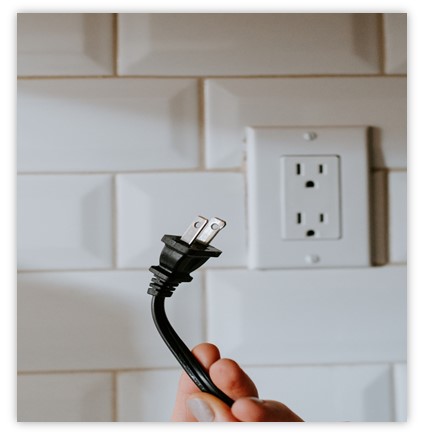
2. Minimizes error - Another benefit of using Google Ads Editor is that it helps to minimize the errors. If not implemented properly, the changes in the Google Ads account will affect your budget directly. So, you should continue making the Google Ads Editor changes. You can perform a PPC audit to determine which Google PPC metrics need to be optimized. As it is available offline, so you can make the changes easily. Even after making the changes, you have the option to perform multiple reviews to minimize the errors. You can even get in touch with a Google Ads specialist. They have expertise in managing various Google Ads types and getting your work done with minimum error. With white label PPC services, you can hire PPC experts that provide you with white label PPC reporting services to minimize the errors in your paid ad campaigns.
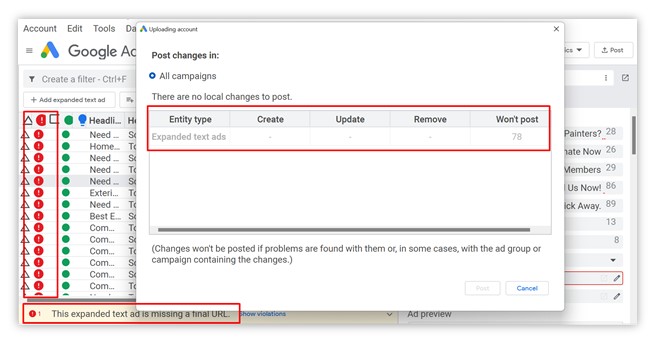
3. Edit bulk campaigns - Edit bulk campaigns: Google PPC ads have various PPC metrics that you need to make changes on. Google PPC ads require multiple metrics to work on to improve the performance of the PPC ads like keyword research, quality -score, etc. With Google Ads Editor, you can edit bulk campaigns and that too without the risk that if there is any error, it would cost you money. Just as in Google Ads Shared Library, if we have to make similar changes across multiple campaigns, we apply it in a single campaign which automatically gets applied across multiple campaigns. In the same way, you can edit bulk campaigns offline and make changes, finally implementing it in the Google Ads account. If it is tough for you to perform edit bulk campaigns, you can outsource PPC services. When running e-commerce PPC ads, performing campaign analysis, etc., the PPC experts would help make these changes and ease the work. Some of the account-level changes that you can make in your ad campaigns include:
• Raising and lowering bids on keywords.
• Choosing high-traffic relevant keywords.
• Changing keyword match types.
• Changing final URLs and display URLs.
There are various Google Ads type available and if you have multiple ad campaigns operating at a single time, you can make bulk changes to your Google PPC ads using this tool. Some of the best ways of how the ads editor tool can be beneficial for your Google PPC account are listed below.
• Export and import files to make changes to an account.
• Search and replace text across ad groups and ad campaigns.
• View statistics for all your campaigns.
• Undo and redo multiple changes while editing your campaigns.
• Make changes in the draft before finally uploading them to your account.
• Manage, edit, and view multiple accounts at the same time.
• You can continue using the ads editor even in offline mode.
Wrap up
Whether you are an experienced digital marketer or just getting started with Google Ads, using ads editor is a handy tool that will help you save your countless hours. It allows you to make changes to your account even when you are not connected to the internet and helps you save time when making bulk changes. To do this, you need to download the Google Ads type into the ads editor and then make the necessary changes. After all the changes are made and you are sure to implement them, you can upload them to your Google Ads account.
In addition, it also makes it easier to collaborate with other people in your advertising group and figure out what suggestions or changes they are implementing in the ad’s strategy, thus improving your ad efficiency. So, if you wish to get started with Google Ads Editor, you can get in touch with a digital marketing company that has expertise in PPC ads. The Google Ads specialists have experience in running various paid ad campaigns and deal in campaign analysis, competition analysis, market research, etc. By outsourcing PPC services like search ads, mobile ads, video ads, display ads, etc., you hire PPC professionals to generate leads for business and achieve desired goals. We help various types of businesses, including electricians, flooring companies, roofing companies, lawyers, and small businesses, with our exceptional PPC services to achieve their marketing goals. Our services include electrician PPC, flooring PPC, roofing PPC, lawyer PPC, small business PPC and much more. Our PPC experts strategically manage all of our client's tasks while ensuring the best possible returns.
References:
• A complete guide to Google Ads Editor
• Google Ads Editor 101: Google Ads Editor tutorial, tips & resources
