With nearly 3.6 billion social media users and growing, choosing the right social media platform for advertising is paramount to the success of a digital marketing agency. While various other social media platforms like Facebook, Instagram, etc. also have a huge number of users, when it comes to an increase in ROI, LinkedIn tops the list.
LinkedIn Ads help in connecting with like-minded people, is an inbound marketing platform and has many other benefits especially in the B2B marketing sector. As the Omni-channel marketing approach is increasing, the LinkedIn Ads campaign can be a great paid advertising place to drive traffic to your website. Let’s see how LinkedIn Ads can be best used to have broad exposure to your business.
What are LinkedIn Ads?
LinkedIn is a platform that provides opportunities for professionals to easily connect and follow company pages to reach their target goals. It is a social media marketing platform like Facebook, Instagram, Pinterest, etc. but with a prime focus on business professionals and job seekers. LinkedIn Ads are paid advertisements for businesses and organizations to hire professionals or advertise services. LinkedIn Advertising involves using a digital tool - LinkedIn campaign manager, to create and deliver high-quality content through text ads, message ads, LinkedIn sponsored content, etc.
Advertising on LinkedIn, the largest professional network, can help marketers reach the target audience. LinkedIn currently supports 24 languages so you can get in touch with professionals globally. In the LinkedIn Ads campaign manager tool, you can create and launch ads as per your business goals then work on adjusting the ad budget to achieve your target goals. LinkedIn Ads work on a bidding system, like other ad platforms and lets you show ads to the target audience of your choice.
Once you have hashed out all the details you can target the desired audience based on job title, job function, job experience, job seniority and many more. As you work on a/b testing in Google Ads, similarly you can have two similar campaigns in the LinkedIn campaign manager and figure out the campaign that brings in more sales. With an appropriate marketing strategy, LinkedIn Ads manager can help you in generating leads, increase brand awareness, attract potential customers, inform about new job vacancies, etc.
Why advertise on LinkedIn?
With presence in more than 200 countries and 774+ million users, you cannot miss the opportunity to utilize LinkedIn Ads to increase brand awareness, target professionals within your niche, increase b2b marketing, etc. 40 million people look for job opportunities every week and 81 job applications are submitted every second on LinkedIn. To advertise on LinkedIn, you should first create an account in the LinkedIn campaign manager. LinkedIn Ads manager gives advertisers the opportunity to connect with affluent, career-oriented, decision-making audiences.
LinkedIn has the highest ROI as 4 out of 5 people drive business decisions. This happens as you do not target keywords on LinkedIn as in other PPC ads. When compared with other platforms, it may seem that advertising on LinkedIn is a bit costly but that results in full circle as it is completely void of erroneous clicks. You can choose the type of LinkedIn Ad you wish to connect with the relevant audience. Like other social media advertising platforms, LinkedIn advertising cost is decided by your bids and budget and you can adjust the cost depending on the ad campaign’s performance. The overall ad spend will depend on the type of ads you choose to achieve your business goals and the key to success here is to keep optimizing these ads. Within LinkedIn Ads manager, the prime focus should be to run a successful campaign and reach a target audience that can bring your business quality leads.
LinkedIn Ads vs Google Ads: The difference
When it comes to having huge traffic, no one can touch ads on the biggest search engine Google Ads. However, when we talk about ROI LinkedIn Ads are the king. This happens as linked ads have few features that are different than PPC ads on the Google search engine.
• Cost per click– The LinkedIn Ads cost is just a fraction of the amount that you pay for Google ads. Unlike other PPC ads platform, majority of the LinkedIn Ads has a cut-throat competition as it has a specified target audience. In Google Ads, if you bid on specific keywords then you may have to pay a high bid amount to get a top ad position. This is where LinkedIn Ads cost less, as you do not target keywords in LinkedIn so it depends on how many other advertisers focus on the same audience as you do.

• Targeting options– LinkedIn Ads have one of the biggest advantages i.e. account-based marketing. After signing up with LinkedIn account, users provide their professional details like job title, company name, business details (if they are recruiter), etc. You can then use all of the relevant data entered by the user in the LinkedIn Ad campaign to target specific accounts based on their requirements. You can target the users via mail, can send text messages (if a mobile number is provided), personal chat via inbox, etc.

While this is not the thing in Google Ads, as you can only retarget the users once they reach the landing page and move ahead converting from lead to a customer. LinkedIn Ads campaign provides options for matched audiences and audience templates whereas in Google ads campaign there is an option for customer match. Linked targeting options include company, education, interests, job experience, etc. while Google ads targeting include demographics, content marketing, perform remarketing, etc.
Benefits of LinkedIn Ads campaign

LinkedIn is popular for targeting specific demographics, mostly among them being professionals, job seekers, business people and c-level executives. LinkedIn Ads target professionals and help in lead generation, drive traffic, build thought leadership and more. Some of the benefits of advertising on Linked are quoted below:
1. Target professionals– LinkedIn Advertising offers ads to be seen to only professionals thus saving time and money from being wasted on the irrelevant audience. The ad relevance to these professionals not only increases the chances of them taking an action on the ad, but gives a feeling that the advertiser is directly having a conversation with the prospect. The four main pillars of targeting include job title, job function, skills and work experience.

2. Higher conversion rates– On average U.S. customers drive 6.1% conversion rate from LinkedIn Ads which is quite good while the average conversion for B2B marketers on Google is 2.58%. LinkedIn provides a higher conversion rate as it puts your ads in front of professionals, decision-makers, corporate experts, etc. To increase conversion rate, you need to perform an in-depth analysis of your target audience by working on effective ad copies, informative landing pages, etc. This can be done by studying their demographics like company, job titles, etc. that drives better results. The key here is to keep optimizing your LinkedIn Ads on a regular basis so that ad relevance makes the visitor finally convert.
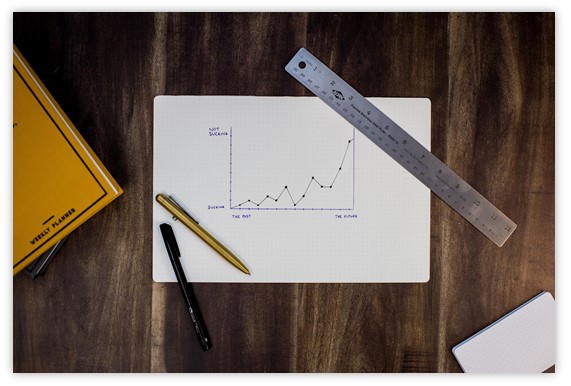
3. Control your budget– One of the best advantages of LinkedIn advertising is that it allows you to have complete control over your ad budget. The platform lets you bid on a cost-per-click basis for any ad format in ad campaigns. Since it is a type of PPC ad, so there is no one-size-fits-all answer to ad budget so you should consider adjusting the bid amount that yields the best result for your ad campaign. In the LinkedIn Ads campaign manager tool, you can see how much your competitors are spending and then work on bidding strategies to set bids, daily budget and total budget.
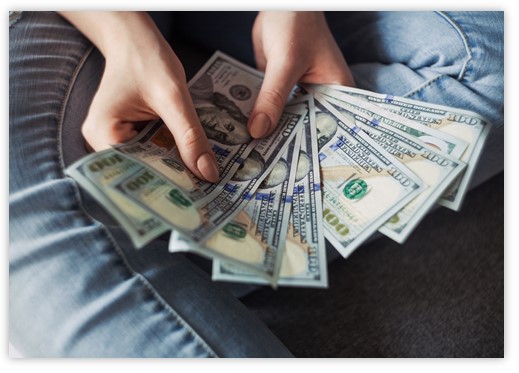
4. Lead generation– LinkedIn Ads are the key to increase brand awareness in B2B marketing which leads to lead generation. To achieve this, you need to focus on setting a relevant ad objective in the LinkedIn campaign manager and choosing the appropriate ad type. LinkedIn has industry experts so you need to pay attention to the audience you are targeting based on company size, job role, skills, etc. Many a times you will find that users rarely check their inbox so you target them with video ads or image ads which would work better than Linked sponsored content.

5. Good ROI– LinkedIn is the most viable marketing avenue for B2B marketing campaigns with the best ROI till date. It gives advertisers the opportunity to increase leads and reach their target audience. Only 4% of digital marketers measure ROI over a period of six months or longer, so to have the best ROI for your ad campaign you should create an efficient landing page, work on content optimization, etc. on a regular basis. You need to keep working on content marketing and measuring different KPIs like number of clicks, number of connections, engagement rate, etc. to figure out that you meet your business goals and ROI.

What type of ads you can run on LinkedIn?
If you are already running ads on any social media platforms you must be aware with the different ad formats. Linked ads provide the opportunity to generate more brand awareness, increase the quality of clicks, increase impressions and reach the target audience. In the LinkedIn campaign manager, you need to sign up, choose your business objective and then decide the ad type which you want to run in the LinkedIn Ad campaign. With the LinkedIn Ads manager tool, you can create video ads, display ads, search ads and reach your target audience. The types of LinkedIn Ads that you can run are listed below:
1. Message ads– This ad type allows advertisers to reach out to individuals in their inbox where professional conversation happens. LinkedIn says that message ads are more successful at driving conversions than traditional emails. The message ads encourage immediate action from advertisers and help in building strong engagement.
2. Video ads– These are LinkedIn sponsored content ad format that displays in the LinkedIn feed. These videos have a persistent call to action button so that businesses can capture the leads at any point in time when the video is being played. The ad mainly comprises of the ad name, introductory text, video file, headline and destination URL.
3. Text ads– If you’ve run ads in the Google Ads campaign, then you can easily create and run text ads on the LinkedIn platform. These ads focus on creating text messages and mainly focus on B2B marketers that leads the target audience to the website. This works in the same way as Google search network ads. You can create your ad text, then set your daily budget and adjust maximum cost per click using LinkedIn’s campaign manager.
4. Dynamic ads– These ads incorporate personalization and build deeper relationships with the audience by automatically customizing the publicly available information like LinkedIn profile, name, job title, etc. However, if users find the ad too personal they can hide some of the details.
5. Carousel ads– Carousel ads are a form of LinkedIn sponsored content and are used to tell a story with your ads, improve brand awareness and increase your advertising ROI. This is an ad format that allows you to display at least 2 and up to 10 images or videos, headlines and link CTAs in a single ad unit.
6. Conversation ads– Conversation ads are an extension of LinkedIn Message Ads (formerly Sponsored InMail), enabling advertisers to interact with prospects in more personal and engaging ways. This ad type helps in better conversion tracking. What makes these ads unique is that they feature a “choose your own path” experience, allowing businesses to create full-funnel campaigns with multiple customized CTAs. To set up conversation ads in LinkedIn campaign manager you should focus on the customer journey, set up your budget & bid, choose CTA buttons & link to post-click landing pages.
7. Sponsored content– LinkedIn sponsored content is used to promote content. This works like a status update on Facebook. Sponsored content is a type of promotional media that's paid by an advertiser but created and shared by another brand or publisher. LinkedIn sponsored content provides the best way to get people talking about your business in order to gain followers, valuable contacts and increase brand awareness.
Round off
LinkedIn Ads allow you to connect with professionals you like to do business with. The advantage of LinkedIn Ads is that it has a set target audience who are mainly professionals, industry experts, CEOs, etc. The LinkedIn Ads help in building brand awareness, lead generation and you need to have a dedicated campaign management and optimization technique to achieve your target goals. If you are not a social media marketing savvy but want to run ads on Linked, the PPC experts would be the best to get in touch with. To maximize the returns from LinkedIn Ads, you can outsource a digital marketing company and avail of white label social media marketing services. The PPC professionals would help you drive quality leads, drive professionals to the landing page, etc., which ultimately helps in maximizing the return on ad spend.
Reference
• The guide to LinkedIn Ads – part I: The basics
• The beginner's guide to LinkedIn marketing
