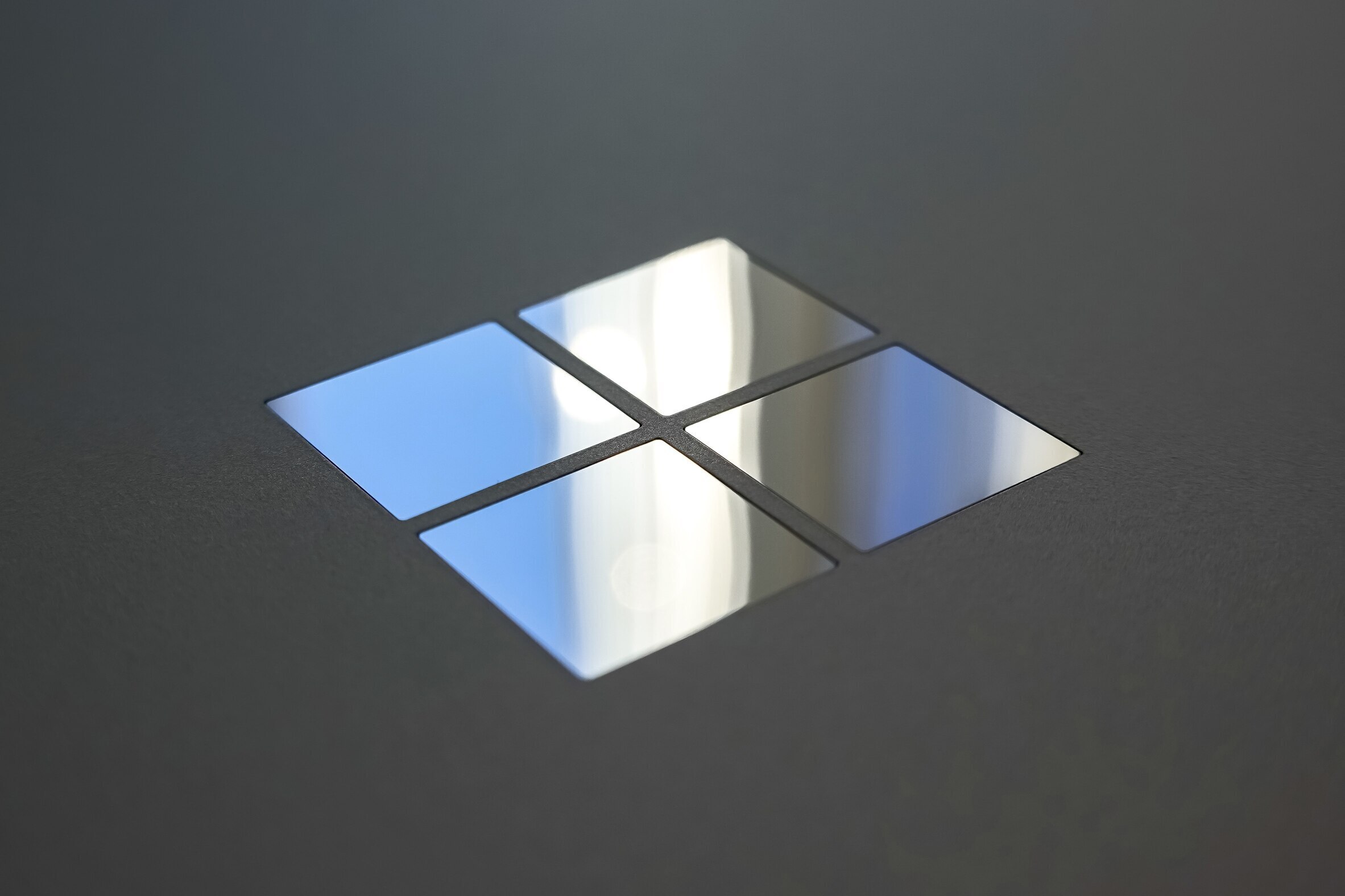Most businesses see Microsoft Ads as an afterthought once they have advertised on the largest search engine - Google. There are Microsoft's three popular search engines where Bing PPC ads operate: Bing, Yahoo, and AOL. With Bing Ad campaigns, your content is shared across all of these platforms at once. With over 14.5 billion monthly searches being done on the Microsoft network, this makes Bing PPC a notable marketing tool for paid ad campaigns. Using Microsoft Ads, you can diversify your advertising campaigns and capitalize on PPC ads directed towards a specific audience. Bing Ads is a specialized platform to help you create ads for Bing users. Bing Ads has only gotten better over time and this is only because of the Microsoft Advertising network.
What is Microsoft advertising (formerly Bing Ads)?
Microsoft Ads are a type of PPC ad that appears on the Microsoft advertising platform when the user enters a search term or phrase. First, there was Microsoft adCenter, then it was Bing Ads and on 29 April 2019, it became Microsoft advertising. Earlier on 24th July 2018, the largest search engine changed the name from Google AdWords to Google Ads. It was done in a move to let even small-sized businesses take maximum advantage of PPC ads.
Microsoft Ads are the advertising option provided by the Bing search engine. The ad title and ad length are the same as in Google ads. Microsoft Ads works on an auction system in which you bid on keywords to show the ads to the target audience. In the Bing Ads account, you need to set up the ad campaign and define the ad group. With a proper PPC ad strategy like conducting keyword research, setting ad amount, tracking conversion rate, optimizing click-through rate (CTR), etc., you can achieve the desired ROI when implemented correctly. Microsoft Ads let you access a broader range of users with high chances of getting converted into customers. After all the process is done, you can conduct a PPC audit and prepare a report on the performance of Microsoft Ad.
Types of Microsoft Ads
The world of paid advertising drives quick results. When using Microsoft advertising to increase traffic on the landing page, improve Clickthrough rate, etc., you need to ensure that Microsoft Ads have a relevant click. The irrelevant clicks on the Microsoft ad may lead to draining your advertising budget. Search engine optimization (SEO has organic traffic and generally takes a bit longer to yield the results.
To achieve the desired results in a quick time, you should consider working on PPC ads. Bing Ads are more or less similar to Google Ads and work likewise. These ads appear on the Microsoft advertising platform and their partner network. To get started with Bing Ads, you need to set up a Bing Ads campaign and define the ad budget you wish to spend. The ads appear when the user enters a certain keyword or phrase. You need to clarify your advertising goal with the Microsoft ad and then choose the ad type and ad format. Your goal may be lead generation, building brand awareness, etc., and you should choose the ad type accordingly to improve the ad campaign's performance. Let’s have a closer look at the several types of Microsoft Ads you can run in the Bing Ads campaign.

1. App install ads – App install ads are ads that encourage users to install ads. Till now, these are ads only suited to be installed on iOS and Android devices. These ads appear similar to expanded text ads, but instead of directing the users to the landing page, they redirect them to install the ads. You should even consider adding the attracting call to action tab so that the user moves ahead to install the app.
The ad format drives the user to the iOS app store or the Google play store. You need to ensure that your ads are optimized for mobile devices so that the relevant audience is not left untouched. To set up app install ads, you need to simply select the ad type in the Bing Ads campaign setting screen. These ads include:
• A title
• Ad text
• A download tab to install the app
2. Expanded text ads – Expanded text ads are similar to the ads that you see on the search engine result pages. These ads are similar to the normal text ads with only difference that you can add extra description about your ad in the third headline. This provides you with the facility to no longer choose between your best two USPs for ad headlines and you can add both in a single headline. The point here to focus on is to figure out that none of your ad headlines gets repeated. The key to success here is experimentation. You can try out various ad headlines, work on creating two ad copies, etc., and then choose the best that works for our business. Google has announced that expanded text ads will be the default ad type for responsive search ads since June 30, 2022. To set up expanded text ads, you need to select all campaigns then ads & extensions and then ads. These ads include:
• Ad title – 90 characters, with three headlines and up to two 30 characters each
• Ad text – 180 characters, with two descriptions and up to two 90 characters each.
• Display URL – Domain and subdomain finally generated from final URL (preserving capitalization) plus two customizable URL paths
3. Dynamic search ads – Dynamic search ads are shown based on the content of your landing page. Bing ad platform then crawls the content on various pages that matches the search term entered by the user and then displays the ad. The headline and landing page are dynamically generated to match the search term. It allows for more congruency between the search ad, the search term and the landing page. Bing Ads also display the ad that best matches the user’s intent and then display the ads. It is best suited for brands with an extensive product range or services. At present, it works across 18 countries and may get updated in the near future. Dynamic search ads include:
• A title
• Ad text
• URL
4. Microsoft advertising in Bing smart search – Bing displays a smart search ad in the startup bar when users enter a search query in the search bar of the Bing search engine. These ads are similar to the Microsoft search network’s text ads and appear as per modern touch experience. It may include landing page, images, etc. These Microsoft Ads are currently available in 5 countries i.e., Canada (English), France, Germany, the United Kingdom and the United States. These ads include:
• Snapshot of your landing page (if possible)
• A title
• Ad text
• Links associated to various pages like, home page, contact page, blog page, products or services page, etc.
5. Microsoft audience ads – Microsoft audience Ads are native advertisements that Bing places on articles published by websites in the Microsoft audience network. Microsoft audience network is a cross-device, cross–website network that allows you to connect with potential users that have high chances of conversion leveraging Microsoft First-Party intent data. This ad type helps the advertisers to increase high-quality traffic to your landing page from non-search placements. Microsoft Ads uses artificial intelligence and machine learning to target audience ads based on a user signal. It analyses user’s search history, browsing data and demographic targeting to understand these signals. These ads include:
• A title
• An image
• Ad text
• Link to various pages
6. Multimedia ads – Multimedia ads are the type of ad format in the Bing Ads account that include images, infographics and other visuals that compel the visitors to make a click on the ad. These ads are designed to combine images, headlines, descriptions, etc., with the power of artificial intelligence and machine-learning technology to deliver your content through eye-catching visual ads. With a higher ad budget, the multimedia ads can be best utilized as you can work on bid adjustment at the ad campaign or ad group level. The multimedia ads include:
• An image
• A title
• Ad copy
• Link to various pages
• Call-to-action tabs like ‘view now’, ‘grab it today’, ‘shop now’, etc.
7. Product ads – Product ads are a method of advertising that is used to promote the product or services and induce the potential customers to take the intended action. These ads include custom images from your product or services across various pages. As visuals are easy to retain, this helps the user have an idea of the product or services beforehand. These ads work the best for e-commerce products and you can work on increasing e-commerce conversion rate. These ads include:
• A title
• Price of the product
• Merchant name
• Image of the product
8. Responsive search ads – Responsive search ads adapt themselves to show more text and display more relevant messages to the target audience. In the Bing Ads account, you can create 3-15 unique ad headlines and 2-4 descriptions with a single ad. Bing will then combine these and then create the ad to display. Once Bing has run the ad, you should focus on improving ad rank and prioritizing the top-performing ads. These ads are best if you are starting with Microsoft advertising, to make use of the automatic ad optimization. These ads include:
• A title
• Ad text
• A URL
Bing Ads: Strategies for Success
• Ensure proper tracking – After setting up the Bing Ads account, you need to track how your ad campaigns are performing. Just as we track the performance in Google Ads, similarly, you need to track the performance of Microsoft Ads. It would help you to analyze your daily, weekly and monthly ad budget. You can then work on increasing the conversion rate, increasing impressions, etc., which ultimately leads to increasing your business ROI.
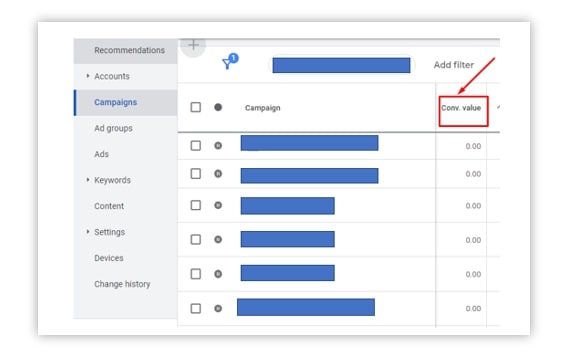
• Location targeting – Location targeting within Bing Ads campaign will give your ad campaign and or ad groups more precise targeting. You can set the location targeting to a particular city, a radius around that city, or even exclude cities that might not be relevant for your ads. It would be most beneficial when you have a limited budget in the Bing Ads account. It would help you to display the ads as per the user’s intent. You can then monitor various PPC ad KPIs to see how the ads are performing and then optimize them.
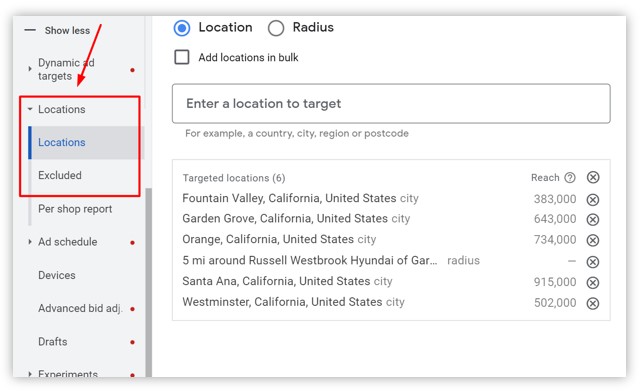
• Cost – Microsoft Ads tend to be very cost-effective. It also depends on the ad budget that you wish to spend on the Bing PPC ads. In the Bing Ads account, you need to define the ad budget that you can afford to spend. With a proper Bing management strategy, you can have the maximum advantage of Microsoft Ads even with a small advertising budget.

• Conversion rate – Bing PPC ads tend to have higher conversion rate as it has less number of users compared to the largest search engine – Google. So, with Microsoft advertising, you have relatably less competition than Google, thus increasing conversion rate. In the Bing Ads campaign, you just need to analyze the KPIs like ad spend, cost-per-conversion, cost-per-acquisition, etc. and then work on optimizing them to improve the performance of your Microsoft Ads.

• Keywords – PPC advertising involves money to be paid to search engines every time a click is made on the ad. So, you should focus on conducting keyword research and choose high-traffic relevant keywords. Bing has specific users and you should also choose keywords keeping a look at the location. The keywords should be chosen that are searched most by the users. You should also focus on the type of keyword that you enter in the Bing Ads campaign. To prevent your ads from appearing for irrelevant search queries, you can enter negative keywords.
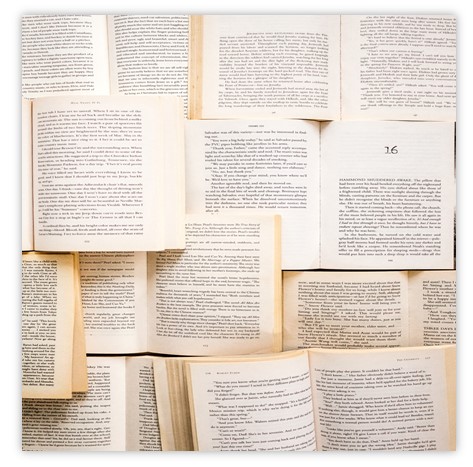
How Bing Ads work?
Search engine marketing campaigns target specific keywords entered by the user and then display the provided product or services. Microsoft Ads lets you focus on those keywords or phrases and make the relevant audience reach your landing page. It would be best to focus on digital marketing strategies to rank your ads higher in the SERPs or to the bottom to increase the impressions on the landing page. Using the Microsoft Ads keyword research tool, you can target high-traffic keywords that best fit your goal. To increase your business ROI, you can target broad keywords, focus on a long-tail keyword phrase, work on demographic targeting, etc.
In terms of functionality, Bing PPC ads work similarly to Google ads. Since these are PPC ads, you pay the search engine when the user makes a click. You set up ad campaigns, decide ad budget, define ad copies and build a cost-effective keyword list so that your ad budget does not get wasted. You can add negative keywords for the search terms you do not want your Microsoft Ads to trigger. With a proper keyword bidding strategy, you can improve the performance of your PPC ads and stay ahead of your competitors.
Round off
Although Bing has comparably less number of visitors than Google, but still has a huge audience. Microsoft advertising is also increasing and you should not miss the opportunity to get in touch with the users present on the Bing search engine. Whether you are just getting started with Bing Ads or looking to fine-tune your existing campaign, the pay-per-click PPC specialists at a digital marketing company can help you with every aspect of your Bing Ads management—from tracking setup to content creation and more. They have expertise in search ads, video ads, display ads, PPC audit, PPC report, lead generation, PPC campaign analysis, competition analysis, digital analysis, etc., and can help you boost your target ROI.
References:
• Bing PPC ads: how they work (and compare to Google Ads)
• 7 Ways Bing Ads beat Google AdWords