Google Merchant Center is an online tool that allows online retailers to upload their product data, which can then be used to display their products across various Google platforms such as Google Search, Maps, YouTube, and others. By creating a Merchant Center account, retailers can easily manage and upload their product data, like product descriptions, specifications, reviews, etc. Google introduced an upgraded version of the tool called Merchant Center Next at the Google Marketing Live 2023 meeting. With Merchant Center Next, businesses of all sizes can easily set up a product feed with product information, pricing, descriptions, and images. Let us discuss in the blog how this new version offers advanced features and a more user-friendly experience for retailers to enhance their online presence. You can read our blog on Google Merchant Center to know more about it.
Google has announced the new merchant center, a more upgraded version of its existing merchant center. It helps to create smart ads that help you reach the target customers searching for your brand's products and services. This tool will allow us to simplify inventory management and promote data-driven decision-making. Many marketers use it, but only a few of them implement it in their marketing strategies. It is the central part of every Google Shopping campaign. The main purpose of this is to upload and update information about the products. The updated data is then displayed in relevant Google Shopping Ads and search queries. In this blog, we will describe Google Merchant Center, how it works, the benefits of Google Merchant Center, how to set up a Google Merchant Center account, and much more.
What is Google's Merchant Centre?
All the products you see when you do a Google Shopping search have been uploaded using the Google Merchant Center. The Google Merchant Center is a single online dashboard where online businesses manage their appearance across all Google e-commerce products and make changes to their online listings when needed. The primary goal of the Google Merchant Center is to allow businesses to upload and maintain product information, including pictures and pricing, to be shown in Google Shopping searches by users. The Merchant Center also provides information for the unpaid, organic product listings that Google recently introduced in the Google shopping tab. It gives an advantage in terms of visibility on any given search engine. Google Merchant Center lets you upload products and sell them. The users can browse and purchase your products through Google. It is a digital tool that allows you to upload and advertise products that your business sells. Retailers can use the Merchant Center to provide information like pricing and availability, which is then reflected in the ads served by Google for products and for appropriate search queries.
How does Google Merchant Centre work?
1. Data feed submission - Merchants create a product data feed, which is a structured data file that includes information about their products, such as product titles, descriptions, prices, availability, and other attributes. This data feed can be in various formats like XML, CSV, or Google Sheets.
2. Validation of data - Once the data feed is uploaded to Google Merchant Center, Google validates the information to ensure it complies with their policies and is of high quality. Any issues or errors occurring with it need to be reported to the Merchant Centre.
3. Listing of products - The approved product data is used to create product listings in Google Shopping Ads and other Google services. These listings can appear in search results when users look for relevant products. These listings include product images, prices, and further details.
4. Shopping campaigns - Retailers can create Google Ads shopping campaigns that use the product listings from the Google Merchant Center. They can set bids, budgets, and targeting options to reach their desired audience.
5. Display of ad - When users search for products on Google, ads from shopping campaigns can appear along with organic search results, often featuring product images, titles, and prices. Users can click on these ads to view product details and make a purchase on the retailer's website.
6. Monitoring of performance - Merchants can track the performance of their product listings and shopping campaigns through Google Analytics and Google Ads. They can see metrics like click-through rate (CTR), conversion rate, and return on ad spend (ROAS) to measure the success of their advertising efforts.
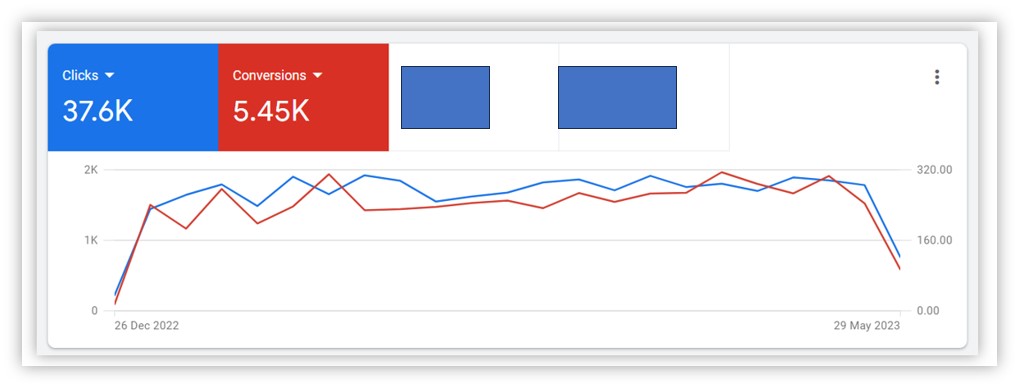
Benefits of Google Merchant Centre Next
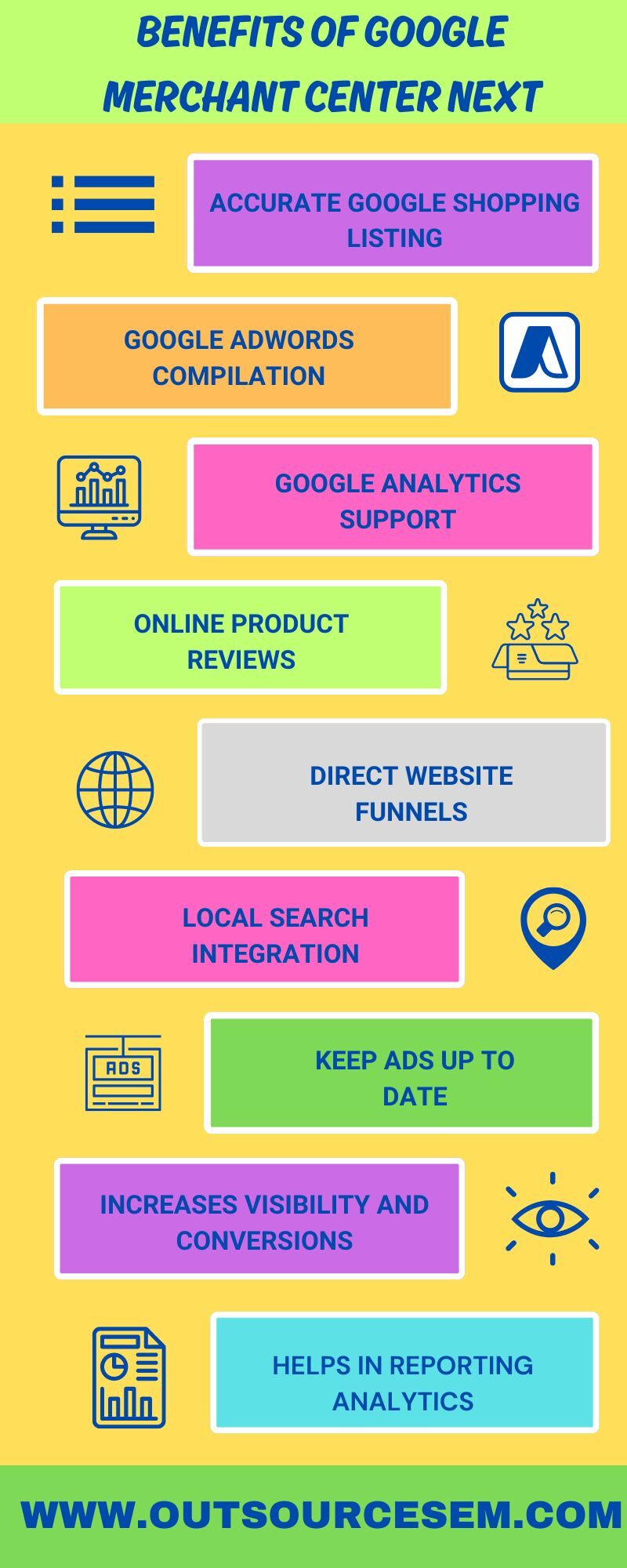
1. Accurate Google Shopping listings - Buyers searching for products or services in Google will see the business's offerings in a catalog presented in a Google merchant center-like format and increase visibility.
2. Google AdWords compilation - Google Ads connect merchant center products to specific ads and use remarketing techniques to remind shoppers of previously viewed items. All you need is a Google Ads account to get started.
3. Google Analytics support - Analytics users can add a custom segment, especially for Google Merchant Center hits, which keeps its data separate from other hits.
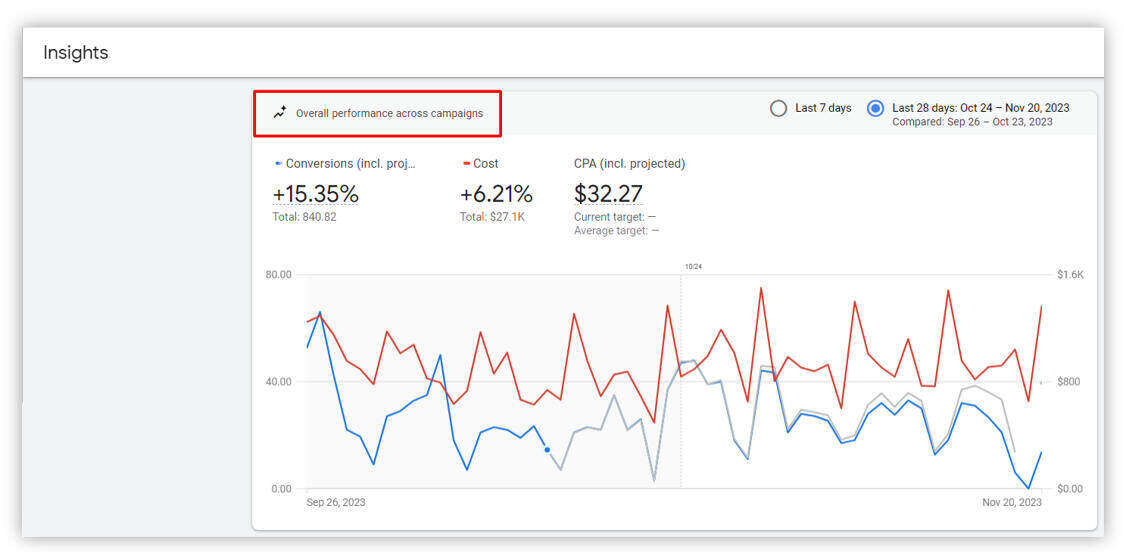
4. Online product reviews - Public reviews of products are compiled into their listing, with their star ratings visible as part of the listings. 4.5- and 5-star products receive particular placement.
5. Direct website funnels - Buyers clicking the public listings can be taken directly to its store page on an e-commerce site.
6. Local search integration - Listings can include geographical tagging, which direct buyers to nearby local stores given by Google.
7. Keep ads up-to-date - One of the benefits of the Google Merchant Centre is you can keep your ads up-to-date in real-time and maintain accurate pricing and stock availability.
8. Increases visibility and conversion - Google Merchant Centre helps Google shop through ads, which helps increase visibility and conversion.
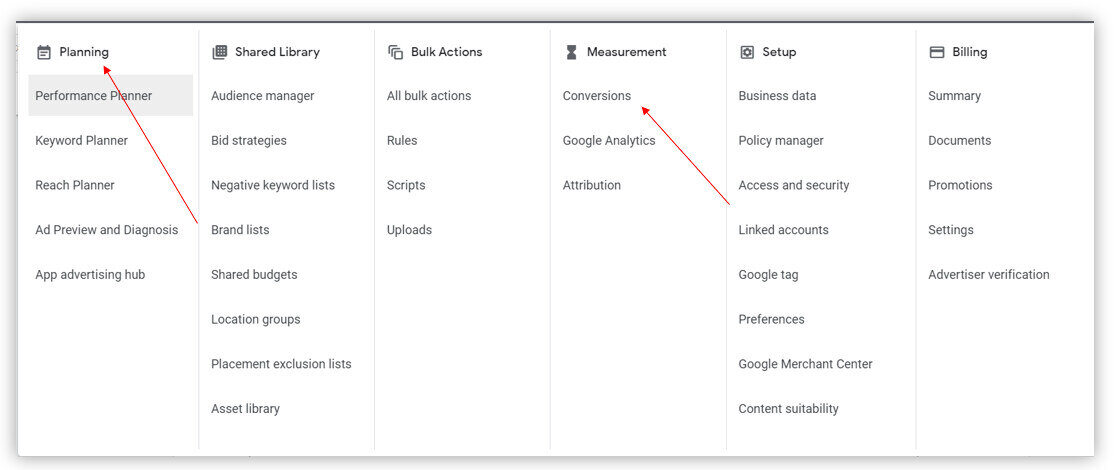
9. Helps in reporting analytics - Merchant Centre helps track and report analysis through Google Analytics to optimize your product feed.
Google Merchant Center is purely complimentary to use. You can upload your product inventory for free. You only pay if you run Google Shopping ads. The cost depends on the payment model type. There are two main payment models, and they are:
1. Cost per click (CPC) - With this payment model, you pay every time someone clicks on your ad.
2. Cost per engagement (CPE) - The Cost Per Engagement model charges you when someone expands a collapsed ad and engages with it for more than ten seconds, as well as scrolls or taps on an ad.
How do you set up a Google Merchant Centre account?
1. Create an account - To start using Google Merchant Center, you need to create an account. This account can be a Gmail or Google Business profile account. You can use that account to log into Google Merchant Center if you already have one.
2. Visit the Google merchant center website - Once you have created your account, visit the merchant center website. Click “Get Started” to set up your Merchant Center profile.
3. Enter your business information - Next, enter your business’s information. You’ll enter information like your company’s country, name, and website URL. Additionally, you’ll add contact details like your name and email address..
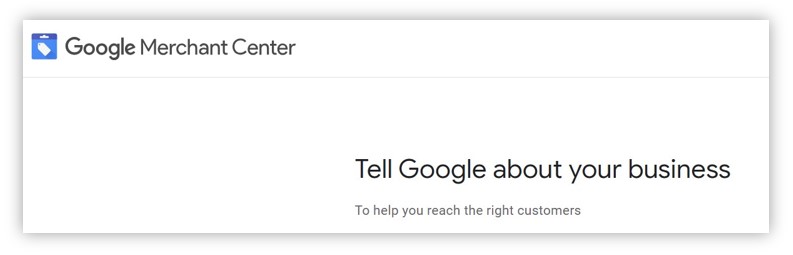
4. Upload your products - To run Google Shopping ads and local inventory ads, you need to upload your products first. You want to create a catalog of products that you can choose from to promote on Google. To upload products, you need to create a Google Merchant Center feed. This feed is the data source Google uses to create your ads. Follow these steps to add your products:
a. Log into your Google Merchant Center account
b. Go to the “Products” category and click on “Feeds.”
c. Click the “+” sign
d. Upload your catalogue information in a .TXT or. CSV file or manually enter the data
e. Submit your feed
You can upload your entire inventory into your feed. Google enables you to upload your data from Google sheets, schedule fetch, and upload files. When you upload products, you’ll want to include important information like the product ID, title, product description, image link, availability, price, category and brand name.
5. Showcase your products - After you upload your products, you can start showcasing them. From Shopping Ads to local inventory ads, you can use the Google Merchant Center to help people discover your products.
How to add products to the Google Merchant Centre?
There are some steps involved in adding products to the Google Merchant Centre
1. Sign in to the Merchant Center.
2. Select products from the navigation bar and then all products.
3. Click on add products and then add products one by one.
4. Fill in the data fields.
It is also possible to add bulk products to the Merchant Center through:
1. Prepare an upload file containing information on all the products you wish to sell. Google has set requirements for this file.
2. After logging into the Merchant Center, click on products and then all products.
3. From the add products drop-down, click upload a product file.
4. Select your upload file and then select add products from the file.
What is Google Merchant Centre used for?
Google Merchant Centre promotes your products through Google shopping campaigns, local inventory ads, and shopping action promotions.
1. Google shopping - As described earlier, Google Merchant Center is known for its connection to Google Shopping, the retail marketing platform that comes under Google Ads. With up-to-date and optimized product information stored in Google Merchant Center, you can run Google Shopping campaigns. Google shopping ads can be run by e-commerce and appear at the top of search results and showcase your products and other companies' products through the Google Merchant Centre by creating your account on it. These ads showcase the following information: product name, price, seller's name, and different attributes such as free shipping, product reviews, etc. These ads are beneficial for people searching for a specific product you offer.
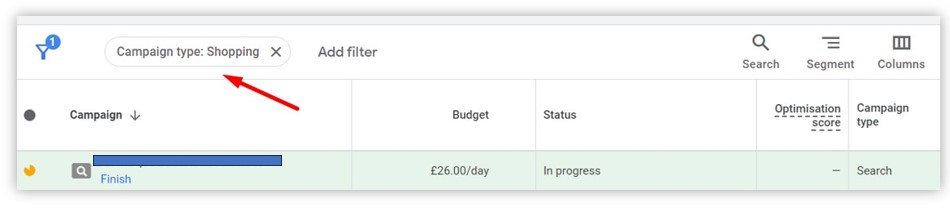
2. Local inventory ads - Other than shopping ad campaigns, Google Merchant Centre can also display local inventory ads. With a local inventory ad, you can let curious shoppers know you have the products they're looking for in a nearby store. Whereas Google Shopping ads allow you to promote products you sell online and offline, local inventory ads are used only for offline sales. The latter ads will enable you to show your products to nearby shoppers and attract local leads to your store, so if you don't have a physical store, you can't run these ads. When you run these ads, people will see a Google page for your store. With this option, you can let shoppers know that you have what they're looking for, like your business hours and directions, and that they can visit your store to get the product.
3. Shopping actions - The other use of Google Merchant Center is Shopping Actions it is a shopping program that allows retailers to surface their products across different Google platforms and enables a smooth experience for consumers by using a shareable list, universal shopping cart, and instant checkout. By joining the Shopping actions program, you have the authority to sell products across Google shopping, Google images, YouTube, and voice search.
What is a Google Merchant Centre feed?
A Google Merchant Center feed, also known as a Google Shopping feed or a product data feed, is a spreadsheet that organizes the primary information about your products in a way that Google can easily understand. Your feed is the most essential information in your Google Merchant Center account through which Google needs to create Shopping ads for your products. Each field in your Google Merchant Center feed gives Google a piece of information that they can use to determine when your product is relevant to a shopper's query and what the shopper needs to know about your product.
1. Product title
Your product title is the blue hyperlinked text that appears at the top of your shopping ad. When optimizing your Google Merchant Centre feed, your product title should be your top priority as it is the main thing that Google displays when the user is searching for any product you should optimize your product title. This can be done using a keyword research tool to determine how your desired customers search for your product and target high-volume keywords in your product title. Optimizing your product title means using the language of your customers to show Google that your product is relevant and is worth showing on the top position on Google Ads.
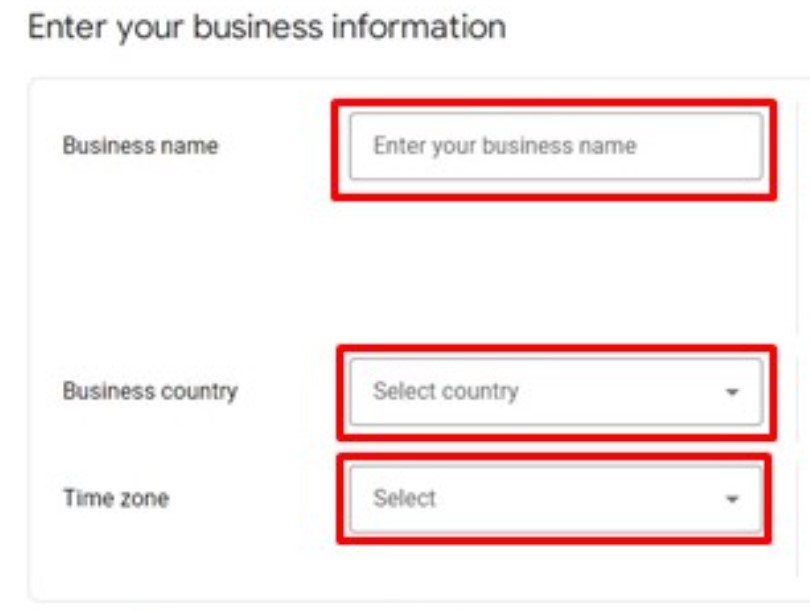
2. Product image
Your product image is the image of your product that appears to the left of your product title. Nobody clicks on an ad with a low-quality image, as you can win customers if you have a good-quality photograph. Google has some rules: no watermarks, no additional text, and no logos.
3. Product category
A product category is information from the Google Merchant Centre that only Google sees. Google takes into consideration when a user searches for any product or service, so it will show products related to a user's relevance in that particular category. To make your product eligible for advertisement in the shopping results so that your users see it, you need to select a category from the Google Product Taxonomy (GPT). Your product category is very important when it comes to showing the relevance of your product. The more you target your subcategories, the better it is for your product and business.
Conclusion
Google Merchant Center serves as the intermediary connecting online retailers with Google's advertising platforms. This tool allows businesses to seamlessly share their product information with Google, facilitating promotion across various Google Shopping and related advertising services. This helps companies reach a large audience and increase business sales through their e-commerce websites. You can also avail of white label PPC services from an offshore digital marketing company to showcase the products to the relevant target audience and increase advertising ROI. Further by hiring our digital marketing experts you can avail various other services for your businesses like construction PPC, painting PPC, plumbing PPC, HVAC PPC, small business PPC and various other services. These services can increase the virtual visibility of your business and bring maximum sales and conversions in the long run.
Reference:
- Google: Merchant Center Next to replace Merchant Center
- The Essential Introduction to Google Merchant
