In October 2021, Google launched a new version of Google Analytics called Google Analytics 4. This updated version provides marketers with more features and options, allowing them to have better control over tracking the performance of their online marketing campaigns. GA4 has proven to be a valuable tool for online marketers, enabling them to analyze and improve their performance across different channels, such as tracking essential metrics and adjusting their planning and strategy accordingly. With GA4, marketers can now easily track the complete customer journey from acquisition to retention, allowing them to track website and app data in one place. It also provides digital analytics data, making the process of creating reports easier. As the most popular search engine, Google consistently updates its features to match marketing trends, and marketers must leverage these changes to achieve their desired online marketing results. In this blog, we will provide an in-depth guide to Google Analytics 4 to make the journey towards GA4 easier.
What Is Google Analytics 4?
Google Analytics 4 is a new version of Google Analytics that collects event-based data from both websites and apps. It allows users to analyze customer metrics effectively, unlike universal analytics. GA4 tracks complete visitor data for your website and apps with its new feature called “enhanced events,” which includes scroll data, file downloads, site search, and video engagements. It also uses AI and machine learning to provide detailed insights into how users interact with your website and apps. Some properties of Google Analytics 4 are listed below.
A. Collect both website and app data to understand the customer journey better.
B. Use event-based data instead of session-based, unlike universal analytics.
C. Includes privacy control such as cookieless measurement, behavior, and conversion tracking.
D. Direct interactions with social media platforms help drive actions on websites and apps.
E. Collect the data to help marketers understand the customer journey better.
Google Analytics 4 vs Universal Analytics
Google Analytics 4 (GA4) collects more comprehensive data on visitors to your websites and apps compared to Universal Analytics (UA). However, there are many changes in GA4; while some reports and options remain, their names have changed, making it challenging for UA users to understand its features and data. Here are some of the important changes in Google Analytics 4.
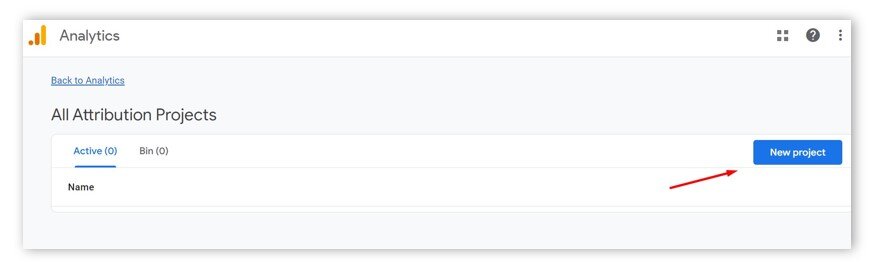
1. Users - In Universal Analytics, there were two user metrics available: total users and new users. However, in GA4, a new user metric called active users has been introduced, which makes it three user metrics altogether. “Active users” are the number of particular users who engaged with your website or app in some specified date range. When making reports, Universal Analytics used to focus more on total users, while Google Analytics 4 reports give more emphasis to active users. Although the term ‘users’ appears the same in both reports, the way it's calculated is different in UA and GA4.
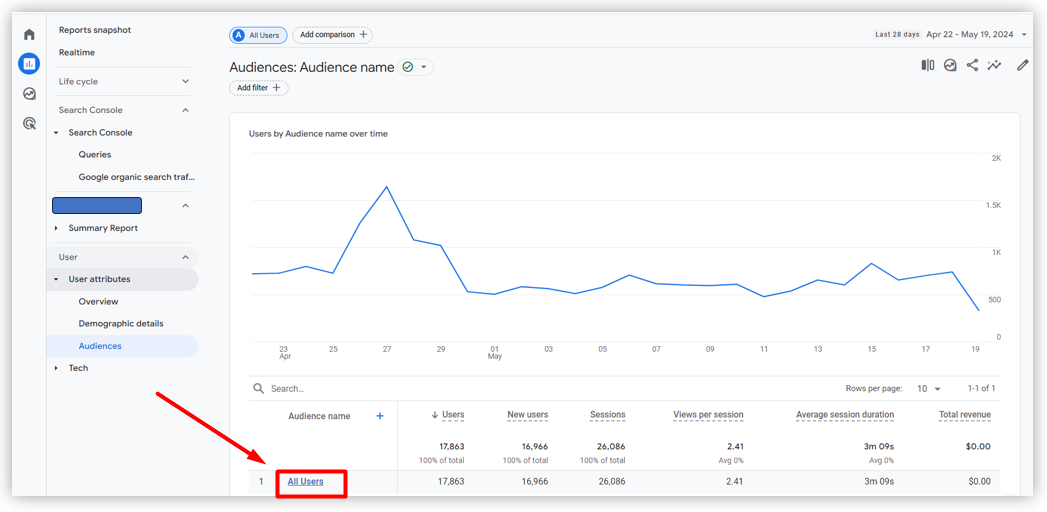
2. Pageviews - It has been noticed that there are some differences in the pageviews between Universal Analytics (UA) and Google Analytics 4 (GA4) by a few percentage points. In Universal Analytics, two pageview metrics were available: total pageviews and unique pageviews. Total pageviews included all visits, including repeat views, whereas unique pageviews excluded repeat views. On the other hand, Google Analytics 4 combines app screen views and website pageviews into a single metric without distinguishing between unique and repeated views.
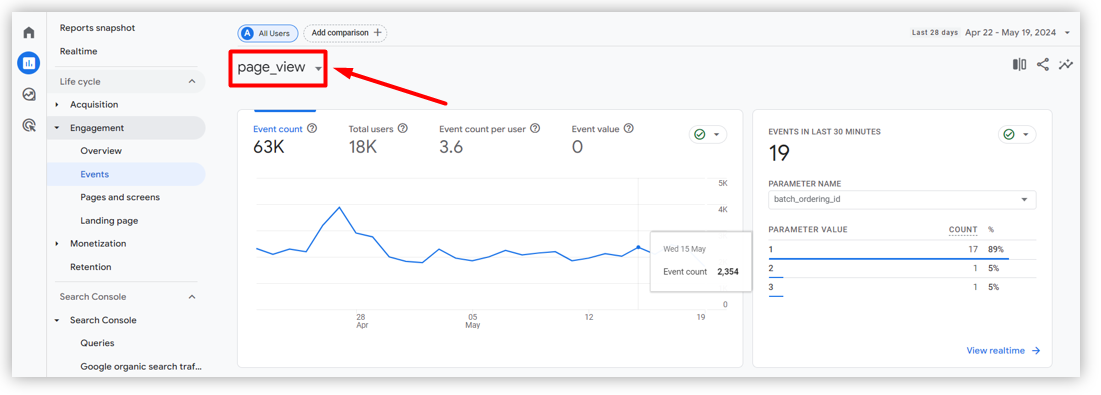
3. Sessions - Sessions are used to analyze the time that users spend on web pages and apps. In Universal Analytics, a session would end after 30 minutes of inactivity. However, in Google Analytics 4, the session duration depends on the session timeout settings. Moreover, GA4 allows creating a unique session ID with each subsequent event in the session.
In Universal Analytics, if a user is active on the site at midnight, a new session would start. But, in GA4, no new sessions will begin after midnight. The difference between UA and GA4 is that the session count may vary from business to business based on user timezone, UTM tagging, estimation, and filters.
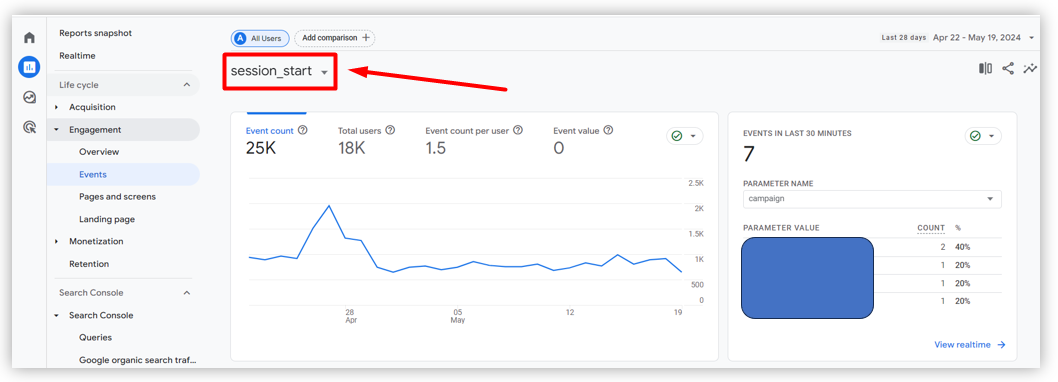
4. Traffic-based acquisition metrics - In Universal Analytics, it could be found in the acquisition section, but in Google Analytics 4, traffic acquisition metrics can be found in the traffic acquisition report. However, the main differences you may see between UA and GA4 for acquisition metrics are the metrics of users or sessions.
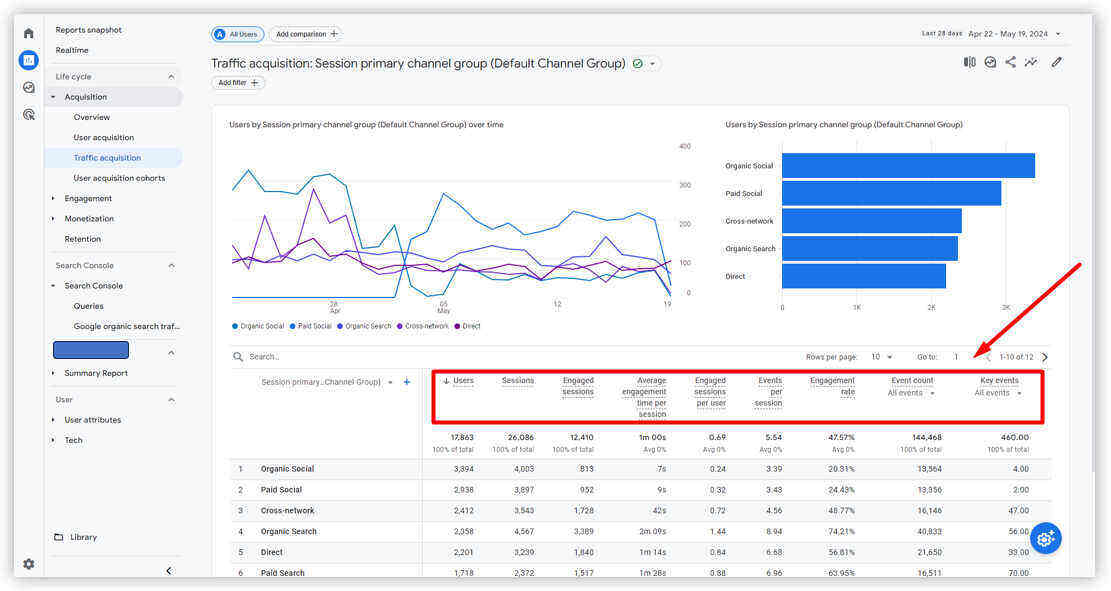
5. Conversions - Conversion metrics are quite the same in both UA and GA4, but some differences in GA4 may make it challenging to count conversions in it. In Universal Analytics, we need to define a goal that indicates the conversion, E.g. you define a “purchase” as a goal, so when any user makes any purchase, it will be counted as a conversion. Universal Analytics counts only one conversion per session for each goal, so if a user makes multiple purchases in the same session, it is counted as only one conversion. In Google Analytics 4, unlike UA, you need to specify a particular event conversion for each section that you want to count as a conversion. Unlike UA, GA4 will count every instance of a conversion event, even if the same conversion event happens multiple times in the same session. To change the settings, update your GA4 conversion counting method settings to once per session.
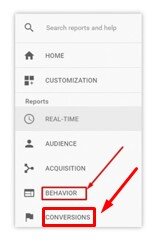
6. Bounce rate - Bounce rates are the inverse of engagement rates and are a significant measure of website engagement. In Universal Analytics, the bounce rates were the percentage of single-page sessions in which there was no interaction with the page. But nowadays, single-page applications have become less valuable. In Google Analytics 4, the bounce rates are the percentage of sessions that were not engaged. Bounce rates in GA4 provide a more helpful way of measuring how users engage with your site or apps.
7. Event count - Universal Analytics did not have different types of events, but in GA4, there are different types of events, such as collected events, enhanced measurement events, recommended events, and custom events, and these are all included in the events section. In UA where, you needed to use Google Tag Manager to create all events, but in GA4, some events are collected automatically.
In GA4, you need to set up Google Tag Manager that provide supporting details called “event parameters” and give additional data on how users are interacting with your website.
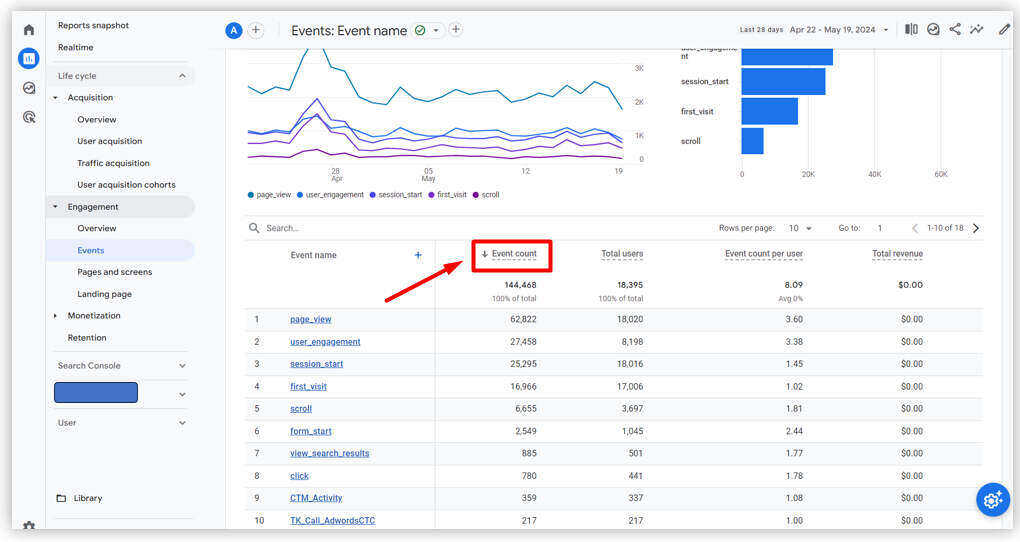
8. Cross-platform tracking - In Universal Analytics, it was not possible to track data across platforms, but Google Analytics 4 provides this option to track the website or app conversions and data in one place. Cross-tracking provides a complete customer journey and gives you control over tracking the user's data from start to finish on different platforms. Cross-domain tracking is also a crucial feature, and it can be done through more tagging settings. To set up the cross-domain tracking, go to the admin section> datastream > more stream settings> configure your domains; from here, you can define the domain parameters and place the tag on those sites.
However, it's important for online marketers to keep up with the latest changes introduced by Google for SEO, PPC, and other marketing campaigns. The changes may include responsive search ads becoming the default type for expanded text ads and the removal of broad match modifiers, among others. If you find it challenging to keep up with all the market changes for your online campaigns and want help from out, you can take help from professionals to get the task done. As you outsource PPC services to run mobile ads, video ads and search ads, conduct PPC keyword research and analyze PPC campaigns. Similarly, you can avail of white label SEO services to conduct an SEO audit, prepare SEO reports, and perform SEO keyword research.
How to set up Google Analytics 4?
Your first step towards setting up Google Analytics 4 is to sign -up and create an account unless you have one.
1. Go to the https://analytics.google.com.
2. In the Admin section, click on Create account.
3. Provide an account name and set up the data-sharing settings.
4. Now add your first property to the account.
5. In Google Analytics, the properties are created using data streams. A data stream is used to gather the data from online and merge it into your properties. Each property can have up to 50 data streams.
Features in Google Analytics 4
There are so many new and updated features in Google Analytics 4, some of which are newly added in GA4.

1. Advanced search bar: The advanced search bar has a lot more features than ever. Now, it can provide instant solutions to all types of specific queries you will have, such as specific reports or insights, property configuration, or you can access the help content.
2. New dashboard: One of the most important changes that Google has made in Google Analytics 4 is a whole new dashboard with new features and options. In Universal Analytics, you can find all the measuring options on the dashboard, but GA4 merged every option in the events section. Some navigation menu names have been changed, and some of the familiar options of UA have been merged into other options. It also provides you the option to create your custom dashboard. In GA4, you will get access to explorations, which enables you to create segments and audiences.
3. Reports dashboard: The second icon on the left navigation bar will take you to the reports dashboard, which will provide you with data on different reports. If you want to compare different metrics, then you need to click the + icon on the top. You can view acquisition, monetization, and user demographics in the report.
4. Customize your reports: The most important feature that Google Analytics 4 provides is the option to customize your reports to conduct better market research and perform competition analysis. Also, you can keep whichever data matters most for your business or add any. To start it, click on the “Library”, then go to the “Reports table”, click on “Create a new report”, and then click on “Overview Report” to change the layouts, and click on the three dots. To create cards, press the + cards option.
5. Create a new event: Creating a new event in Google Analytics 4 is the most powerful thing this tool offers. GA4 itself collects a lot of user data in comparison to Universal Analytics, so before creating a new event, check if it has already been collected in GA4. To add or create a custom event, click on the Create Event button on the right corner, click “Create” on the next screen, just name your event, configure its parameters, and save your new event. Keep in mind that your new event will only work when the specific conditions that you specified while creating the event happen on your site. Keep these points in mind while creating the event:
A. The event name must start with a letter.
B. Event names can only include letters, numbers, and underscores; no spaces and special characters are allowed.
C. Event names are case-sensitive.
D. You can add only a maximum of 40 characters in the event name.
E. There is a limit of 40 characters for event parameter names and 100 characters for event parameter values.
6. Suggested audience: Google Analytics 4 suggests a preconfigured audience group for your business needs. When you specify the industry category or business name, you can choose any of them from the suggestions if you find them appropriate for your business needs. You can also modify these suggested audiences according to your needs. To see a suggested audience, click on the “audience” on the left, then click the “new audience” to get the suggestion.
Conclusion:
Google Analytics 4 is an excellent tool to use. It not only provides you with more data than before but also gives you the freedom to control user data collection. This means that you can have more control over the data that is collected, which is good for any business. Google Analytics 4 has many features and changes, such as merging all the measuring options into the Event section, that help you gain an in-depth analysis of your website's performance.
Google Analytics 4 allows you to create and keep track of over 300 events simultaneously. You can also monitor your websites and app performance in a single location, which wasn't possible in previous versions of Analytics. The latest version features a new search bar that provides smart assistance, a new dashboard, preconfigured audience suggestions, and the ability to customize reports and reports dashboard. You can also refer to the Google Analytics 4 training by Google, which will assist you in understanding the features of GA4 and enable you to analyze complex data reports with ease. If you find working with Google Analytics 4 a tough task to perform you can get in touch with a digital marketing agency and outsource SEO services. You can hire SEO experts that have mastery in SEO analytics, video SEO, detox & penalty removal, SEO copywriting, small business SEO, etc. and help you enhance your website performance. Also if you own business websites such as HVAC, plumbing, painting, electrician and need help to boost the website performance and it`s ranking on SERPs then you can avail of our top quality services like lawyer SEO, HVAC SEO, electrician SEO, construction SEO, painting SEO and etc are designed in way to help your business achieve the desired business goals and grow online.
References:
- An In-Depth Guide to Google Analytics 4
- Introduction to Google Analytics 4
