If you are working with Google Ads campaign, you must understand Google Ads Ad rotation settings and how it can prove helpful for you to improve conversion and sales. Ad rotation is the technique to deliver multiple ads in a way that you could find the best performing ads and determine which ad in your ad group to be displayed. Google Ads offer this feature for both search network and display network.
Advertisers should create 2-3 ads per ad group although only one ad from your account can be exposed at a time. But multiple ads in the same ad group gives insights into performance, so that you could optimize for more clicks. Google rotate ads depending on your ad rotation setting or if you don’t specify, by default Google selects “optimize for clicks”. Below are the four different Ad rotation options.
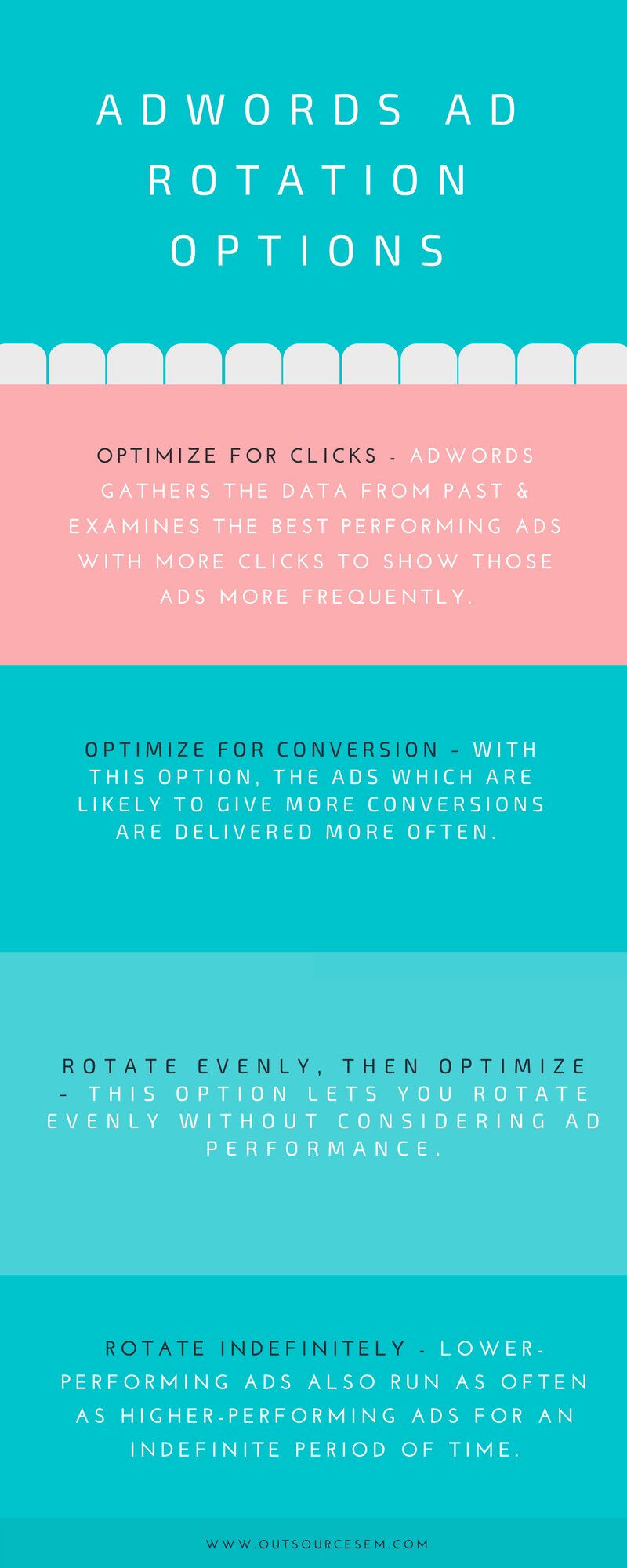
1. Optimize for clicks: Clearly the name defines that this option is good if you want to optimize for clicks. Google Ads gathers the data from past and examines the best performing ads with more clicks. Then, it starts showing those ad more frequently that has received more clicks in the past and thus helps you to gain more impressions and clicks.
2. Optimize for conversions: Here, the ads which are likely to give more conversions are delivered more often. But when there isn’t sufficient conversion data to decide which ad is likely to provide the most conversions, Google rotate your ads to optimize for clicks.
Sometimes you will see that your ads are not showing even though it has high conversion rate. This can be due to following reasons –
➢ Insufficient conversion data – Initially, when you start your campaign, there isn’t enough conversion data to determine which ad is likely to give more conversion.
➢ This settings is focused on conversions not conversion rate – Google Ads decides this using this formula “CTR x Conversion Rate”
➢ Your ads need to drive impressions before conversions – In some cases you will see that your CTR (Click Through Rate)*conversion rate is higher for the ad that is serving less often. You might be losing impressions that will result in less conversions. This may be because of the CTR/relevance disparity to other ads.
3. Rotate evenly, then optimize: This option lets you rotate evenly without considering ad performance. When you add a new ad or ad group in your campaign, Google rotate the ads evenly for 90 days. Then it automatically optimize for clicks or conversions based on campaign bidding strategy.
For example – Suppose you have 2-3 ads per ad group, then you can test your ads performance by using different landing pages for different ads and run evenly for certain period of time. Next, you can analyze and find out the best performing ads to optimize.
4. Rotate indefinitely: This option is same as “rotate evenly” but with rotate indefinitely, lower-performing ads also run as often as higher-performing ads for an indefinite period of time. And therefore not suggested for most of the advertisers.
How to set ad rotation in Google Ads?
Setting ad rotation for your campaign is very simple and easy just follow the below steps.
• Sign in to your Google Ads account.
• Click the campaign tab on the top.
• Select the campaign under all campaign for which you want to set ad rotation.
• Go to the Settings tab.
• Scroll down to “Advanced settings” and Click “Ad delivery: Ad rotation, frequency capping”.
• Then, click “Edit” which will show these options to choose from.
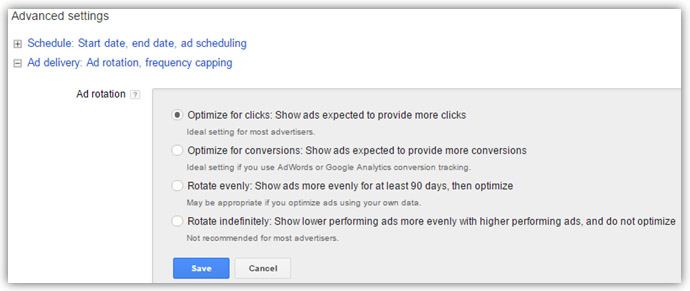
• Choose the ad delivery method in which you want your ads to be shown.
• Click on “Save” button.
How to set ad rotation for multiple campaigns in Google Ads?
• Sign in to your Google Ads account.
• Click the campaign tab on the top.
• Go to the Settings tab.
• Click on all the check boxes besides the campaigns that you want to change.
• Then, click “Edit” which will show these options to choose from.
• Choose the ad delivery method in which you want your ads to be shown.
• Click on “Save” button.
Final words
Ad rotation is an effective way to grow your business but then it is important to choose the finest option for your campaign success. It is suggested to optimize for conversions because generating clicks or traffic is hardly the goal of PPC advertisers. Somewhat, they work for conversions. If you are struggling to succeed with PPC campaigns, it may be beneficial to seek the assistance of a digital marketing company offering offshore digital marketing services. Outsourcing PPC services and utilizing white-label PPC services may also improve the performance of your SEO campaigns. To improve the performance of your SEO campaigns, as you focus on outsourcing SEO services that help you with local SEO, video SEO, SEO plan & strategy, SEO backlinks, backlink analysis, SEO reports, etc. Skilled PPC professionals have expertise in various types of ads, including mobile ads, video ads, and search ads, which can significantly enhance the performance of your PPC campaigns. It's an ever-changing composition that requires constant refinement, with strategic decisions shaping excellence.
