With the automation in SEO tools, optimizing a website is becoming more accessible than ever. As SEO trends keep evolving with the changes in the digital marketing world, multiple mistakes creep beneath the surface of your website and can sabotage the performance of your website. No matter how much time and money you put in to have a polished website, some SEO mistakes are still present. You need to fix these SEO mistakes to increase traffic to your website, ranking on the SERPs and much more.
SEO is an essential part of digital marketing strategy. Optimizing your website in accordance with SEO trends is vital as it helps maintain your website visibility on the SERPs, leading to an increase in relevant traffic, building brand awareness, improving conversion rate, etc. As it is a long and ongoing process, you must consider optimizing your website and checking for common SEO mistakes even if you perform well on the search engine result pages. If the existing SEO problems are not identified and fixed within time, you may ruin your whole SEO campaign or lose your website ranking.
Some common SEO mistakes that directly affect your website are indexation issues, wrong page structure, duplicate content, low page speed, keyword stuffing, broken backlinks, etc. The effect of all these mistakes may not be known immediately, but it will affect your SEO campaign if left unchecked.
SEO is not only concerned with optimizing your web page or ranking in Google search results, it is also partly the process of brand building. You can gain customers’ trust and increase the website’s authenticity by avoiding common SEO mistakes and following the best practices to improve your overall SEO. In this blog, we will discuss SEO issues that keep you from achieving your business goals and explore their solutions. Let’s start!
SEO mistakes and their respective solutions
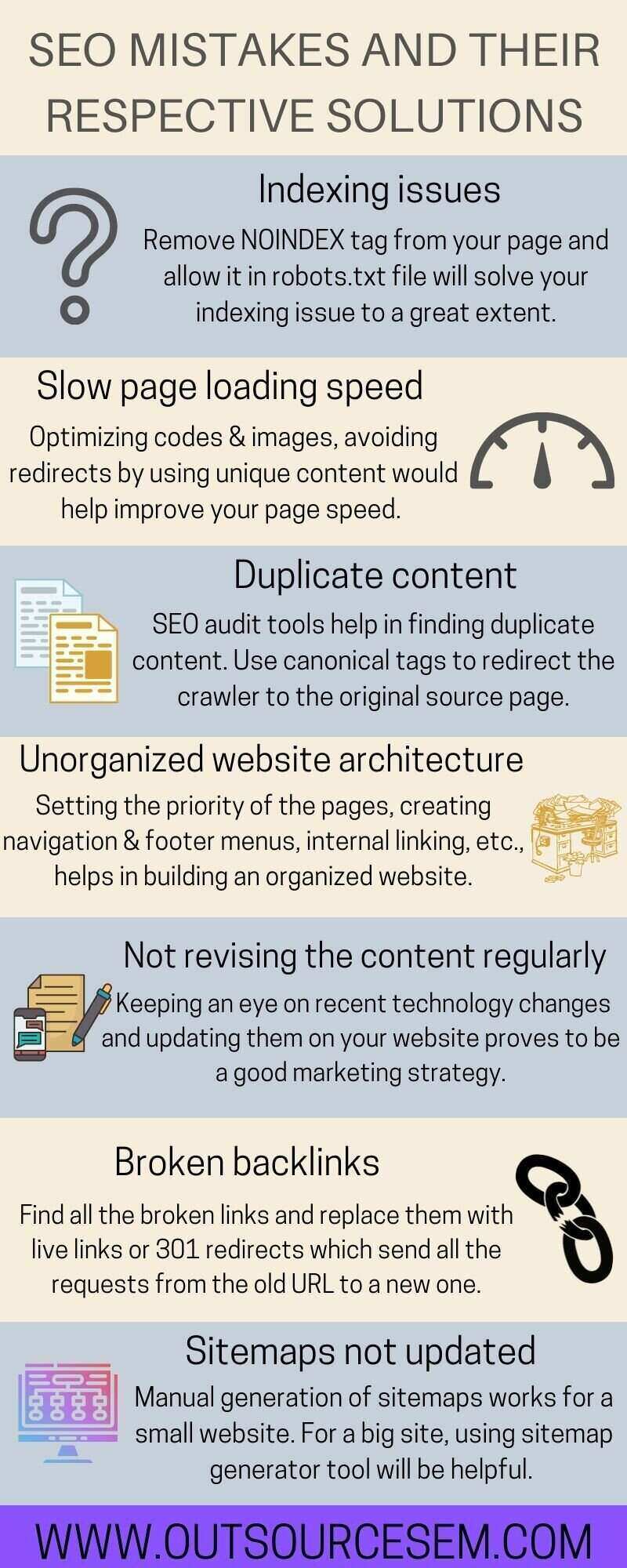
1. Indexing issues - Everyone wants to rank their website on Google but it is important that the web pages are properly indexed. Proper indexing not only helps your website rank on SERPs but also increases organic traffic.
You can do a simple Google Search to check for indexing issues. Search for your website on Google and see how many pages of your site are ranking. Check the results to understand if these are the same pages you wanted to see in the search results or the number of pages you’d expect to be indexed.
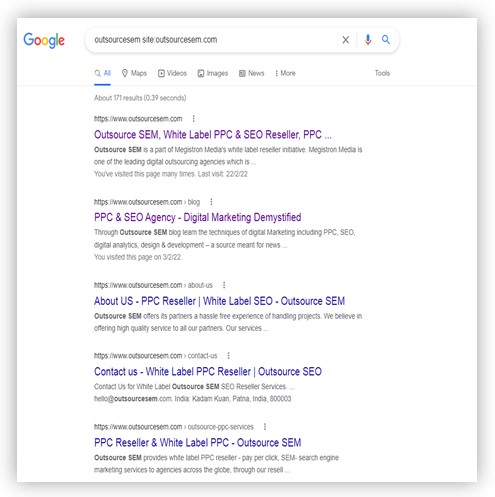
In most cases, the noindex tag has been added to the page or the page has not been allowed in the robots.txt file that prevents Google bots from crawling your website. These problems generally happen while creating pages. DNS errors and 404 errors are also responsible for these indexing problems.
Solution - Go deeper into the Google search results of your website to get more details about your indexing issues. Check if blogs, product pages and subdomains are appropriately indexed and then look for spam or anything uncommon on your website, etc.
Removing the noindex tag from your page and allowing it in the robots.txt file will solve your indexing issue to a great extent. It is recommended to check your website for crawling issues at regular intervals. Use SEO audit tools like Screaming Frog, SEMrush tool, etc., to get details of your website’s SEO health.
2. Slow page loading speed - Web users have a lot of options; they are almost fulfilled with choices. Every additional second to load your webpage results in a significant loss of traffic. A good page load speed not only improves on-page SEO, user experience and website ranking but also lowers the operational cost. This problem will increase further on mobile. In its official blog, Google stated that 53% of mobile users leave a site if it takes more than 3 seconds to load. This shows how page loading speed is a crucial SEO issue to fix.
Solution - You can use the Google PageSpeed Insights tool to get details related to your page speed. It will show the performance of your page, related data and loading time for both desktop and mobile devices. It also provides additional suggestions on how the performance of that page may be improved.
Too many redirects, large images (over 100KB), unused plugins, etc., reduce your site’s speed. Remove outdated or unused products, blogs, images, links, comments, formatting or anything unnecessary from your web page immediately. Optimizing codes & images avoiding redirects by using unique content can solve your page’s speed issue and improve SEO ranking to a great extent. You can also take help from an SEO expert if your page is not performing well.
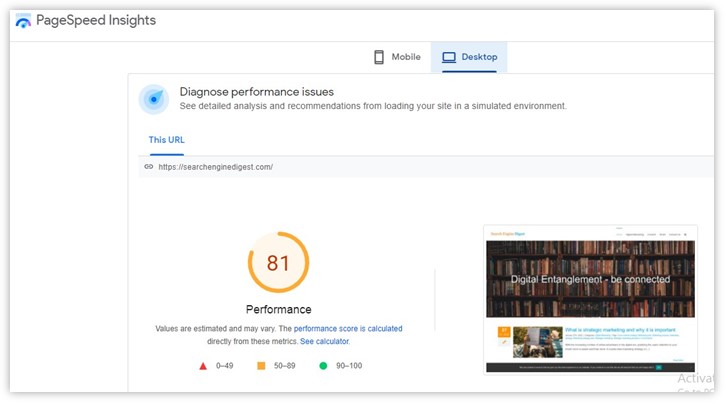
3. Duplicate content - "Content is king”, but every digital marketeer or website owner should focus on creating unique content that grabs the users’ attention to their website. Duplicate or repeated content has no value and decreases your website’s authenticity. While crawling your website, Google's crawler passes through multiple links. If you have more or less the same content on every page, it degrades your ranking in Google SEO.
Several cases are encountered when multiple pages on a website target the same keyword; these pages compete against each other in organic results and hurt the website's ranking. This is known as keyword cannibalization. You should highlight the pages ranking for the same keyword and fix them practice as it directly harms your website's performance.
Solution - You can use SEO audit tools like Screaming Frog to find duplicate content on your website. You can also use canonical tags on your page to redirect the crawler to the original page. noindex tag is used to restrict Google bots from indexing that page. You can simply copy and paste the following code in your page’s head tag to apply the noindex tag.
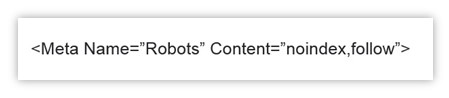
These effective methods can be used to maintain the significance of your website. For unique content, you can avail of white label content marketing services and hire content specialists to write engaging content.
4. Unorganized website architecture - Every website owner should keep the simple architecture of their website. Users can easily explore their site and access essential pages with a click, especially the homepage. Everyone has a clear idea about which section of the site they are surfing and easily get out of it when needed. Lengthy and confusing website architecture gives a bad user experience and visitors never return to your site.
Solution - You can test your website yourself as a user. Go and check all the sections, pages, blogs, internal links, products, etc., of your website and feel the experience. You can also take help from SEO audit tools and analyze their result & suggestions.
Build a simple architecture for your website and set the priority of the pages in which the homepage will be the first as it attracts the user to spend time on your site and gives comprehensive information about the website’s content. Create navigation & footer menu and provide links to all pages, services, blogs, social handles, etc. Internal linking and external linking also help in organizing your website. Optimize your anchor texts but do not over-optimize them as that can backfire. Try to avoid those anchors that contain the keywords you’re trying to rank for because it can be a conflict of interest.
Make a list of authoritative websites relevant to your business and provide their links in your blogs, services, product description or wherever necessary. Make sure not to link to any spammy page or URL to your site. This can harm your on-page SEO and impact marketing strategies directly. Also, regularly update your site with fresh content to improve the SEO of your website. For good website architecture, you can avail of outsource web design services.
5. Not revising the content regularly - Only writing content on your website is not a good practice because it could be outdated and need to be revised after a time. Website owners tend to gather more and more content on their site but do not consider refreshing it, damaging their SEO ranking. Digital marketing is a vast and ever-changing field as new things and strategies are launched from time to time. Users, as well as search engines, give priority to updated content. Therefore, SEO experts also suggest matching your website content with the recent trends.
Solution - No matter how much you optimize your website, there are always opportunities to do better and gain a website SEO ranking to stay ahead of your competitors. Keeping an eye on recent technological changes and updating them on your website can prove to be a healthy digital marketing strategy for you. You can refer to authoritative news blogs sites like search engine digest or Google blogs to keep yourself revised with new technologies.
One of the crucial benefits of updating your website’s content includes increasing click-through rate (CTR) as users and Google SEO love it. Adding new images, services, sections gives you a chance to promote your old content again. Providing links to new & better resources improves accuracy and the site's authority, which is very helpful for on-page SEO.

6. Broken backlinks - Backlinks are provided to enhance the website’s authority and it has a major role in off-page SEO. Still, broken backlinks prove to be a big SEO mistake. It points to those resources that do not exist on any server. It may be internal (i.e., other pages on your domain) or external (i.e., pages on another domain). If not correctly overlooked by an SEO expert, links for top pages on your website may be broken and show 404 errors. This gives a bad user experience and negatively impacts SEO rankings.
Solution - There are two ways in which we can find broken links. First, the page on which the link is redirected may be missing or removed. Second, you made a mistake and provided the wrong URL but the solution for both mistakes is quite simple.
Now you can replace all the broken links with the live links that suit your site’s content. Use any SEO audit tool to find broken links; we recommend using Ahrefs in this case. Another thing you can do is 301 redirects, which automatically send all the requests made on the old URL to a new one, which is most commonly used for pages permanently moved or deleted. Also, you can simply remove the link if not necessary.
Use other tools like Google alerts and Google Search Console to keep an eye on 404 or such errors and schedule a recurring site crawl to avoid these SEO mistakes in the future. You can also do it manually or avail of white label backlink analysis services.

7. Sitemaps not updated - Sitemaps help Google and other search engines understand the structure of your website and provide information about pages and links on it. In fact, with the reference of sitemaps, Google’s bot can easily crawl the whole website and embedded links. As the site grows, it gets more content, sections, pages added and removed from time to time. you need to update your sitemaps which many website developers forget to do. As a result, crawlers sometimes cannot crawl the full website and come across broken backlinks.
Other mistakes related to sitemaps include listing non-indexable pages, forgetting to include essential pages, sitemap.xml not found or not specified in robots.txt and incorrect pages in your sitemap. These issues are enough to degrade your website ranking and ruin your on-page SEO campaign.
Solution - You can manually create a sitemap or automatically generate it with the help of sitemap generator tools. Manual generation of sitemaps works for a small website, using text editors such as Windows Notepad or Nano (for Linux or MacOS) by following the described syntax. For a big website with many web pages, sitemap generator tools will be more helpful as it automatically updates the sitemap for any change in website sections. You can also take help from SEO experts who properly manage these issues.
The first time you have to submit your sitemap to Google. Thereafter, ping only to let it know that your sitemap is updated.

Conclusion
Framing your digital marketing strategy according to search engine optimization guidelines is essential to improve the SEO of your website. At the same time, you have to avoid SEO mistakes that will damage your website ranking. Every developer should create user-friendly websites that enhance UX while surfing their site. Google SEO also provides a good ranking to the website that serves users' priorities. Adding the sections of Frequently asked questions (FAQs), about us, contact us are referred to as good practices, it will increase your page’s ranking and authenticity. You can take help from Google’s “people also ask” section. Nowadays, many blogs, videos, and tools deal with SEO mistakes; you can use them to fix website optimization issues.
For new websites, it is always challenging to manage ranking on search engine result pages. Initially, it is good to take help from an SEO expert or outsource a company that manages your SEO plans and strategies, keyword research, link building, etc. We specialize in helping different businesses rank on search engine results. Whether you're into an electrician, flooring, roofing, or lawyer services or operate in any other industry, our SEO services, including electrician SEO, flooring SEO, roofing SEO, lawyer SEO, and small business SEO services, can elevate your online presence.
References
• How to find and fix 14 technical SEO problems that can be damaging your site now
• 5 of the Most Complex SEO Problems & How to Fix Them
• How to fix the SEO issues that keep you from achieving your goals
• 8 common SEO issues (and how to troubleshoot them)
