Soon after the announcement of Price extensions, Google has now come up with Message Extensions for mobile ads. It allows you to book an appointment, get a quote, or request a service directly from SERP. This is another very good option to increase your CTR. These ad extensions are shown only to people who are capable of sending and receiving messages.
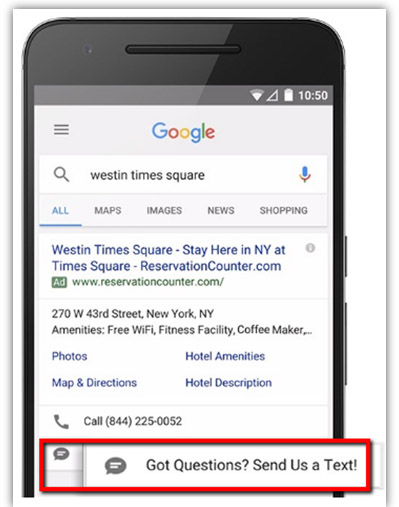
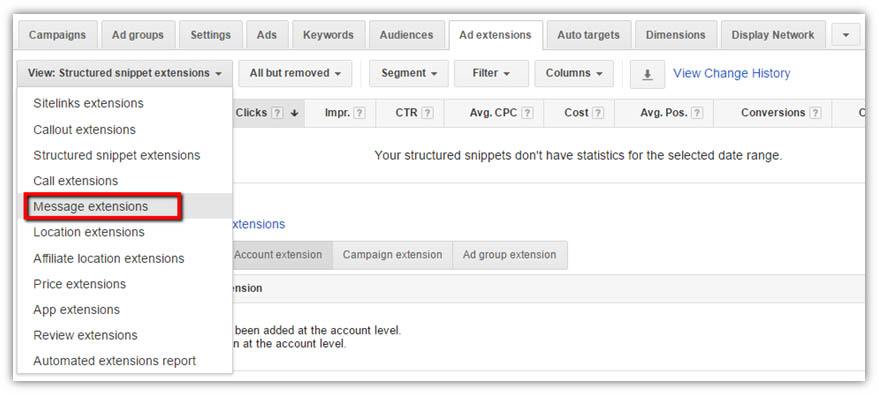
How to setup message extensions?
Under ad extensions tab advertisers can create message extensions at either ad group level or campaign level.
You just need to provide business name, text phone number (the number on which you want people to send messages), extension text (this text will appear besides your ad. You can use message us, text us, within this extension so that people know that they can text you by clicking on that icon), Message Text (After user will click on the extension, Google will populate this message in the text field of their messaging app). For example, you are running a ppc campaign for your travel agency and someone clicks your message extension, they will be shown a pre-written text message. This message can be further edited if needed.
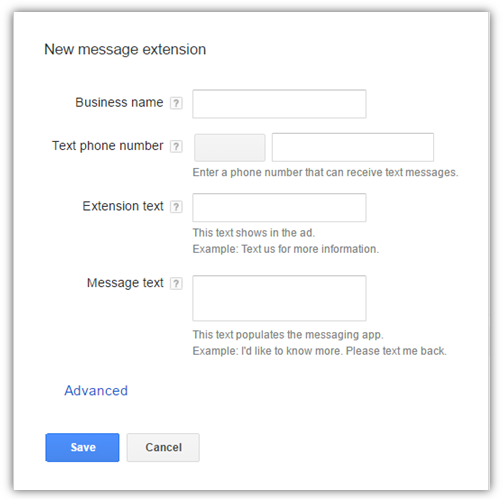
Benefits –
It has been tested by Google that message extensions increases your CTR by 50% compared to mobile ads alone.
Message extensions not only improves CTR and leads but also your ad relevancy and quality score.
It also helps you grow your business by making it easy for people to contact you.
Drawbacks –
Though users will be able to see how many people saw and clicked their extension there is no conversion tracking for sent text messages. Users will have to create their own system to track and measure the success of their message extension.
Affiliate Location Extensions
We are living in a world where people are more connected via internet. Whether it’s to search for shops or any other things nearby we always turn to Google for help. Local advertisers have happily been using location extensions for years to feature the address of their business. Google has recently announced affiliate location extension which allows advertisers to feature address of other nearby national chains that stock their products. As a PPC Outsourcing company you can further help local advertisers to acheive their objective by using these new features provided by Google.
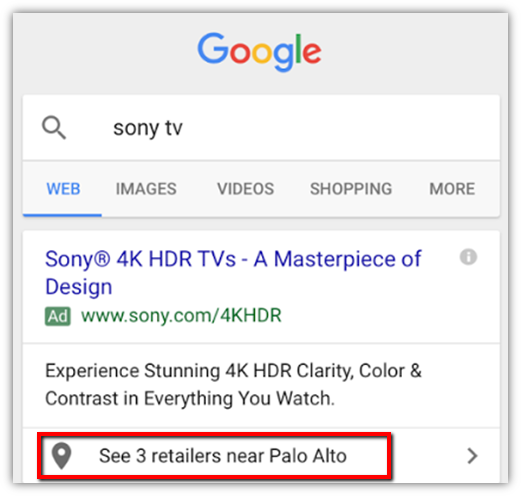
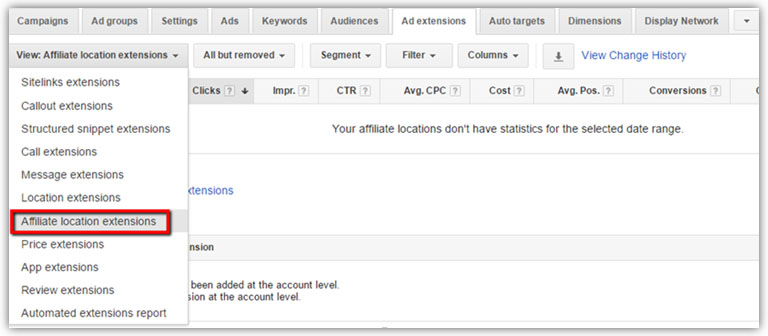
How to setup affiliate location extension?
Under the ad extension tab advertisers can add affiliate location extensions at either adgroup level or campaign level. You need to select the locations after clicking on “+Extension” button and then select the chains where your product are sold and then click save.
You can use affiliate location extension if you sell your product through major retail chains and want people find nearby stores that sell your product. But if you just want to advertise your own business location, use location extension.
For e.g. your products are sold through various retail chains. So you can use affiliate location extension in order to make it easier for people to find the nearest store which sells your product. If you want to advertise your own business location, use location extensions instead.
Final Words
Like all other ad extensions affiliate location extension also improves CTR, ad relevancy and quality score. Advertisers will also be able to measure store visit conversions from their Google Ads account, providing insight into their audience’s offline activity.
Read about other ad extensions and how and when to use them in my article “Ad extensions - The Way To Enhance Your Ads!” A good digital marketing company helps to avail various services like content marketing services, running facebook ads, search ads, display ads for your campaign. Also you can get various other services like social media marketing, copywriting services, website conversion analysis, etc for your client.
