Google tag manager or GTM is a tool that unifies your website code with single snippets of HTML codes. It helps in managing all your website tags without editing or rewriting the codes. GTM provides fast and easy tag management for free. You can modify your own tags, simply with a few clicks from the web interface.
After installing tag manager, your website will be ready to connect with GTM servers. You can then use tag manager for the purpose of tracking tags, establish triggers which causes your tags to fire when any particular event happens and create variables that can be used to clarify and automate your tag structure.
You can use tags for almost all types of requirements, including scroll tracking, generating heat maps and monitoring form submissions. You can also monitor file downloads, clicks on certain links and products that are added or removed from the cart.
Coding tags manually is a tedious and tiring process for people with no or very little experience in coding. With GTM, the whole process becomes easy to handle. The only work you have to do is to embed snippets of JavaScript in your web pages only once and thereafter, whenever you want to create a new tag. GTM will code and embed it for you.
Benefits of Using GTM:
Using Tag Manger for variety of business purpose is very much reliable and beneficial as it is easy to use & apply. Some of its benefit are:
• Boost Your Capability: It gives you the capability to amend your own tags for the purpose of site analytics, remarketing, conversion tracking and many more. There are approximately countless ways to track various activity across your sites and apps. Intuitive layout lets you change tags whenever and wherever you want it
• Easy-to-Access: As coding is done by GTM itself, so possibility of human error is less. Fast tag loading and easy error checking ensures that your work will run smoothly even during vacations
• Expand Google and Third Party Tags: In GTM, you can bring some changes or updates in Google Tags as per need. Tag manager is compatible with almost all types of tag and easily accessible. It works well with many third party tags, including Bing ads, Twitter, HotJar and many more. Even, you can add your own custom tag if GTM does not have a template for a particular tag.
Google Tag Manager: Account Set up
Step 1: Create an Account: You need to create an account at https://tagmanager.google.com/
• In Tag Manager, click on Create Account > Add a new Account
• Enter an account name, country name and optionally select whether you would like to share data anonymously with Google and others
• Click Continue
• Enter a vivid container name and select the type of container: Web, AMP, Android, or iOS
• Click Create
• Review the Terms of Services and click Yes if you agree to those terms
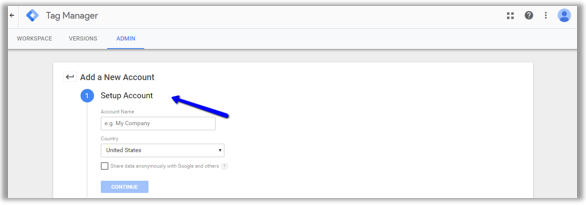
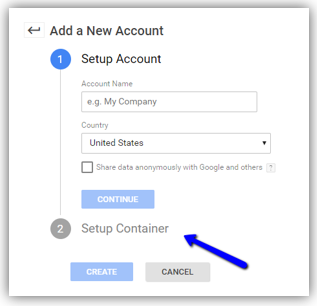
A new container is created by default and you can also create additional containers within each account.
Step 2: Install the container:
• In Tag Manager, click workspace
• Near the top right of the window, find your container ID, formatted as "GTM-XXXXXX"
• Click on your container ID to launch the install Tag Manager Box
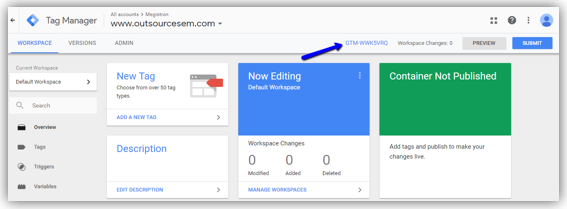
• To implement Google Tag Manager on your website: copy the below mentioned JavaScript and paste it as close to the opening tag as possible on every page of your website, replacing "GTM-XXXXXX" with your container ID.
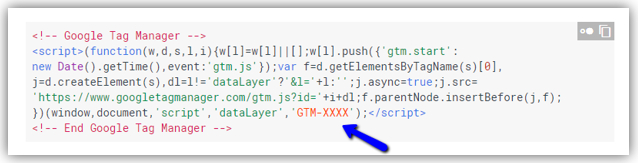
Adding, editing or updating a new tag:
After installing container ID, you can now add, edit or update a new tag. Thus, various steps to be taken in amending your tags are as follows:
• On navigation menu, click on New Tags
• To add a new tag: click New. Select the type of tag you want and enumerate triggers for when the tag should fire
• To edit a tag: Click a tag in the list and make the required changes on the “edit tag” page. For e.g.- you may update the triggers for when the tag should fire
• To delete a tag: Click on a tag in the list. Then, on the “edit tag” page, click on the menu in upper right corner of the screen and select delete
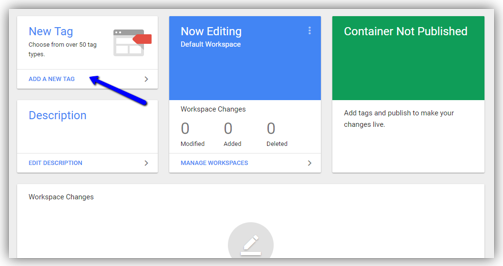
• When you are ready with your tags, you need to publish it. For that, click submit on the upper-right corner of the screen to start publishing your changes that you have done. Furthermore, provide details such as Version Name and Version description, then click on Publish
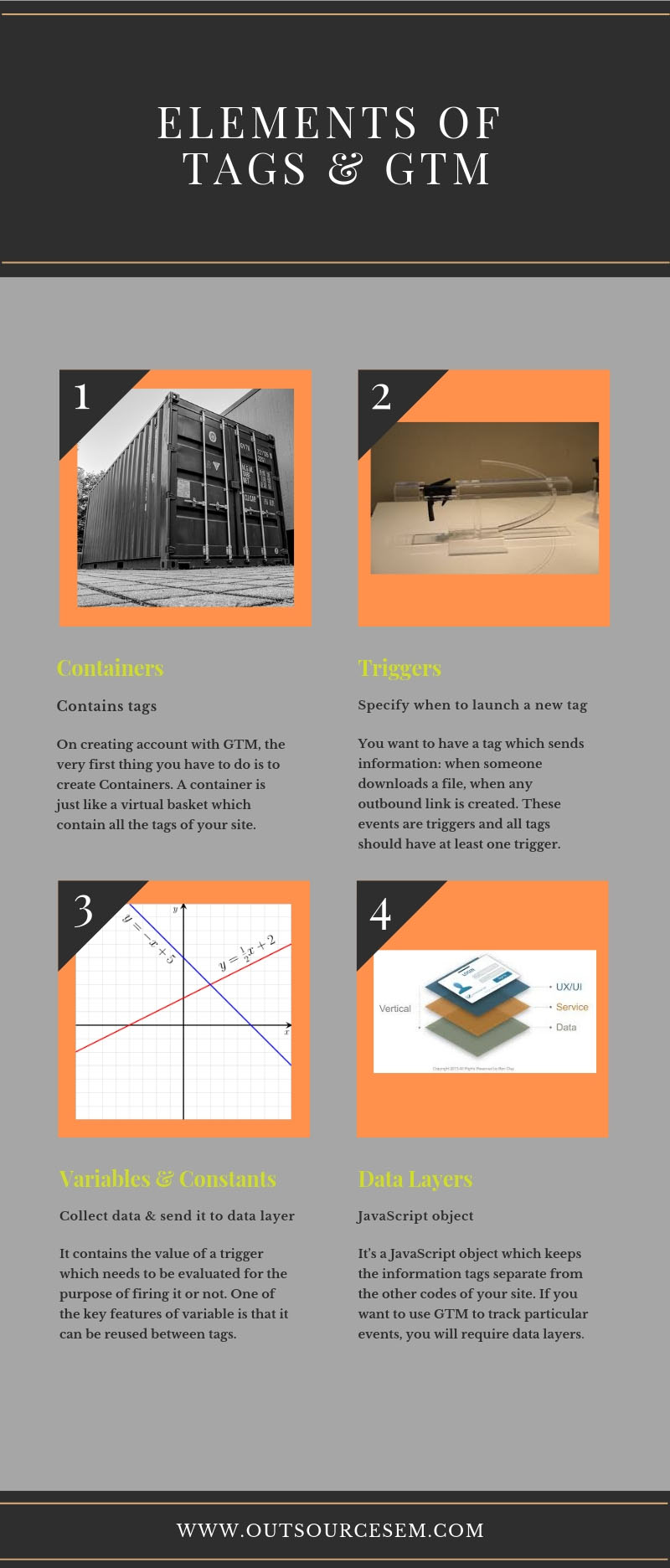
Elements of tags & GTM:
Tags and GTM are made to use directly without altering anything else with source code. But you have to understand few important terms before you start working on it.
Containers: You had seen this term during GTM account set up. On creating account with GTM, the very first thing you have to do is create Containers. A container is just like a virtual basket which contain all tags of your site.
Triggers: Each & Every tag on a site has to serve some specific purposes. Likewise, You want to have a tag which sends information
• When someone downloads a file
• When a form is submitted
• Or, when an outbound link is created.
These events are known as triggers and all tags should have at least one trigger assigned to it, otherwise, it’s not going to work.
Variables & Constants: The main role of variables & constants is to collect informative data & pass onto the Data Layer, we will discuss about the data layer in the next section. It contains the value of a trigger which needs to be evaluated for the purpose of firing it or not.
One of the key features of variable is that it can be reused between tags. While using GTM, you should create constant variables with ID numbers or tracking codes that can be used more than once.
Data Layers: It’s a JavaScript object which keeps the information tags separate from the other codes of your site. Instead of searching through HTML to find information, this is the another way of improving site speed by GTM. If you want to use GTM to track particular events, you will require data layers.
gtag.js: The global site tag (gtag.js) is a JavaScript tagging platform and API that gives you access to send event data to Google Ads, Display & Video 360, Search Ads 360, Campaign Manager and Analytics. You can use gtag.js instead of managing too many multiple tags for various products and also get benefited easily from the latest tracking features & integrations.
GTM vs gtag.js
Google Tag Manager and gtag.js are both fully supported methods to expand tags for various Google products, such as Google Marketing Platform and Google Ads. Now, we will go through the basic differences to get clear idea for the purpose of choosing anyone of them.
Both tag manager and gtag.js perform similar work:
• GTM: It’s a tag management system that allows you to easily and quickly update tracking codes on your website or a mobile app
• gtag.js: gtag.js is a JavaScript framework that is used to add Google tag directly to your web pages
Both the tools are based on same Google core platform and are easily associated with each other. You are independent to choose anyone of the above as per your needs.
Go for Tag Manager if you need:
• The capability to expand and modify “Google & third party tags”
• The power to deploy and modify tags for both web pages and mobile apps
Go for gtag.js if you aren’t able to use Google Tag Manager, or the following things are important to you:
• The ability to install tags directly on your web pages without spending time in setting up a tag management system
• Working on a JavaScript directly instead of performing action on separate interface
If you are using Tag Manager currently, then you should carry on. Google Marketing Platform and Google Ads are fully supported by Google Tag Manager (GTM), there is no need of additional deployment of gtag.js code on your site.
If you are using gtag.js, then, you can upgrade it to GTM whenever you want.
Advantages & Disadvantages of GTM
Advantages:
• Maximum number of businesses will gain profit: No doubt, GTM helps to make your work easy without having a developer. Small size firm will gain more profits where technical support access is somehow limited. Also, large enterprising level businesses use too many tags. So, Google Tag Manager (GTM) will help them to manage tags easily and improve site speed accordingly.
• Less Dependent on web developers: Biggest advantage of using GTM is that you have to rely less on developers for the purpose of coding. Since, GTM codes for you, marketers can easily add or remove tag of their own. For e.g.- if you want to use tag only for collecting information for a very small amount of time then GTM will helps in doing so. Without GTM, you may take longer hours in completing it.
• Compatible with mobile apps as well as AMP sites: GTM is not meant for websites only. You can also use it with mobile apps and Accelerated Mobile Pages (AMP) sites as well. GTM also works on older version of mobile apps without having an issue with updated version. It works on mobile apps and AMP sites somehow similar to that of regular websites.
Disadvantages:
• Tags can slow down site speed if executed simultaneously: You may face problems while executing so many tags simultaneously. As it leads to slow down of site speed. You can overcome this problem if you do it sequentially and give priority to tag timings while firing.
• Lack of technical implementation: It helps you to rely less on developers and codes but still you need to add container code on each webpage manually. Due to availability of large number of templates, non-developers are easy to work with it. But with complex and customized tags you need someone who can actually understand coding.
Conclusion:
As far, we have discussed about Google Tag Manager and its working. You got to know that GTM plays an important role in coding for your webpages. Earlier, you needed a developer to make your work easy but now GTM will do it for you. We studied that GTM is snippets of JavaScript/HTML. Coding for a non-developer is way too complex. With advancement of GTM, you don’t need to worry about coding. Just paste snippets of HTML on every page of your website and let the rest of the work be done by GTM itself.
So, we can finally conclude that GTM not only helps in coding but it saves your hard earned money also, which you needed to pay to developer earlier for coding purposes. It also helps manage PPC campaigns by streamlining tracking and boosting the efficiency of conversions. If you want to find out more about how GTM helps manage PPC campaigns, get in touch with a digital marketing agency that will integrate Google Tag Manager to improve PPC campaign performance. They will also provide PPC services, PPC reports, PPC audits, keyword research, video ads, mobile ads, display ads, web development and remarketing services to boost brand awareness and attract traffic to your website to buy your products or services.
#Ref
1. Google Tag Manager: a simple tutorial
2. The Beginner’s Guide to Google Tag Manager
