Have you ever wondered what changes you made in your Google Ads account that helped to improve your ad position & ad rank? What changes were made that made the ads appear on top SERPs (search engine results pages) position in paid results section? Well, now there is a method to acquire that information. Google provides an amazing tool to know about all your changes: Google Change History Tool.
What is Change History Tool in Google Ads?
The Change History Tool is a Google Ads tool that provides the user complete access to see the changes that have been made in the past 2 years in their Google Ads account. It also helps to understand the changes that may have led to your Google Ads campaign’s performance with the help of the performance graph.
It shows each change with proper time, at what time those changes are made, who made those changes, what changes boost the performance of your ad campaign and what changes could be hindering the performance, so that you can easily figure out the best. You can not only see changes related to search ads but can also see changes related to video ads, mobile ads, or display ads. You can see the Change History Tool in the left panel on Google Ads.
Why Google Ads Change History Tool is so important?
There are many reasons why the Change History Tool is so beneficial, but the most important reason is that it maintains data transparency and testing. Users can easily get the idea of changes that are made in the past 2 years by using this tool.
You can either monitor these changes in house or you can hire a trusted Offshore digital marketing agency and outsource your PPC services.
Now, it will help both Google PPC managers as well as Google PPC clients to maintain data transparency. Some Advertising Agencies also use Google PPC Software to maintain data transparency plus the software works as an add-on feature for this tool. Hence, Google PPC Software is widely used along with this tool.
Google PPC Manager
Imagine you are a PPC Manager and you provide private label PPC services. You made some changes thinking that it will boost your customer’s account. However, it shows the opposite result and now you don’t remember the exact changes that you made earlier, because obviously it is impossible to maintain the records manually. In such a scenario, the change history tool will help you to look up every change that you made earlier with the exact time from there you can select the defaults and can undo those changes. It will help your customer’s Google Ad Campaigns to rank. Also, your time is saved.
Google PPC Client
If PPC clients are outsourcing PPC services then it is important that they trust their offshore Advertising Agency. To maintain that trust, they can use this feature as it gives the reports of all the changes that are made and all the work that is done on Google PPC Client’s account by the PPC manager.
It is quite possible that the Google Ads Agency or Digital Marketing Agency will give all the reports of the work and the changes that they made but one can’t be so sure. Thus, with the help of this tool, the PPC clients can view the exact report of the changes made on their account. They can even see at what time the changes were made. It also helps PPC manager at the time of conducting a PPC campaign analysis.
A Booster to Google Ads History tool: Google PPC Software
Mostly, all Google PPC Software uses Google Ads API (Application Programming Interface). It can make changes to the Google Ads account without directly using the user’s interface. It saves time as it doesn’t make changes by going through all the menu and click buttons.
Hence, all the changes are recorded in the account that will again lead the user to know when the changes are made, what are the changes that were made and it also shows if the changes made by Google PPC Software are working properly or not.
Complete use of Google Ads Change History Tool
• We can clearly see here, why is it so important that Change History Tool is present in Google Ads. Here, you can easily undo the unwanted changes. If you made a change and you don’t want to continue with that change then you can reverse all the changes back to the starting point.
• Suppose, if you hired a Digital Marketing Agency or Google Ads Agency to run your Google Ads campaign then you can always use this tool to check the changes made by them. Also, you can make sure if they are doing any changes for the progress of your Google Ads campaign or not.
• The Change History Tool came up with lots of features and is very user friendly, so even if the PPC Managers are not experienced, they can easily work on this tool.
• Change History Tool also creates a trust bond between the Offshore PPC service provider advertising agency and its clients as the clients can always overview the changes made by the agency.
What are the changes that can be seen on Change History Tool in Google Ads?
Some of the changes that can be seen in Google Ads history tool are: -
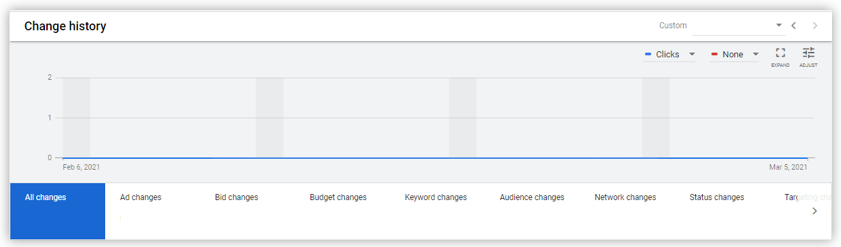
• The date and time of when the change is made.
• The area of account where the change occurred (The Google Ads Campaign and the Google Ads group).
• The user who made the change.
• The manager who made the change.
• The specific change that has been made in the account.
• The types of change that has been made in the account.
• All the actions that are done to create, pause or edit an ad.
• All the actions that are taken to add or remove keywords in Google Ads account and who add or remove the keywords in Google Ads account.
• Changes that are made to language or targeting locations can also be seen.
• Adjustments to a campaign’s budget can also be seen using this feature.
It is generally known fact that use of relevant keywords helps the ads to reach a wider audience. Effective keyword research helps in determining relevant keywords that can boost your ad rank. If you are unsure how to conduct keyword research then you can outsource PPC keyword research to a trusted outsource advertising agency.
How to check your account history in Google Ads?
You can always check your account history with the help of Change History Tool. There are few steps to look after it: -
1. Sign in to google ads and select account.
2. On the left panel of the page menu, click on ‘change history’. Here below the performance graph, you can see different changes types. If you want to select a change from single type then go on filter and click on the change type you desire to do. Then it will show the list below of that type only.
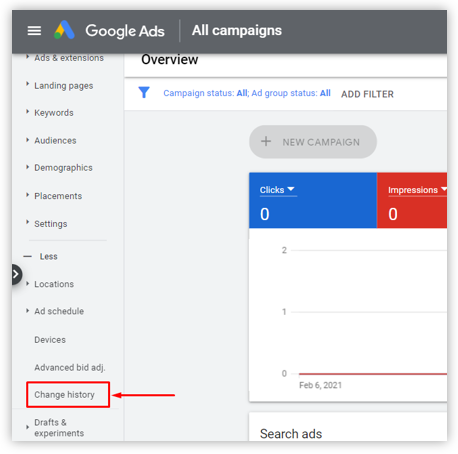
3. To see the changes from a particular date range you can select the date from upper right corner and check it. It will show the changes result from particular date.
4. To select the scope of the changes, use the navigation panel on the upper left corner. By this you can choose the scope of the changes.
• To see changes for all your Google ad campaigns, click ’All campaigns’.
• To see changes for a particular Google ad campaign type, click that campaign type.
• To see changes for a particular Google ad campaign, click the campaign’s name.
5. To see details of a change you can click arrow icon next to the change. By this you can easily see who made the changes, at what time and of what kind.
6. You can also apply filter to see the change of that filter option only which can save your time and make you easily access to the change.
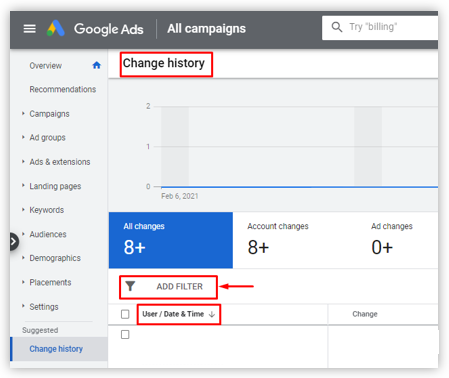
Some filter options in change history are:
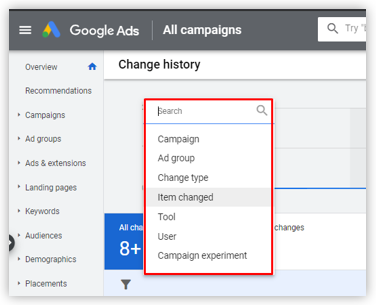
• Campaigns – Google Ads Campaigns that are change
• Ad groups – Google Ads Group that are changed
• Change type – It will filter the types of changes that are made
• Items changed – Shows the filters according to items changed
• Tool – Tools used to make changes
• Users – Users who made the change
• Campaign experiments – Filter by Campaign Experiment change
Benefits of Google Ads Change History Tool: -
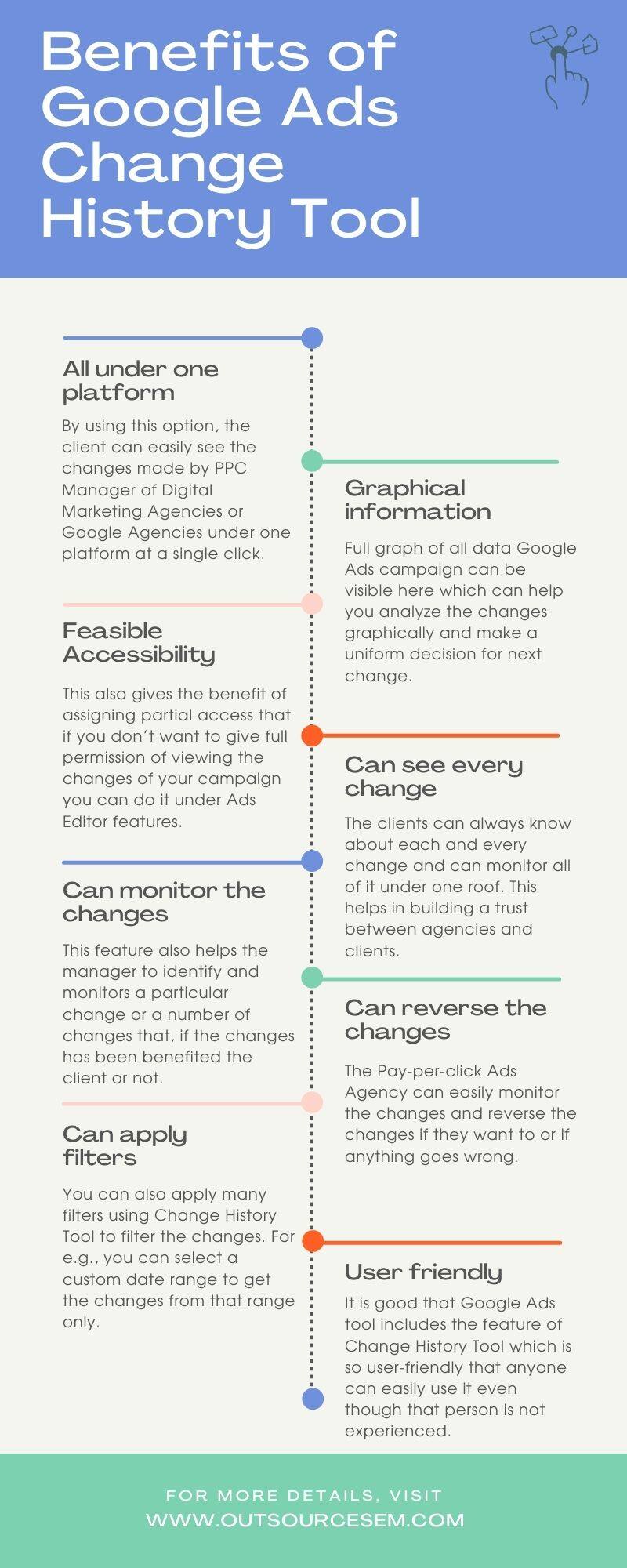
• User-friendly: It is good that Google Ads tool includes the feature of Change History Tool which is so user-friendly that anyone can easily use it even though that person is not experienced.
• All under one platform: By using this option, the client can easily see the changes made by PPC manager of digital marketing agency or Google agency under one platform at a single click.
• Graphical information: Complete graph of all data Google Ads campaign can be visible here which can help you analyze the changes graphically.
• Can see every change: By using this tool, the clients can always know about each and every change and can monitor all of it under one roof, they don’t have to ask for the data from their digital marketing agency every time they want to see the change.
• Can reverse the changes: The Pay-per-click Ads agency can easily monitor the changes and reverse them if they want to or if anything goes wrong.
• Can monitor the changes: This feature also helps the manager to identify and monitors a particular change or a number of changes that, if the changes have been benefited the client or not.
If the changes were beneficial then they can further use same changes to benefit other clients. If not then they can discard the changes that leads in decrease of performance for the client. This way it will boost both client’s profile as well as manager’s profile.
• Organized data: The Change History Tool makes the data look logical and organized in such a way that is impossible to maintain by someone manually.
• Can apply filters: You can also apply many filters using Change History Tool to filter the changes. For e.g., you can select a custom date range to get the changes from that range only that will again save your time and benefit you to monitor your data.
• Finds out who made the changes: This is helpful for both troubleshooting accounts. It also allows you to view who is making changes or who is not making changes in the account.
• Feasible accessibility: This also gives the benefit of assigning partial access that if you don’t want to give permission of viewing the changes you can do it under Ads Editor features. You can make the changes and send them for review before the changes are live. It is helpful when more than one person has permission to access to your account.
Where this tool is most widely used?
1. When multiple users access the same account.
If you are collaborating your account with different users, like agencies or service providers you can actually check what kind of changes they are making in your account. For example, if they are sent you a report of the changes then you can actually check if the reports sending by them is correct or not. Simply you can monitor their behavior in your account. Similarly, if you are wondering why conversions are higher or lower then you can go to change history tab and can find out who is making the changes and what kind of changes are made. Thus, it gets easier to determine who made the changes that helped in conversion rate optimization.
2. Use for automating processes with software
You can easily check what kind of changes the bid management software is making and how it working. Automated Ad rule has their own interface to make the changes but you can always check the updates made by the software provider and can check how the software is actually running. This gives you an idea of how the changes are enacted by your rule or by your software.
3. For diagnosis of account changes
You can easily take the help of the change history tool to diagnose the performance of your account and what are the changes that are responsible for the good or the bad performance of your account. You can easily verify which change causes the shift in the performance by using the time filter where you can find the change that occurred at the specific time. It won’t exactly show the particular change of the shift, this is something you have to choose on your own by using different filters.
Closing thoughts
Overall, this blog provides you a complete understanding of all the features of Change History Tool in Google Ads tool, its benefit for both advertising agency as well as the clients, what kind of changes a Google PPC manager can make, how can a Google PPC client view the changes, what are the new features of this tool and moreover why this tool is needed.
Agencies can easily monitor the changes, conduct competition analysis and can work accordingly to boost the client’s profile. One can also monitor the increase and decrease of performance that will benefit both. Clients can see the changes which will help to maintain trust among them and the digital marketing agency they hire. The PPC Manager can easily reverse the changes if they are leading to a decrease in performance. You need to focus on content marketing and optimize content to increase the conversion rate.
One can also apply filter to see the changes of the particular type and can easily see the time of the change but it shows changes occurred in the past 2 years, not before that. So, in short, this tool always helps both the client and the manager to be organized and to know what’s happening in the account. Thus, in the end, the insights gathered from the Change History Tool helps you improve your PPC campaign performance.
Hope this blog helps you in understanding the nitty-gritties of the Google Ads Change History Tool and how you can apply the above tips for the betterment of your ad campaign. If this is all too much to absorb, and if you’re still skeptical on how to use this tool, you can always offshore PPC services to a reputed digital marketing agency to get the most out of your ad campaigns. As in search engine optimization you outsource SEO services and hire SEO professionals with expertise in local SEO, enterprise SEO, video SEO, SEO analytics, etc. Similarly, white label PPC services would help you enhance the performance of PPC campaign.
References:
• How to Check Google ads Account Change History
• Google AdWords Change History Tool: How to View & Report on AdWords Changes
